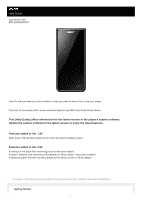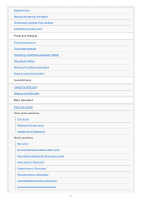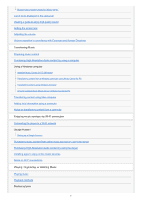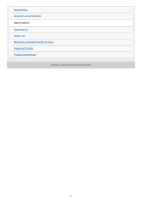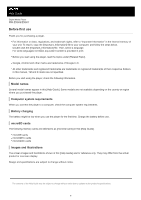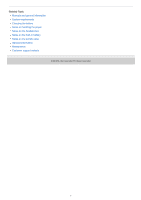Sony NW-ZX507 Help Guide - Page 3
Transferring Music, Enjoying music services via Wi-Fi connection, Playing, Organizing, or Deleting
 |
View all Sony NW-ZX507 manuals
Add to My Manuals
Save this manual to your list of manuals |
Page 3 highlights
Browsing the operating guide for "Music player" List of icons displayed in the status bar Viewing a guide to enjoy high quality sound Setting the screen lock Adjusting the volume Volume operation in compliance with European and Korean Directives Transferring Music Preparing music content Purchasing High-Resolution Audio content by using a computer Using a Windows computer Installing Music Center for PC (Windows) Transferring content from a Windows computer using Music Center for PC Transferring content using Windows Explorer Importing content from "Music player" to Music Center for PC Transferring content using Mac computer Adding lyric information using a computer Notes on transferring content from a computer Enjoying music services via Wi-Fi connection Connecting the player to a Wi-Fi network Google Account Setting up a Google Account Purchasing music content from online music services by using the player Purchasing High-Resolution Audio content by using the player Installing apps to enjoy online music services Notes on Wi-Fi connections Playing, Organizing, or Deleting Music Playing music Playback methods Displaying lyrics 3