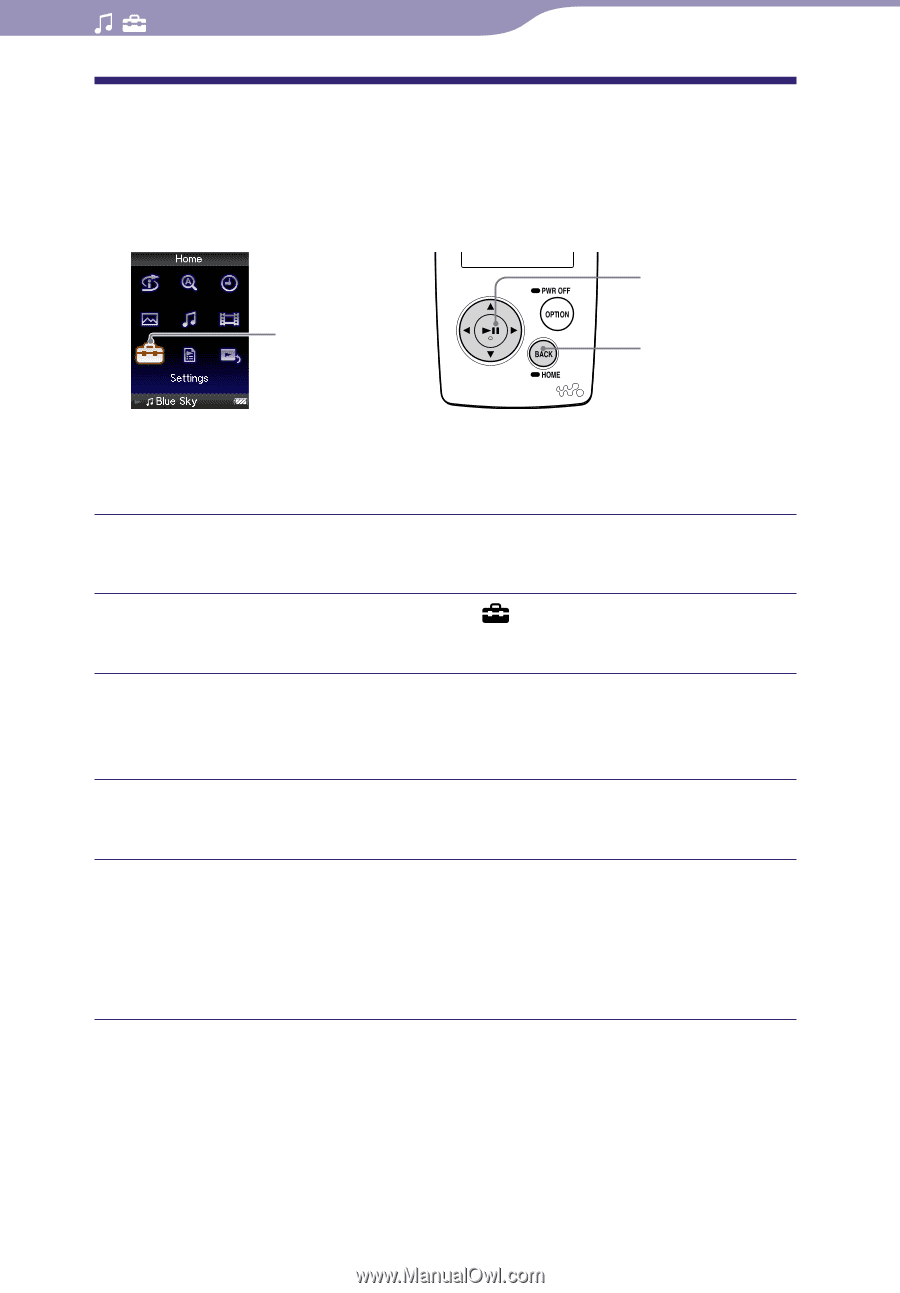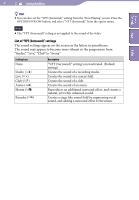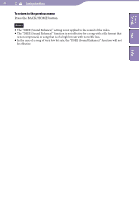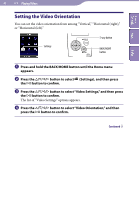Sony NWZ-A818 Operation Guide - Page 43
Correcting Sound in the High Range (DSEE (Sound Enhancer)), DSEE Sound Enhancer - restore
 |
View all Sony NWZ-A818 manuals
Add to My Manuals
Save this manual to your list of manuals |
Page 43 highlights
Table of Contents Menu Index 43 Setting the Music Correcting Sound in the High Range (DSEE (Sound Enhancer)) Activating the "DSEE (Sound Enhance)*" feature, you can hear rich and natural sound almost exactly like the original source. Settings 5-way button BACK/HOME button * DSEE, which stands for Digital Sound Enhancement Engine, is a technology developed by Sony, to enhance the sound quality of compressed audio files by restoring high-range sound removed by the compression process. Press and hold the BACK/HOME button until the Home menu appears. Press the button to select (Settings), and then press the button to confirm. Press the button to select "Music Settings," and then press the button to confirm. The list of "Music Settings" options appears. Press the button to select "DSEE (Sound Enhance)," and then press the button to confirm. Press the button to select the desired setting, and then press the button to confirm. On: The "DSEE (Sound Enhance)*" function is activated, and plays back naturally extended sound that is close to the original sound. Off: Plays back normal sound. (Default setting) Continued