Sony PCG-GRV670 User Manual - Page 25
Charging the second battery pack, proceed as follows
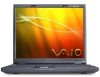 |
View all Sony PCG-GRV670 manuals
Add to My Manuals
Save this manual to your list of manuals |
Page 25 highlights
Sony Notebook User Guide Using your notebook Charging the second battery pack To charge the second battery pack, proceed as follows: 1 Keep the battery pack (1-3) in the computer while it is connected to AC power. The battery indicator (2) flashes while the battery is charging. 2 When the battery indicator stops flashing, the battery is fully charged. nN 24

Sony Notebook User Guide
Using your notebook
24
n
N
Charging the second battery pack
To charge the second battery pack, proceed as follows:
1
Keep the battery pack (1-3) in the computer while it is connected to AC power.
The battery indicator (2) flashes while the battery is charging.
2
When the battery indicator stops flashing, the battery is fully charged.














