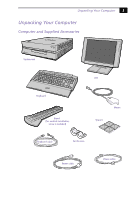Sony PCV-L620 Computer User Guide (primary manual) - Page 3
Contents - specifications
 |
View all Sony PCV-L620 manuals
Add to My Manuals
Save this manual to your list of manuals |
Page 3 highlights
Contents Features 1 Unpacking Your Computer 3 Locating Controls and Connectors 5 Attaching the Stand to the System Unit 12 Configuring Microsoft® Windows® 98 Second Edition........... 13 Registering Your Computer 14 Using the Programmable Power Keys (PPK 15 Using Memory Stick™ Media 22 Using PC Cards 25 Using the Standby Function 27 Shutting Down Your Computer 28 Using the System Recovery CD(s 30 Using the Application Recovery CD(s 32 About the Software on Your Computer 33 For Answers to Your Software Questions 38 Troubleshooting 40 Specifications 44 Index 47

Contents
Features
.............................................................................................
1
Unpacking Your Computer
............................................................
3
Locating Controls and Connectors
................................................
5
Attaching the Stand to the System Unit
.....................................
12
Configuring Microsoft
®
Windows
®
98 Second Edition
...........
13
Registering Your Computer
.........................................................
14
Using the Programmable Power Keys (PPK)
............................
15
Using Memory Stick™ Media
......................................................
22
Using PC Cards
..............................................................................
25
Using the Standby Function
.........................................................
27
Shutting Down Your Computer
..................................................
28
Using the System Recovery CD(s)
...............................................
30
Using the Application Recovery CD(s)
......................................
32
About the Software on Your Computer
.....................................
33
For Answers to Your Software Questions
..................................
38
Troubleshooting
.............................................................................
40
Specifications
..................................................................................
44
Index
................................................................................................
47