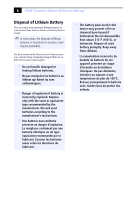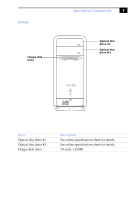VAIO Computer System Reference Manual
xiv
Chapter 3 — Upgrading and Maintaining
Components
.......................................................................
23
Removing the Cover
.................................................................................
24
Removing the cover
...........................................................................
24
Replacing the cover
............................................................................
25
Installing an Add-on Card
.......................................................................
27
Installing an add-on card
..................................................................
27
About the Lithium Battery
.......................................................................
30
Replacing the lithium battery
...........................................................
30
About Installing Memory
.........................................................................
32
Removing a memory module
...........................................................
32
Installing a memory module
............................................................
33
Installing Memory Modules
....................................................................
35
Covering an Open I/O Slot
....................................................................
38
About Hard Disk Drive Installation
.......................................................
39
Replacing the original hard disk drive
...........................................
39
Installing an additional hard disk drive
.........................................
40
Identifying the additional hard disk space
....................................
42
Removing the Power Supply
...................................................................
44
Replacing the Power Supply
...................................................................
45
Chapter 4 — System Board
...............................................
47
Memory Module (DDR-DIMM) Slots
....................................................
48
Power Supply Header
..............................................................................
49
CLR CMOS Jumper
...................................................................................
50
Chapter 5 — CMOS Setup Options
...................................
51
Main Screen
...............................................................................................
53
Advanced Screen
......................................................................................
55
Power Screen
..............................................................................................
56
Boot Screen
................................................................................................
57
Exit Screen
..................................................................................................
58