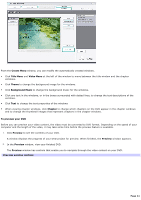Sony PCV-RS300CP VAIO User Guide (primary manual) - Page 44
Additional Information, or USB cables.
 |
View all Sony PCV-RS300CP manuals
Add to My Manuals
Save this manual to your list of manuals |
Page 44 highlights
Additional Information For best results before capturing video clips: Configure your computer so capturing is not interrupted. Exit all other open applications, and disable screen savers. On VAIO® computers equipped with Giga Pocket features, cancel any scheduled timer recording sessions. For best results while Click to DVD software is capturing clips: Do not connect or disconnect i.LINK® or USB cables. Do not turn on or turn off i.LINK or USB devices that are connected to your computer. Do not attempt to access the Internet or other network services. Do not start additional software programs. Page 44
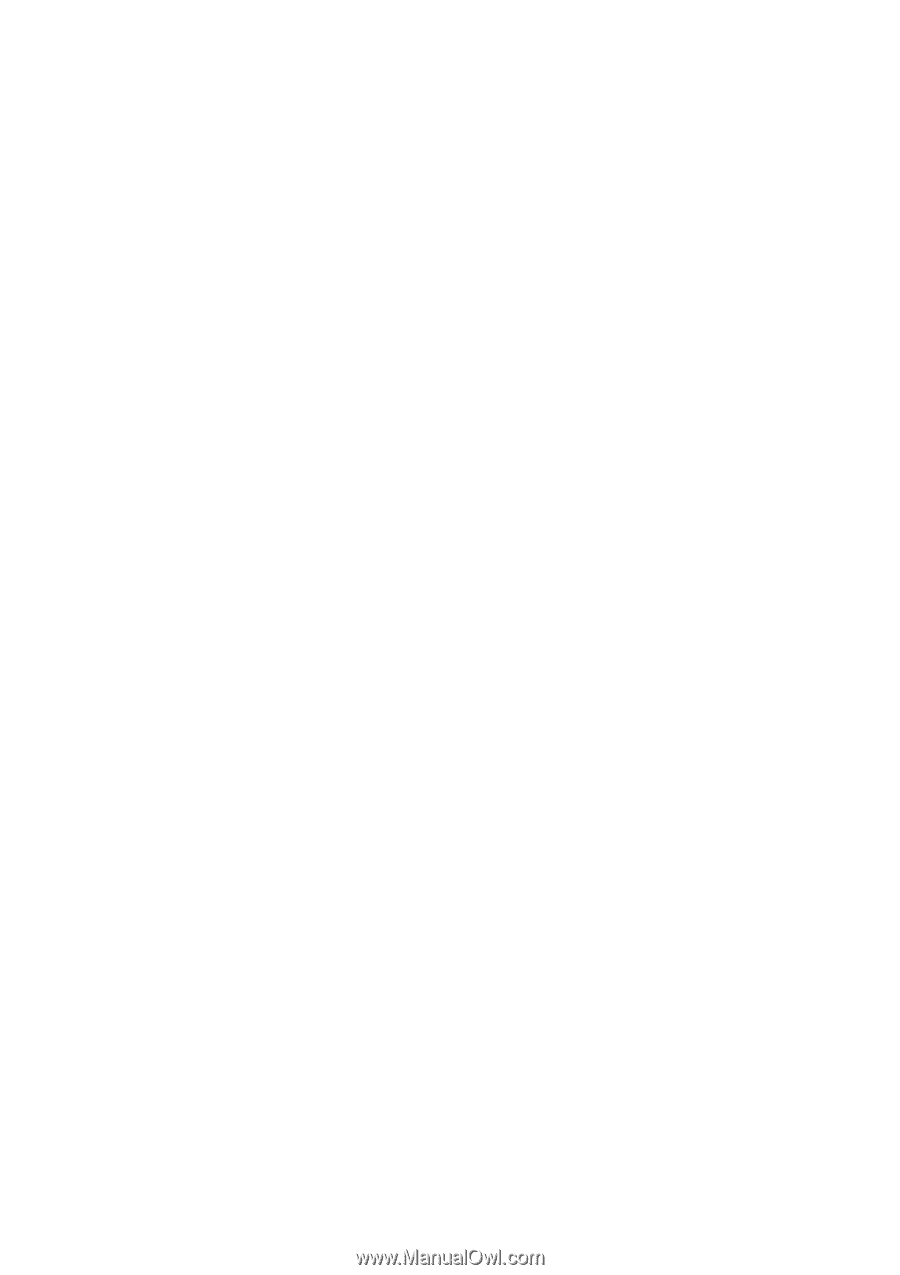
Additional Information
For best results before capturing video clips:
Configure your computer so capturing is not interrupted.
Exit all other open applications, and disable screen savers.
On VAIO
®
computers equipped with Giga Pocket
features, cancel any scheduled timer recording sessions.
For best results while Click to DVD
software is capturing clips:
Do not connect or disconnect i.LINK
®
or USB cables.
Do not turn on or turn off i.LINK or USB devices that are connected to your computer.
Do not attempt to access the Internet or other network services.
Do not start additional software programs.
Page 44