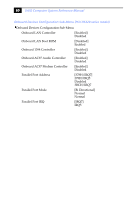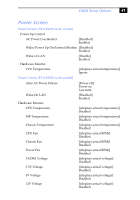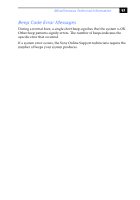Sony PCV-RS310 System Reference Manual - Page 77
Boot Screen PCV-RS320 series model, Change Supervisor Password
 |
View all Sony PCV-RS310 manuals
Add to My Manuals
Save this manual to your list of manuals |
Page 77 highlights
CMOS Setup Options 63 Boot Screen (PCV-RS320 series model) Boot Device Priority 1st Boot Device 2nd Boot Device 3rd Boot Device ATAPI CDROM Drives 1st Drive 2nd Drive Boot Settings Configuration Quiet Boot Security Change Supervisor Password User Access Level* Change User Password* Clear User Password* Password Check* [displays actual device] [displays actual device] [displays actual device] [displays actual drive] [displays actual drive] [Enabled] Disabled [Full Access] No Access View Only Limited [Setup] Always * This option appears when Change Supervisor Password is set.
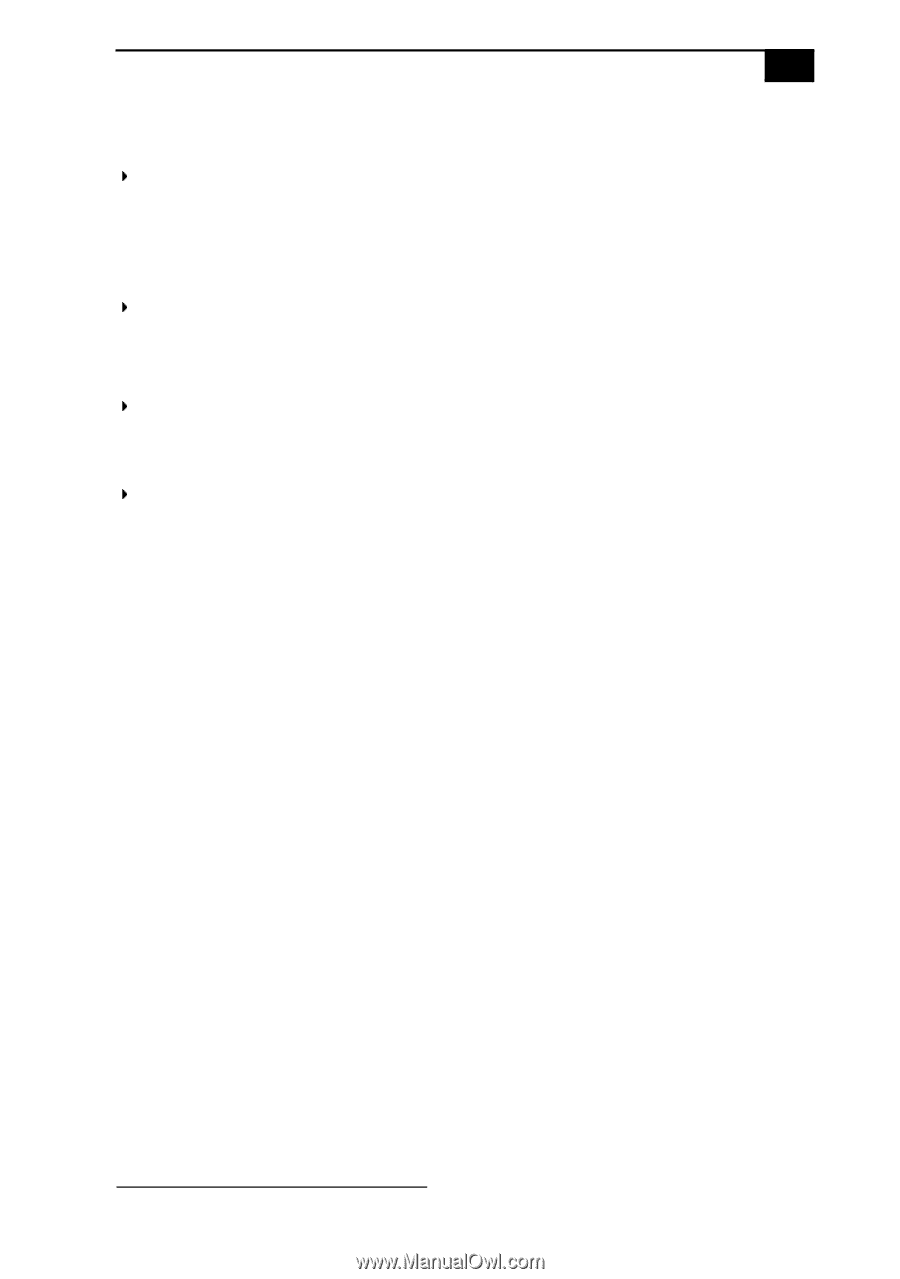
CMOS Setup Options
63
Boot Screen (PCV-RS320 series model)
Boot Device Priority
1st Boot Device
[displays actual device]
2nd Boot Device
[displays actual device]
3rd Boot Device
[displays actual device]
ATAPI CDROM Drives
1st Drive
[displays actual drive]
2nd Drive
[displays actual drive]
Boot Settings Configuration
Quiet Boot
[Enabled]
Disabled
Security
Change Supervisor Password
User Access Level
*
[Full Access]
No Access
View Only
Limited
Change User Password
*
Clear User Password
*
Password Check
*
[Setup]
Always
*
This option appears when Change Supervisor Password is set.