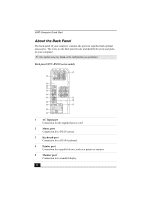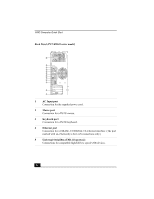Sony PCV-RS311 Quick Start Guide - Page 22
AC Input port, Mouse port, Keyboard port, Ethernet port, Universal Serial Bus USB 2.0 ports 2
 |
View all Sony PCV-RS311 manuals
Add to My Manuals
Save this manual to your list of manuals |
Page 22 highlights
VAIO Computer Quick Start Back Panel (PCV-RS310 series model) 1 2 3 4 5 6 7 8 9 10 11 12 1 AC Input port Connection for the supplied power cord. 2 Mouse port Connection for a PS/2® mouse. 3 Keyboard port Connection for a PS/2® keyboard. 4 Ethernet port Connection for a 10BASE-T/100BASE-TX Ethernet interface. (The port marked with (Network) is for LAN connections only.) 5 Universal Serial Bus (USB 2.0) ports (2) Connections for compatible high/full/low-speed USB devices. 22

VAIO Computer Quick Start
22
Back Panel (PCV-RS310 series model)
1
AC Input port
Connection for the supplied power cord.
2
Mouse port
Connection for a PS/2® mouse.
3
Keyboard port
Connection for a PS/2® keyboard.
4
Ethernet port
Connection for a 10BASE-T/100BASE-TX Ethernet interface. (The port
marked with
(Network) is for LAN connections only.)
5
Universal Serial Bus (USB 2.0) ports (2)
Connections for compatible high/full/low-speed USB devices.
1
4
6
7
8
9
10
11
12
5
2
3