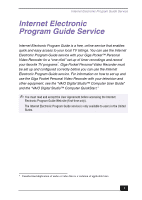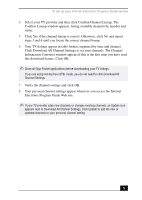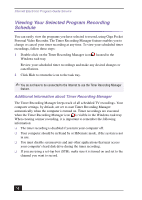Sony PCV-RX490TV Internet Electronic Program Guide Service - Page 8
Select a date for the recorded program to be automatically deleted from your
 |
View all Sony PCV-RX490TV manuals
Add to My Manuals
Save this manual to your list of manuals |
Page 8 highlights
Internet Electronic Program Guide Service New Timer Recording - Set stop time and recording mode window 5 From the New Timer Recording - Set details window, you can customize the timer recording schedule. Select how often you want to record the program. New Timer Recording - Set details window 6 Select a date for the recorded program to be automatically deleted from your hard disk drive, using the Expiration date of Video Capsule drop-down list. ✍ To maintain adequate space on your hard disk drive, Giga Pocket Personal Video Recorder enables you to set an expiration date for your Video Capsules to be automatically deleted. 8

Internet Electronic Program Guide Service
8
5
From the New Timer Recording - Set details window, you can customize the
timer recording schedule. Select how often you want to record the program.
6
Select a date for the recorded program to be automatically deleted from your
hard disk drive, using the Expiration date of Video Capsule drop-down list.
New Timer Recording - Set stop time and recording mode window
New Timer Recording - Set details window
✍
To maintain adequate space on your hard disk drive, Giga Pocket Personal Video
Recorder enables you to set an expiration date for your Video Capsules to be
automatically deleted.