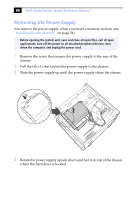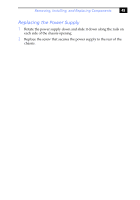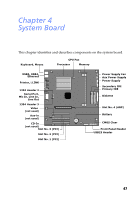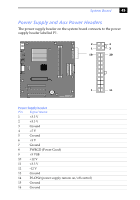Sony PCV-RX570 System Reference Manual - Page 60
Memory Module (DIMM) Slots, Both sides of each Dual Inline Memory Module DIMM look very
 |
View all Sony PCV-RX570 manuals
Add to My Manuals
Save this manual to your list of manuals |
Page 60 highlights
DIMM1 DIMM2 48 VAIO Digital Studio System Reference Manual Memory Module (DIMM) Slots Both sides of each Dual Inline Memory Module (DIMM) look very similar. The side with pin 1 has a small "1" to the left of pin 1. Be sure to orient a DIMM correctly in the DIMM slot (a small triangle on the slot indicates pin 1). Memory module (DIMM) 1 Indicates pin 1

VAIO Digital Studio System Reference Manual
48
Memory Module (DIMM) Slots
Both sides of each Dual Inline Memory Module (DIMM) look very
similar. The side with pin 1 has a small "1" to the left of pin 1. Be sure to
orient a DIMM correctly in the DIMM slot (a small triangle on the slot
indicates pin 1).
DIMM1
DIMM2
Indicates pin 1
Memory module (DIMM)
1