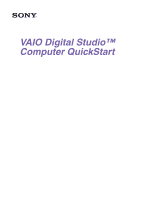Sony PCV-RX571 Quick Start Guide - Page 3
Contents - vaio
 |
View all Sony PCV-RX571 manuals
Add to My Manuals
Save this manual to your list of manuals |
Page 3 highlights
Contents Welcome 5 Features 5 Unpacking Your Computer 8 To Choose an Ergonomic Location for your Computer 10 Setting Up Your VAIO Digital Studio Computer 11 To Set Up Your Computer 11 To Turn On Your Computer 16 To Register your Computer 17 To Set up your dial-up connection 17 To Use the Stand by Mode 19 To Use the System Hibernate Mode 20 To Shut Down Your Computer 21 About the Software on Your Computer 23 Troubleshooting 29 Topics 29 Notes on Use 40 For Answers to Your Software Questions 45 Resources 48 Index 49 3
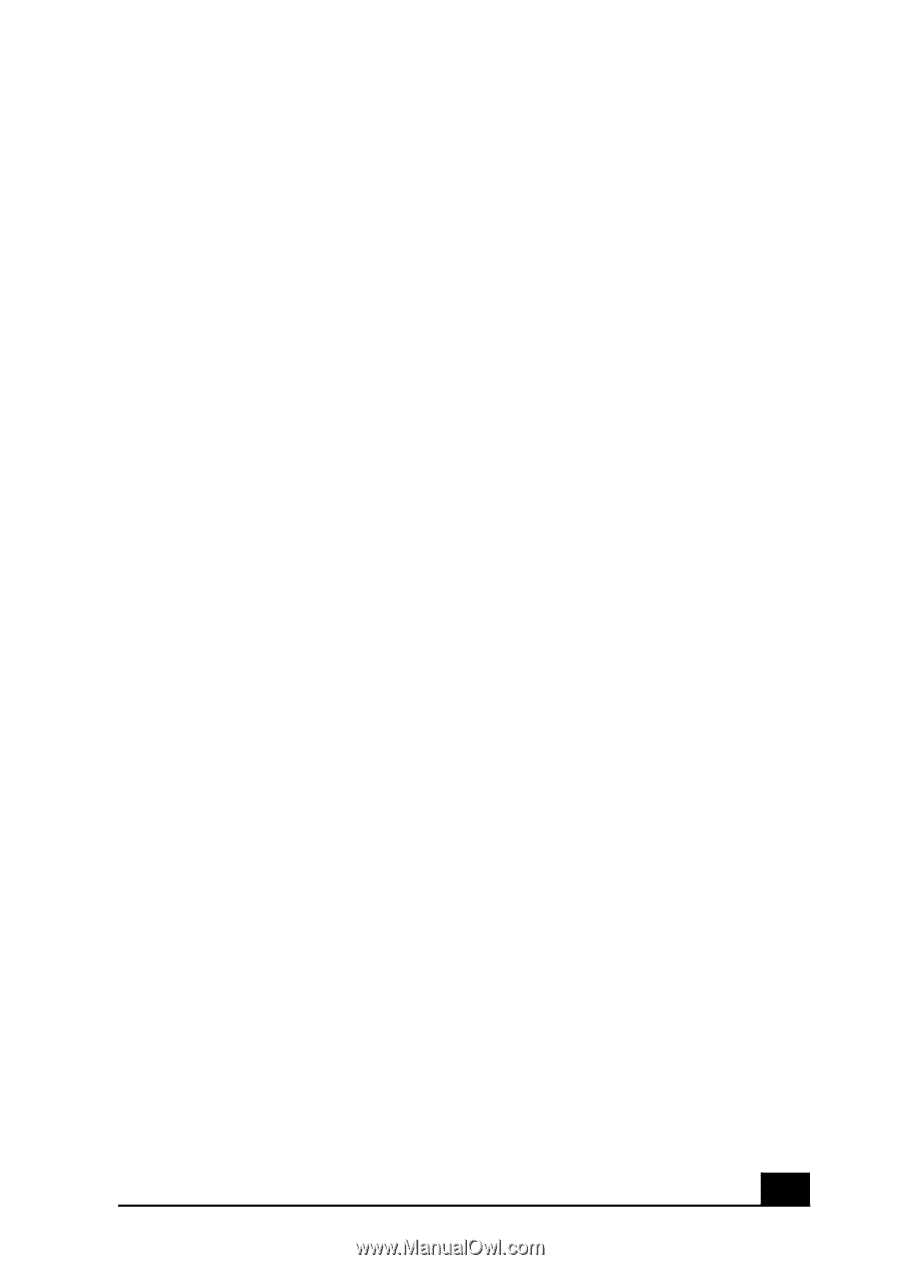
3
Contents
Welcome
.................................................................
5
Features
.........................................................................................
5
Unpacking Your Computer
............................................................
8
To Choose an Ergonomic Location for your Computer
................
10
Setting Up Your
VAIO Digital Studio Computer
............................
11
To Set Up Your Computer
...........................................................
11
To Turn On Your Computer
.........................................................
16
To Register your Computer
.........................................................
17
To Set up your dial-up connection
...............................................
17
To Use the Stand by Mode
..........................................................
19
To Use the System Hibernate Mode
............................................
20
To Shut Down Your Computer
....................................................
21
About the Software on Your Computer
.............
23
Troubleshooting
..................................................
29
Topics
...........................................................................................
29
Notes on Use
...............................................................................
40
For Answers to Your Software Questions
....................................
45
Resources
...................................................................................
48
Index
.....................................................................
49