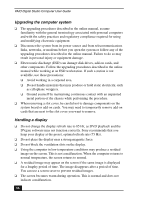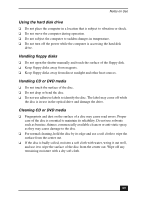Sony PCV-RX690G Computer User Guide (primary manual) - Page 93
Index
 |
View all Sony PCV-RX690G manuals
Add to My Manuals
Save this manual to your list of manuals |
Page 93 highlights
Index A AC Input port location 11 air circulation 86 Application Recovery CD(s) ARCDs 68 audio file formats 57 Audio In jack 11 Audio L In jack 9 Audio Out jack 11 audio problems 77 Audio R In jack 9 B Back Panel 10 Browser security 51 C caution lithium battery 86 speakers 86 CD playback problems 74, 76 tray eject 74 CD-RW recording problems 76 changing window design 15 Check-In/Check-out 54 coaxial cable port 11 computer adjusting voltage settings 85 changing parallel port type 73 condensation 87 disposing of lithium battery 86 hard disk drive 89 proper handling 86 removing side cover 85 shutting down 85 startup problems 71 system response problem 72 upgrading 88 connecting cables 87 peripheral equipment 87 power cord 85 printers 82 D defragmenting hard disk drive 61 DigitalPrint software 21 LabelMaker 27 PhotoAlbum 26 PhotoCapture 21 PhotoCollection 24 PhotoDecor 25 disconnecting power cords 85 display port location 11 refresh rate 88 Driver Recovery CD DRCD 69 DVD playback problems 74, 75 region code warning 75 tray eject 74 93