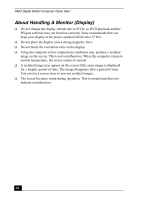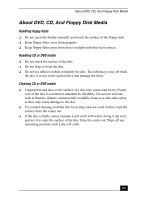Sony PCV-RX741 Quick Start Guide - Page 67
Index
 |
View all Sony PCV-RX741 manuals
Add to My Manuals
Save this manual to your list of manuals |
Page 67 highlights
INDEX A Adobe Acrobat Reader 28 Adobe Photoshop Elements 28 Adobe Premiere LE 28 air circulation 59 America Online 29 Answers to Software Questions 35 AT&T WorldNet Service 29 audio problems 48 B background noise 51 C caution lithium battery 58 speakers 59 CD playback problems 45, 47 tray eject 45 CD media 63 CD-ROM drive 7 CD-RW about the drive 6 recording problems 47 CLIÉ Converter 29 computer adjusting voltage settings 57 changing parallel port type 43 disposing of lithium battery 58 hard disk drive 60 Locating the Windows taskbar 41 moisture condensation 60 proper handling 59 registration 20 setting up 13 shutting down 57 startup problems 40 system response problem 40 turning off 26 turning on 19 upgrading 61 connecting cables 59 keyboard 16 modem cable 17 monitor/display 14 mouse 16 peripheral equipment 59 power cord 57 printers 53 speakers 15 D DigitalPrint 29 disconnecting power cords 57 Display 11 refresh rate 62 setting up 14 DVD about the drive 6 media 63 playback problems 45 region code warning 46 tray eject 45 67