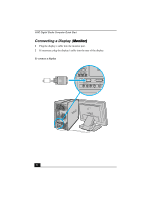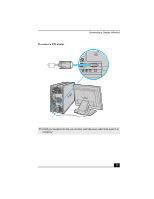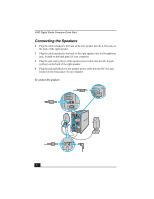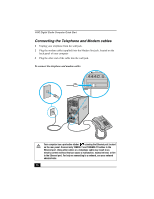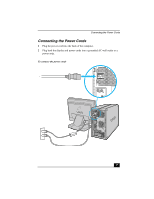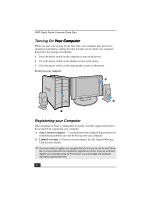Sony PCV-RZ31G Quick Start Guide - Page 35
Connecting the Keyboard and Mouse
 |
View all Sony PCV-RZ31G manuals
Add to My Manuals
Save this manual to your list of manuals |
Page 35 highlights
Connecting the Keyboard and Mouse Connecting the Keyboard and Mouse 1 Plug the keyboard cable into the keyboard port on the back of the computer. 2 Plug the mouse cable into the mouse port on the back of the computer. To connect the keyboard and mouse KEYBOARD MOUSE PRINTER i.LINK S400 OPTICAL To use an optical mouse An optical mouse requires an ideal surface texture in order to provide precision pointing and tracking. ❑ Use surfaces such as plain paper, card stock, or fabric that have minimal repetitive patterning. ❑ Avoid surfaces such as mirrors, smooth glass, or magazines that have half- tone printing. 35

Connecting the Keyboard and Mouse
35
Connecting the Keyboard and Mouse
1
Plug the keyboard cable into the keyboard port on the back of the computer.
2
Plug the mouse cable into the mouse port on the back of the computer.
To use an optical mouse
An optical mouse requires an ideal surface texture in order to provide precision
pointing and tracking.
❑
Use surfaces such as plain paper, card stock, or fabric that have minimal
repetitive patterning.
❑
Avoid surfaces such as mirrors, smooth glass, or magazines that have half-
tone printing.
To connect the keyboard and mouse
KEYBOARD
MOUSE
PRINTER
OPTICAL
i.LINK
S400