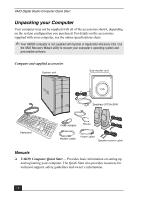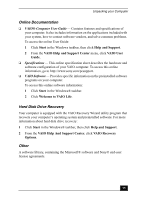Sony PCV-RZ46G Quick Start Guide - Page 18
About the Front Panel - vaio digital studio
 |
View all Sony PCV-RZ46G manuals
Add to My Manuals
Save this manual to your list of manuals |
Page 18 highlights
VAIO Digital Studio Computer Quick Start About the Front Panel The front panel of your VAIO® Computer enables access to drives, media slots, ports and jacks. System configuration may vary, depending on the model purchased. See the online specifications sheet for details. Front panel 1 Optical drive 1 See the online specifications sheet for optical drive information. 2 Optical drive 2 See the online specifications sheet for optical drive information. 3 Floppy disk drive Reads and writes data from and to a 3.5-inch floppy disk. 18

VAIO Digital Studio Computer Quick Start
18
About the Front Panel
The front panel of your VAIO® Computer enables access to drives, media slots,
ports and jacks. System configuration may vary, depending on the model
purchased. See the online specifications sheet for details.
Front panel
1
Optical drive 1
See the online specifications sheet for optical drive information.
2
Optical drive 2
See the online specifications
sheet for optical drive information.
3
Floppy disk drive
Reads and writes data from and to a 3.5-inch floppy disk.