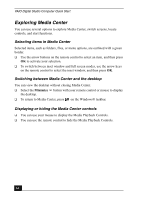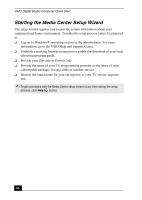Sony PCV-RZ49G Quick Start Guide - Page 61
Getting Started with Media Center
 |
View all Sony PCV-RZ49G manuals
Add to My Manuals
Save this manual to your list of manuals |
Page 61 highlights
Getting Started with Media Center Getting Started with Media Center You can start Microsoft® Windows® XP Media Center edition and switch between different functions by pressing a button on the remote control, using your computer's keyboard, or clicking the mouse. You can also record TV, watch videos, play music, and use other software programs. Starting Media Center using the remote control 1 Point the remote control at the remote sensor and press . ✍ The remote control must be used within 26 feet (8 meters) of the front of remote sensor unit. 2 Use the arrow buttons on the remote control to navigate and select menu items. Press the OK button to activate your selection. Starting Media Center using your keyboard and mouse 1 Click Start from the Windows taskbar and select Media Center from the Start menu. The Media Center main window appears. 2 Use the directional arrows on the keyboard, or move the mouse, to navigate and select menu items. Press Enter on the keyboard or left-click the mouse to activate your selection. 61