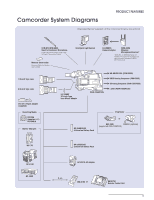Sony PDWF75 Family Brochure (XDCAM HD Family) - Page 12
Other Camcorder Features
 |
View all Sony PDWF75 manuals
Add to My Manuals
Save this manual to your list of manuals |
Page 12 highlights
XDCAM HD CAMCORDER I Other Camcorder Features • Built-in ND filter wheel: Clear, 1/4ND, 1/16ND, 1/64ND • Down-conversion output: MPEG HD playback can be converted to SD signals and output via the SD composite, component*, or i.LINK (DV OUT) connector • Freeze Mix function: superimposes a previously recorded image on the viewfinder. This allows the operator to quickly and easily frame or reposition a subject when a shot must be taken from the same position or in the same framework as a previous take • Thumbnail Search operation • Expand function • Scene Selection function for in-camera cuts-only editing** • Ability to write EDL (the result of the Scene Selection) back onto disc • Proxy Data recording • Four assignable buttons: two on the camera handle and two on the inside panel, which enable operators to assign frequently used functions • Auto Tracing White Balance for automatic adjustments in camera color temperature according to lighting changes • Memory Stick™ and Memory Stick Pro™ media function (up to 2 GB): for storage of camcorder setup files • Metadata recording: UMID, Extended UMID, Essence Mark (Shot Mark) • Sony WRR-855 Series Wireless Microphone Receiver can be easily attached to the camcorder via the optional CA-WR855 adaptor • Remote control operation via the Sony RM-B150 and RM-B750 remote control units • Intelligent light system synchronizes strobe on/off to the REC button • Four types of software supplied***: PDZ-1 Proxy Browsing Software, PDZ-VX10 XDCAM Viewer Software, Proxy Viewer Software, and PDZK-P1 XDCAM Transfer Software (for use with Apple Final Cut Pro™ software) *SD component output is only available on the PDW-F335. **The video and audio cannot be edited independently. ***The latest versions of software can be downloaded from the Sony Website. Please contact your nearest Sony office for details. Connector Panel (PDW-F355) Side Rear Connector Panel (PDW-F335) Top view Side Rear 12