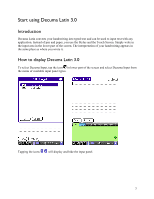Sony PEG-NX73V Decuma Latin v3.0 Operating Instructions - Page 3
Start using Decuma Latin 3.0, Introduction, How to display Decuma Latin 3.0
 |
View all Sony PEG-NX73V manuals
Add to My Manuals
Save this manual to your list of manuals |
Page 3 highlights
Start using Decuma Latin 3.0 Introduction Decuma Latin converts your handwriting into typed text and can be used to input text with any application. Instead of pen and paper, you use the Stylus and the Touch Screen. Simply write in the input area in the lower part of the screen. The interpretation of your handwriting appears in the same place as where you wrote it. How to display Decuma Latin 3.0 To select Decuma Input, tap the icon in lower part of the screen and select Decuma Input from the menu of available input panel types. Tapping the icons will display and hide the input panel. 3

Start using Decuma Latin 3.0
Introduction
Decuma Latin converts your handwriting into typed text and can be used to input text with any
application. Instead of pen and paper, you use the Stylus and the Touch Screen. Simply write in
the input area in the lower part of the screen. The interpretation of your handwriting appears in
the same place as where you wrote it.
How to display Decuma Latin 3.0
To select Decuma Input, tap the icon
in lower part of the screen and select Decuma Input from
the menu of available input panel types.
Tapping the icons
will display and hide the input panel.
3