Sony PEG-S300 Read This First Operating Instructions - Page 35
Place the Sony handheld on the cradle, Press the HotSync button of the cradle. - driver
 |
View all Sony PEG-S300 manuals
Add to My Manuals
Save this manual to your list of manuals |
Page 35 highlights
Connecting Sony Handheld to Your Computer Place the Sony handheld on the cradle Place the Sony handheld on the cradle, so that your computer can recognize the Sony handheld. 1 Place the Sony handheld on the cradle. 2 Press the HotSync button of the cradle. The USB Driver Installation Wizard appears and the driver is installed. Follow the instructions on the screen. The driver installation screen appers. Follow the instruction on the screen to install the driver. If the installation is finished, you can synchronize your data between the Sony handheld and your computer (HotSync). 35
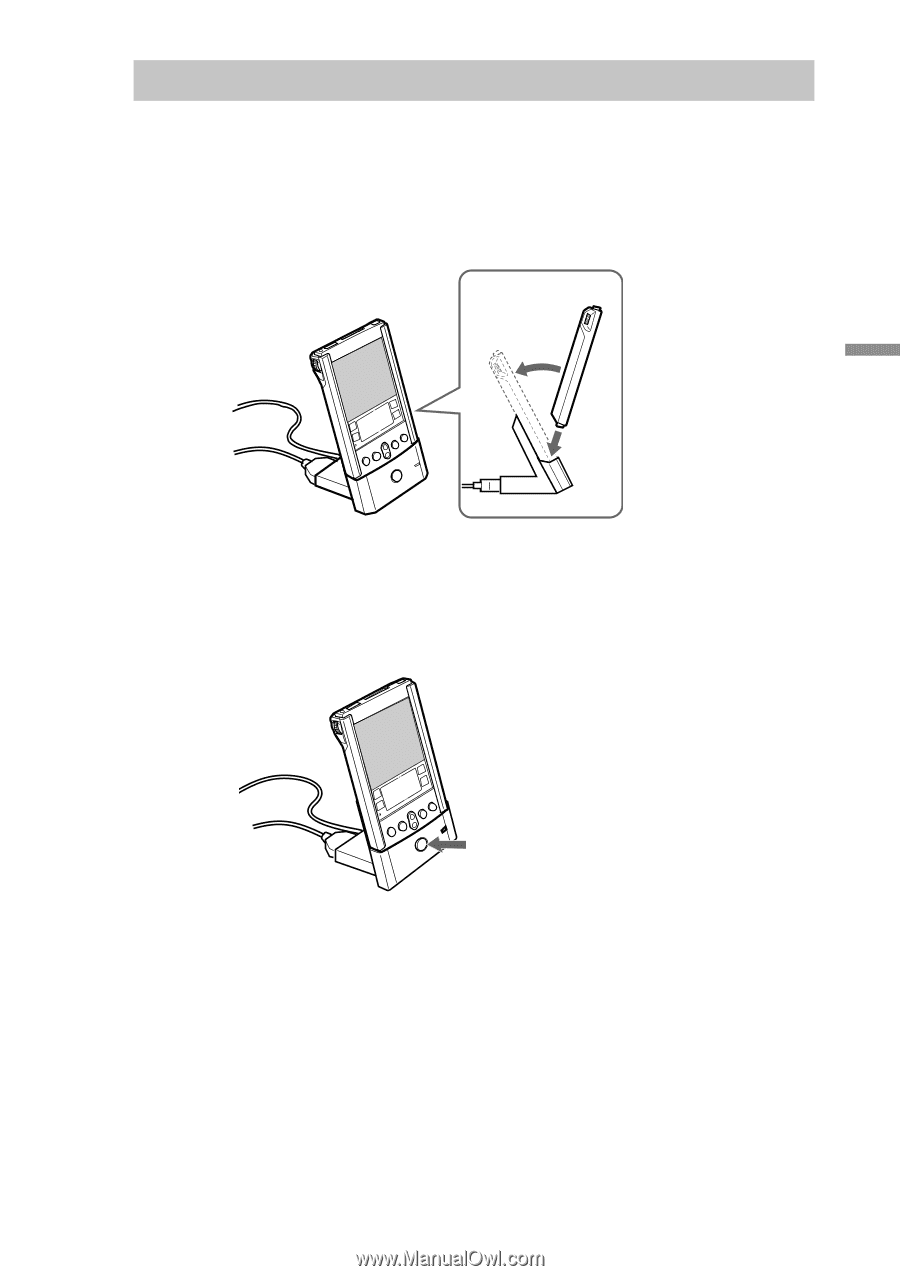
35
Connecting Son
y Handheld to
Your Computer
Place the Sony handheld on the cradle
Place the Sony handheld on the cradle, so that your computer can recognize
the Sony handheld.
1
Place the Sony handheld on the cradle.
2
Press the HotSync button of the cradle.
The USB Driver Installation Wizard appears and the driver is installed.
Follow the instructions on the screen.
The driver installation screen appers. Follow the instruction on the
screen to install the driver.
If the installation is finished, you can synchronize your data between
the Sony handheld and your computer (HotSync).














