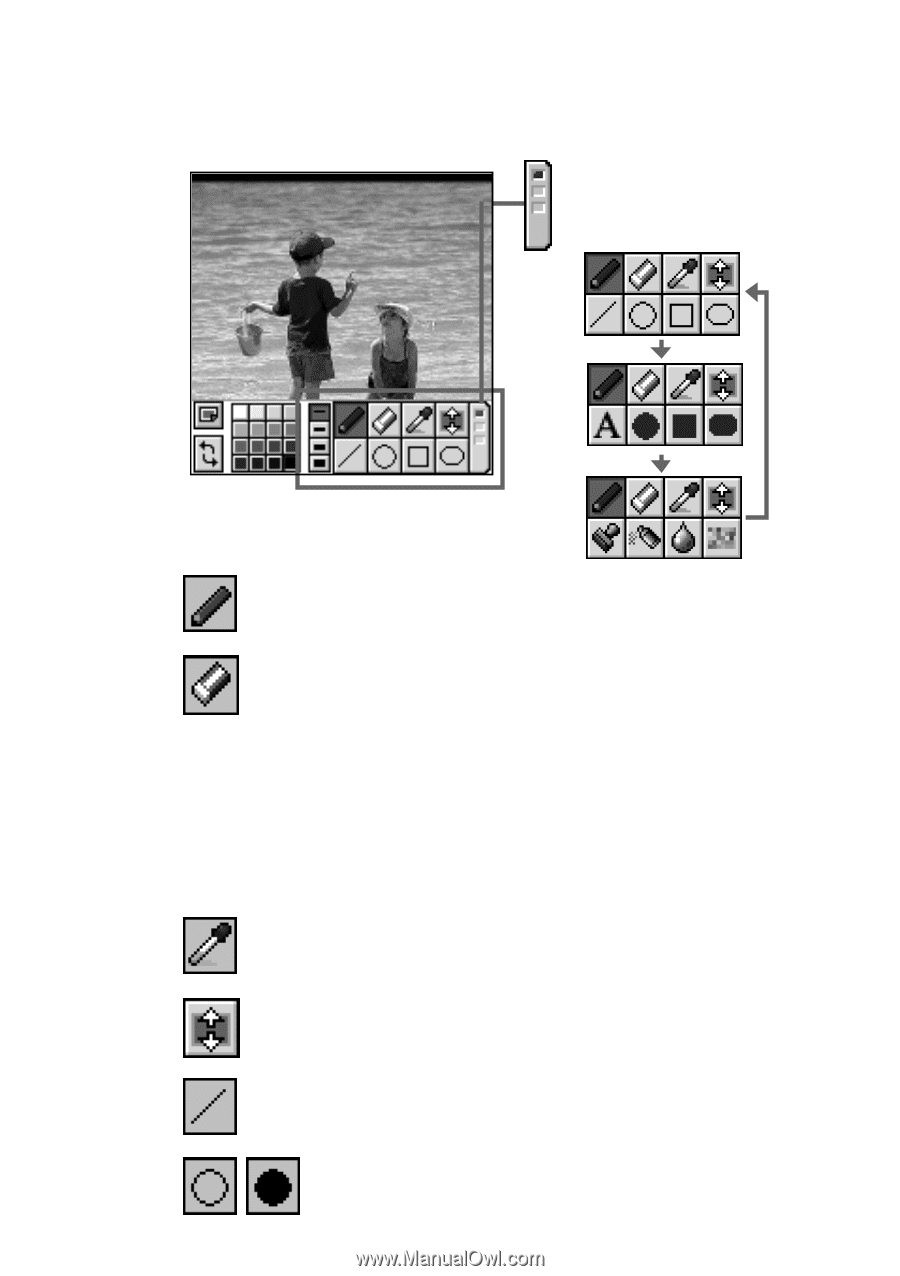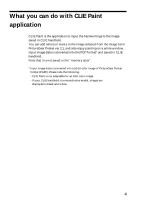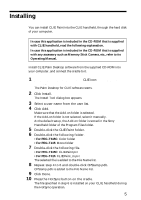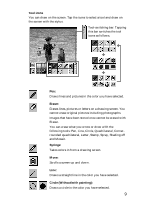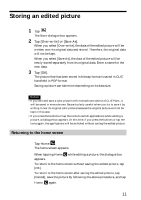Sony PEG-T615C CLIE Paint v1.0 Operating Instructions - Page 9
Eraser, Syringe, Circle Without/with painting, rounded quadrilateral, Letter, Stamp, Spray
 |
UPC - 027242598119
View all Sony PEG-T615C manuals
Add to My Manuals
Save this manual to your list of manuals |
Page 9 highlights
Tool icons You can draw on the screen. Tap the icons to select a tool and draw on the screen with the stylus. Tool-switching bar: Tapping this bar switches the tool icons as follows. Pen: Draws lines and pictures in the color you have selected. Eraser: Erases lines, pictures or letters on a drawing screen. You cannot erase original pictures including photographs. Images that have been stored once cannot be erased with Eraser. You can erase what you wrote or drew with the following tools: Pen, Line, Circle, Quadrilateral, Cornerrounded quadrilateral, Letter, Stamp, Spray, Shading off and Mosaic. Syringe: Takes colors in from a drawing screen. Move: Scrolls a screen up and down. Line: Draws a straight line in the color you have selected. Circle (Without/with painting): Draws a circle in the color you have selected. 9