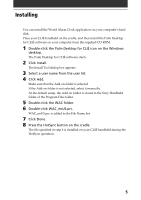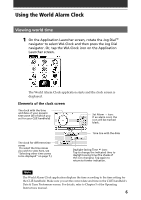Sony PEG-T615C World Alarm Clock v1.0 Operating Instructions - Page 7
Setting the clock alarm, Selecting other time zones to be displayed
 |
UPC - 027242598119
View all Sony PEG-T615C manuals
Add to My Manuals
Save this manual to your list of manuals |
Page 7 highlights
Using the World Alarm Clock Selecting other time zones to be displayed You can select up to three areas to be displayed other than your present location. The time and date for these other areas will be displayed on the lower half of the clock screen. 1 On the clock screen, tap the area name (the default setting is "USA (Pacific)") for the smaller clock on the lower half of the screen. The Set Time Zone screen appears. 2 Tap to select the time zone, and tap OK. Setting the clock alarm You can set up to five alarms. To set an alarm for other days or days of the week, set an alarm within the Date Book. See "Editing Date Book events" in the Operating Instructions manual for details. 1 On the clock screen, tap the Set Alarm icon next to the Alarm mark. The Set Alarm screen appears. If you already have an alarm set on the selected number, the Set Alarm screen for the last set alarm will be displayed. Set Alarm icon 2 Tap the arrow V next to Off, and select On. 3 On the Comment line, enter a note that you would like to attach to the alarm. Continued on next page 7