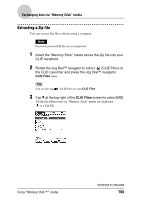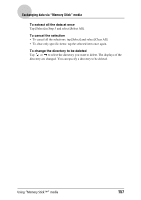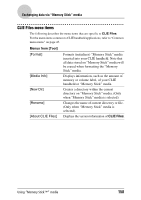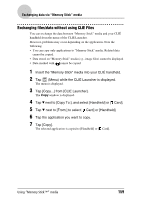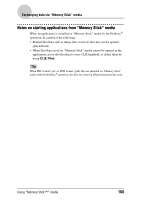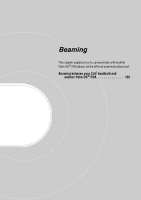Sony PEG-TJ37 CLIE Handbook - Page 156
Tap [Close]., Tap [Unzip].
 |
UPC - 027242641525
View all Sony PEG-TJ37 manuals
Add to My Manuals
Save this manual to your list of manuals |
Page 156 highlights
Exchanging data via "Memory Stick" media 4 Tap the Zip file you want to extract. The contents of the Zip file are displayed on the screen. 5 Tap the file you want to extract to change to . You can select multiple files by selecting the check boxes. 6 Tap [Unzip]. The Directory list screen is displayed. 7 Tap a directory in which to save the extracted data. You can also save the data on your CLIÉ handheld. Note Some data cannot be saved on your CLIÉ handheld. In these cases, an error message is displayed. 8 Tap [OK]. The data is extracted to the directory selected in Step 7. : Files that were extracted normally. : Files that could not be extracted. : Files that were skipped during extraction. 9 Tap [Close]. Using "Memory Stick™" media 156

Using “Memory Stick™” media
156
Exchanging data via “Memory Stick” media
4
Tap the Zip file you want to extract.
The contents of the Zip file are displayed on the screen.
5
Tap the file you want to extract to change
to
You can select multiple files by selecting the check boxes.
6
Tap [Unzip].
The
Directory list
screen is displayed.
7
Tap a directory in which to save the extracted data.
You can also save the data on your CLIÉ handheld.
Note
Some data cannot be saved on your CLIÉ handheld. In these cases, an error message
is displayed.
8
Tap [OK].
The data is extracted to the directory selected in Step 7.
: Files that were extracted normally.
: Files that could not be extracted.
: Files that were skipped during extraction.
9
Tap [Close].