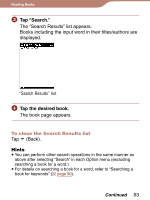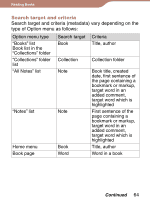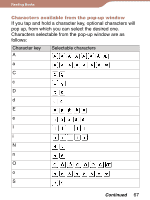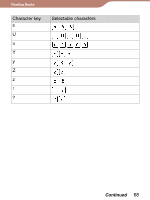Sony PRS-600 User's Guide - Page 63
Tap Search., Tap the desired book., The Search Results list appears.
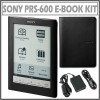 |
UPC - 705105886336
View all Sony PRS-600 manuals
Add to My Manuals
Save this manual to your list of manuals |
Page 63 highlights
Reading Books Tap "Search." The "Search Results" list appears. Books including the input word in their titles/authors are displayed. "Search Results" list Tap the desired book. The book page appears. To close the Search Results list Tap (Back). Hints You can perform other search operations in the same manner as above after selecting "Search" in each Option menu (excluding searching a book for a word.) For details on searching a book for a word, refer to "Searching a book for keywords" ( page 90). Continued 63
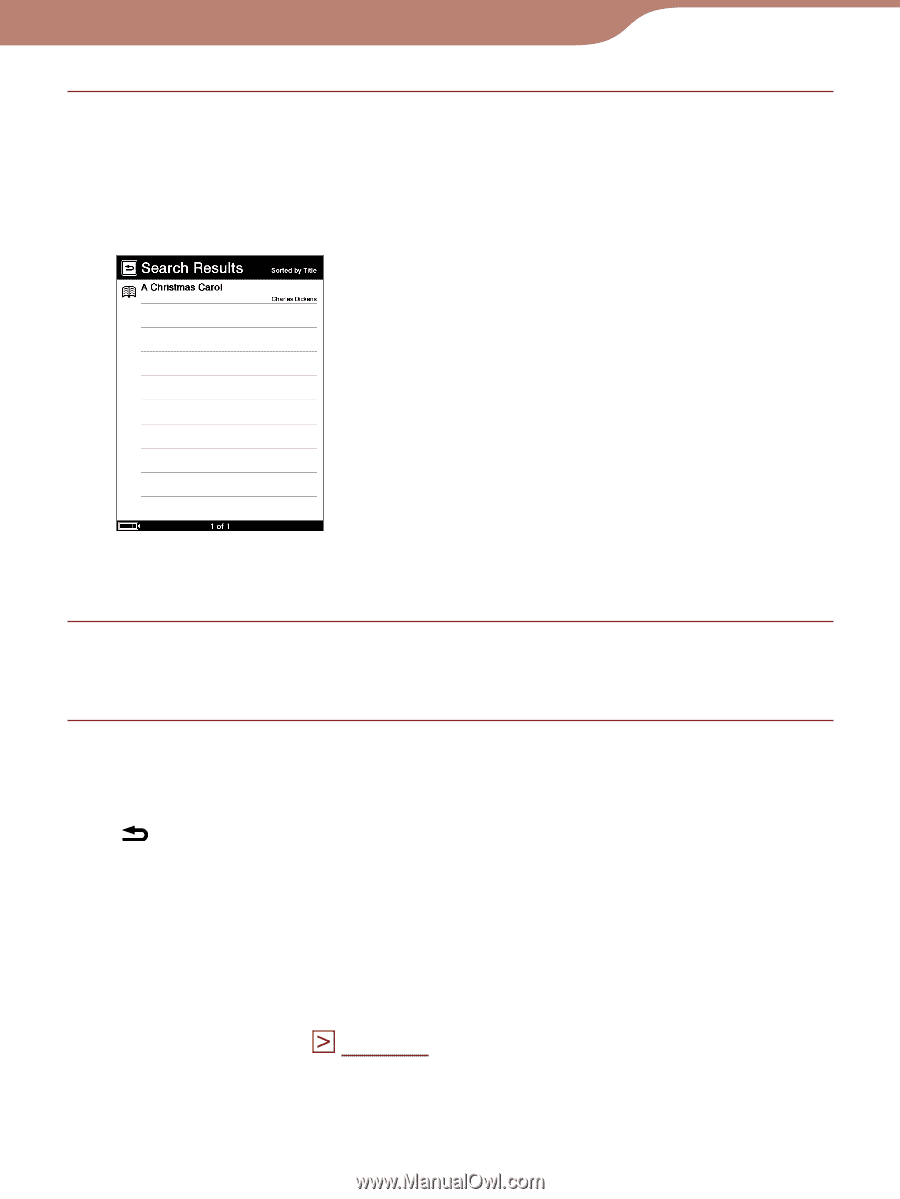
63
Reading Books
Tap “Search.”
The “Search Results” list appears.
Books including the input word in their titles/authors are
displayed.
“Search Results” list
Tap the desired book.
The book page appears.
To close the Search Results list
Tap
(Back).
Hints
You can perform other search operations in the same manner as
above after selecting “Search” in each Option menu (excluding
searching a book for a word.)
For details on searching a book for a word, refer to “Searching a
book for keywords” (
page 90
).
Continued