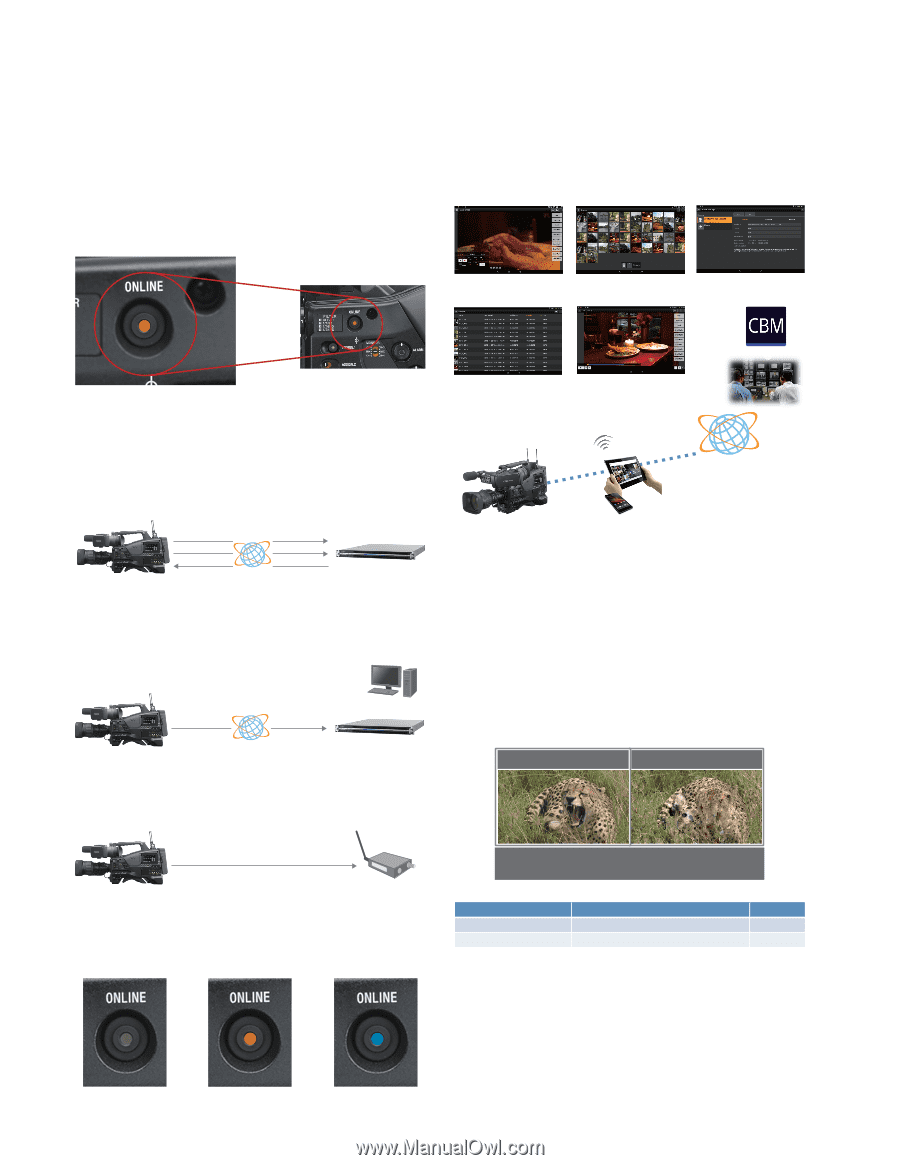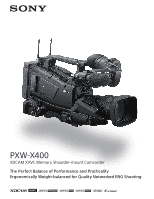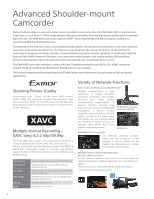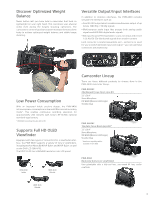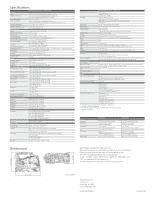Sony PXWX400 Brochure XDCAM XAVC Memory Shoulder-mount Camcorder - Page 4
IP-based Simple, Sophisticated, Quality ENG Workflow - pxw x400 case
 |
View all Sony PXWX400 manuals
Add to My Manuals
Save this manual to your list of manuals |
Page 4 highlights
IP-based Simple, Sophisticated, Quality ENG Workflow ONLINE Button for Easy Network Connection The PXW-X400 camcorder is equipped with a dedicated ONLINE button on the inside panel. This delivers simple one-touch operation of ON/OFF switching for streaming, file upload, or common assignable switch function. Content Browser Mobile (CBM) CBM application software controls the PXW-X400 remotely. This software is available on both Android and iOS. Camera Control /Live Logging Browsing Clips Edit Planning Metadata Network Client Mode You can connect Sony's PWS-100RX1 Network RX Station to send proxy clips* or live streaming with Sony's QoS technology. The PXW-X400 can also be controlled remotely by the RX station. * Planned to be available with a future upgrade. Proxy clips* Streaming Control Network RX Station Auto Upload (Proxy) Clip files recorded on the camcorder can be transmitted via a network automatically when the recording is finished. XAVC 4:2:0 Long GOP clips are supported. Ci Forscene Aframe Cloud Services FTP Server Proxy Network RX Station Live Streaming This camcorder can transfer MPEG2-TS (UDP/RTP) to a thirdparty decoder. Select Clips and File Upload Trimming and File Upload Wireless LAN Upload to Cloud or Tethering On-Premises Server Sony's QoS Technology It's a fact that packet loss during streaming is difficult to avoid. You always run the risk of image quality degradation and image freeze or audio disruption. Sony's unique QoS (Quality of Service) technology minimizes these challenges and helps to maintain video and audio integrity during communications. The PWS-100RX1 comes with Sony-original algorithms that automatically adjust bandwidths and buffer sizes to match the characteristics of wireless communications. QoS ON QoS OFF MPEG2-TS 3rd party decoder Three-color LED Indicator The ONLINE button indicates the status (Disabled, Ready, Enabled) in three ways (off, orange, blue). Example above shows live stream transmission with and without QoS while the network is a ected with a 15% packet loss. * QoS on/o images Transmission Mode random packet loss ratio available to recover Bitrate Low mode (1.5sec latency) 15% 2M - 6Mbps Middle mode (3.0sec latency) 30% 2M - 6Mbps I case the network condition of lost ratio after recovery : Video Frame Loss Rate < around 10-5 4