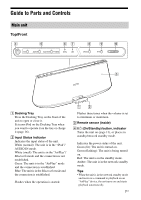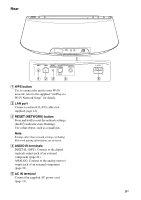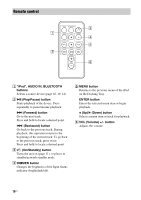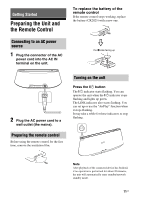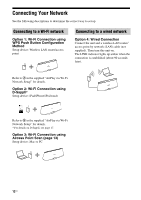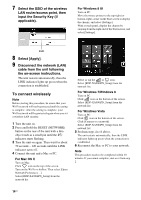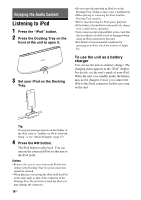Sony RDP-XA900iPN Operating Instructions - Page 15
Getting Started, Preparing the Unit and the Remote Control, Connecting to an AC power source
 |
View all Sony RDP-XA900iPN manuals
Add to My Manuals
Save this manual to your list of manuals |
Page 15 highlights
Getting Started Preparing the Unit and the Remote Control Connecting to an AC power source 1 Plug the connector of the AC power cord into the AC IN terminal on the unit. To replace the battery of the remote control If the remote control stops working, replace the battery (CR2025) with a new one. j the e side facing up 2 Plug the AC power cord to a wall outlet (the mains). Preparing the remote control Before using the remote control for the first time, remove the insulation film. Turning on the unit Press the ?/1 button The ?/1 indicator starts flashing. You can operate the unit when the ?/1 indicator stops flashing and lights up green. The LINK indicator also starts flashing. You can set up or use the "AirPlay" function when it stops flashing. It may take a while for these indicators to stop flashing. Note After playback of the connected device has finished, if no operation is performed for about 20 minutes, the unit will automatically enter standby/network standby mode. 11US