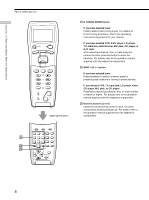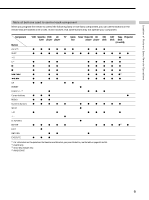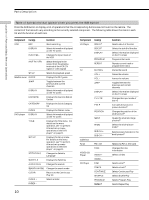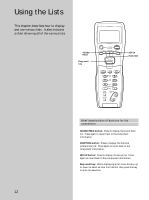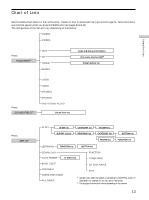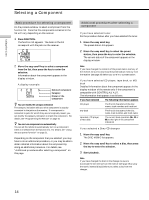Sony RM-LJ304 Operating Instructions - Page 12
Using the Lists
 |
View all Sony RM-LJ304 manuals
Add to My Manuals
Save this manual to your list of manuals |
Page 12 highlights
Using the Lists This chapter describes how to display and use various lists. It also includes a chart showing all of the various lists. Easy scroll key Brief descriptions of buttons for list operations SOUND FIELD button: Press to display the sound field list. Press again to revert back to the component information. FUNCTION button: Press to display the function (component) list. Press again to revert back to the component information. SET UP button: Press to display the set up list. Press again to revert back to the component information. Easy scroll key: While displaying a list, move this key up or down to select an item from the list, then press the key to enter the selection. 12

12
Using the Lists
This chapter describes how to display
and use various lists.
It also includes
a chart showing all of the various lists.
Brief descriptions of buttons for list
operations
SOUND FIELD button:
Press to display the sound field
list.
Press again to revert back to the component
information.
FUNCTION button:
Press to display the function
(component) list.
Press again to revert back to the
component information.
SET UP button:
Press to display the set up list.
Press
again to revert back to the component information.
Easy scroll key:
While displaying a list, move this key up
or down to select an item from the list, then press the key
to enter the selection.
Easy scroll
key