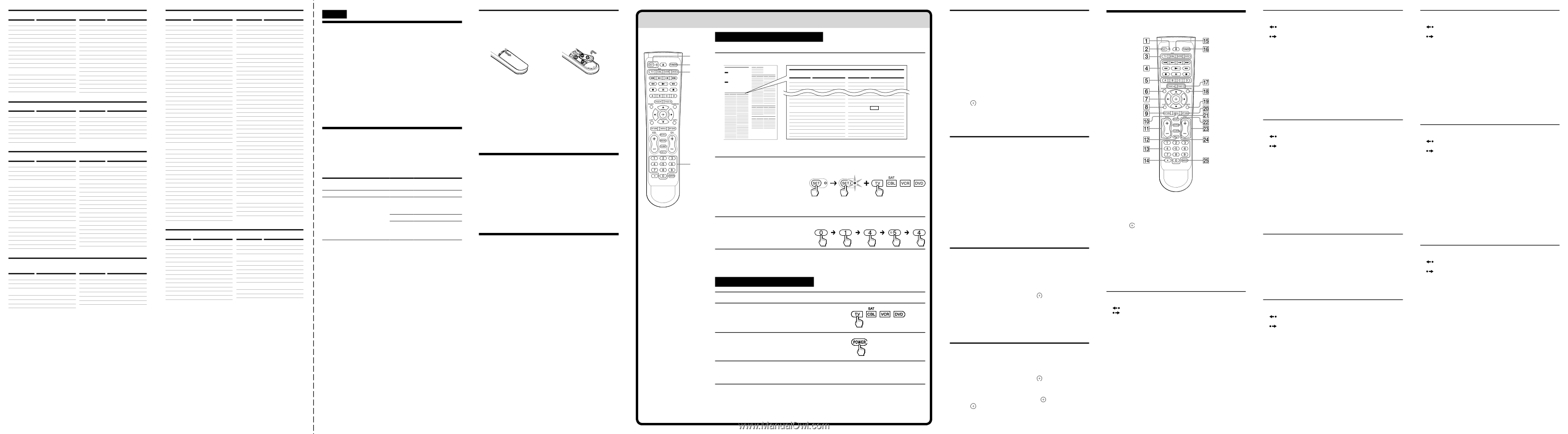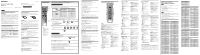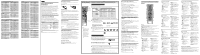Sony RM-VZ220 Operating Instructions - Page 2
Guía de configuración - codes
 |
UPC - 027242780057
View all Sony RM-VZ220 manuals
Add to My Manuals
Save this manual to your list of manuals |
Page 2 highlights
Cable set Brand ADB Bright House Cable One Cablevision Charter Cisco Comcast TcBCCoraeholrdekvebseerorfinontyiluclomwbienrgs t(000aC000b400ol065ed034seshNoow.).brand namesPPAe(nBRnKreay nd) Petters and t00h20e11i05r46,c0o0r05r1esponding 01523 Select 1CCoombPymreesrcsiaalnd hol00d1243S4076E, T02f3o45r, m023o4r8e than 3 sPPehhciillociponsds. SoluTtihonesSET indicator lights up. 00054 01454, 00054, 00690, 01744, 02372 CroWsleyhile keepin0g00S54ET held down, pressPtihoneeedresired Dev01ic45e7,S0e1l2e6c0t button, CCuurrttthiisseMnatrheelsease b0020o30t55h24,b0u01t5t4o,n00s7.02, 01661 Polaroid Portland 01523, 01276, 01314, 01687 01661 buttons 2DaeEwnotoer the ma0n1u66fa1cturer's code. Prism 00051 DDiugrTiatabhlreaLniSfdeEstyTleisndi00c10a74t66o53,r0f0l1a7s1hes three timesPPrraoonvscideawnturns off. 01447, 01687 02147, 02256 Dynex ElEecstrpoabañnodl 01463, 01810, 02049 00000 Quasar RadioShack 00051, 00650 00154 LEEllaeeccsttrriooghguroamipehente tab00l01a4756m53 uestra los nombresRdCeAlas marcas (00B12r44a4073n,, 00d12)7482y19,,e00l22n1483ú74m, 02e2r4o7, dEleekctróadigo corre0s1p6o61ndiente (Code No.).Realistic 00154 1EEmlemPerresneotnsione y m00a11n68t86e74n, 0g0a15p4,r0e0s4i6o3n, 0a0d1o71,el Sampo bSoatmósnunSgET 01755 duran0t0e81m2, á00s7d02e 3 segundos. Se encenderá01la66l1u, z01i3n94dicadora SET. Sansui 00463 EEEmnSAvMdpisriiesoixepnnotsriatisvtoiedne000e101s783ep616ar525de,, 00so01i15oy78n19luadegooelsubeolttóenamSSSSEbaccneoTopty,tstorpebroetsoionnees.el 00b10o3165t04ó,,n0011d1549e29 01711 selección de top box / Decodificador de cable FF2uisnhIaenirgreseelcód0000ig1175o14delfabricante. Sears Sharp 00054, 00154, 00156, 00171 00818 GatEewl aiyndicador 0S1E75T5,p0a17r5p6adeará tres vecSepsecytrosneiqapagará.01687 GE 01447, 00051, 02359 Squareview 00171 GFM 00171 Superscan 00864 THHaaViremr/anT/KVardon 01748, 01749, 02309, 02449 00054 Supreme SVA 00000 00748 Code No. Brand BSAAAAAAAABBBCHHiIIJJJKKLLMMLnnBCVoGXrPevopOccdDakkiirosfaALonBCtsleetrLlieaiImialgaeiiSCknrgvnyrGxionc&nnanseniitnhtrDoausriyadHievanriloagiocxiwtaelll 0000000000000000000000000C0001000100001001101011111010001o54816704830766740633631047056615536165448532585638375044d4320443054834411347539710438e,,,,,,,,,,, 00000000000N0100112122116105322338o77508115576.15409453826,,,,,,, 02098 02433 02049 00702, 01601, 00156 00054, 02232 01774 01254, CMealreabnrtitzy 0000000504 CMoabtsyushita 0020360560, 02345, 02348 BSyrlvaannida MSyimdlpahnodnic MSyintstauxbishi NTaAtuDng NTCELC NTeecthTnVics NTeocrhcwenotod OTelkevniiaka OTenleidfuanken OTopsthimibuas OTVriSon PVaennatusorenric PVAidReKocon PVeidninkeryon PVeiettwerssonic Philco 0C011o8369d44e, 0N00o5.4, 00171, 01314, 0000017511 0011621500,, 0010115404,, 0001833361 0001175566 0012749073, 02429 0010075515 0000704581, 01365, 01589 0001065140,, 0001115440, 01331 0010275032, 02396 0001155244,, 0000615504, 00156, 00650 0000446633, 01463 0011846850, 00051, 00650 0012514004, 01541, 02436 0000015564, 00051 0011755253, 00864, 00885, 01627, 010705442 Olevia 12331 DVD player / Reproductor de DVD DVD recorder / Grabadora de DVD Brand Code No. Brand Code No. SBornaynd 1C1o63d3e, 1N05o3.3, 10864, 11033, OBnrakynod 1C0o50d3e, 1N17o6.9, 10627, 11627, AAAABBCCCSAAFGJLMPVouGareppycciikloatnolnnClnccbeeaeigkVezCyuuaaxxigenVessirrrriaDDoaondiiHoinaavnsneiinntoioggoiiooccmxiinttDaaellesign 11111111111111111110000001100001111000667665066687006108479449277947753676692516545555116340990,,,,, 1111047301,, 11056 10675 11579 1111453116 OPPPPPRSShaaihhhCpomnaiiipAnlllraciisopeppsoueossnrngic Sylvania PToiosnheibear PZoelnkitAhudio Presidian 1111111111100000200000565641666457327794449055250761603,,,, 12545 11579, 10539, 10675, 11641 12056, 11267, 12084, 11354, 1102643745 1102124727, 10631, 11571, 12442 1100573491 10675 Daewoo 10869 Proscan 10522 Denon 10490, 11634, 12258 RCA DEEFBRumnielsntuneeaprreisp-yorrrnioasedyuDcitsocr/1111Hd00005566De99771515-,,BD110l1Vu6277D-50rapylaDyiesrc//HD-RRSDaioomteVsluDng GBErand 1C0o52d2e No. SBarnasunid 10522, 11769, 10822, 12213, 12587, 12592, 12594 10869 10623 10490, 10573, 10199, 11044, C1101o6097d55e, 1N23o2.9, 12489 GSoFnMy 101657156 SPaannyaosonic 1101669451 GDoenVoindeo Insignia GInoteldgSratar HLGarman/Kardon HMiatgacnhaivox HMiatreaknetrz IMnsicigronsiaoft INnAteDgra JOVlCevia KOennkwyood 102724548, 10741, 10869, 11044, 1016075, 12428, 12596 11076491, 12147 110272491 1065753, 10664 102647124, 12432 102607853, 12428, 12596 112756792, 10627, 12147 102632331, 10867, 11164 110746990, 12147 SPhhailripps SPhioinnseoenr ic SRoCnAic Blue SSyamlvasnuniag SSyhmarpphonic TSyClvLania TTeocshhnibiacs TViivoore TVoizsihoiba Xbox 1102603804,, 1102647354, 12250 1100154323, 12442 1101876699 1100619795 1120267550 1102568775 1101479609 1112550533 1120556033, 11769, 10695, 11154, 11250083, 12006, 12277 LOGppo 12059415, 10741, 10869 UYarmbaanhaConcepts 120259083 Magnavox Marantz Memorex Microsoft Mitsubishi NAD Olevia Code 10503, 10539, 10646, 10675, 11354 10539, 12414, 12432 10695, 11270, 12213 10522, 12083 11521 10741, 12572 12331 Viore Vizio Vtrek Xbox Yamaha Zenith 12553 12563 No. 12587 10522, 12083 10490, 10539, 10497, 10817, 12298 10503, 10591, 10741, 10869 TCeVleb/riTtyV Coby BCormanmdercial Sonluytions ACcroersley ACuctritoisn BCPuLrtis Mathes BDraoekwsonoic CDaigrivtearl Lifestyles CDeulreabbrritaynd 00000 Petters 01523 02306, 02345, 02348 0C1o44d7e No. Philco PBhrialipnsd 00054 C01o45d4e, 0N00o5.4, 00690, 01744, 00810, 00000 Midland 002035712 010303594 PMioitnsueebrishi 0142570, 01021650, 00836 VCR / VCR 00263502 PNoAlaDroid 001055434, 00154, 00702, 01661 Poanrtalsaonndic 010512536, 01276, 01314, 01687 01646810, 00051, 00650 00146631 PAriRsmK 020100541 Brand 001075645 00400603, 00171 Code No. Peronsnceayn Perottveiresw 010414576, 020104571, 02256 01562837 51927 51376, 51877 Motorola CSCMMMoroeaGlomumxsAtelmioenoyrtenersxcial Curtis Curtis Mathes Daewoo 0011745457 000000110555404, 00463, 00150 02352 00054, 00154, 00702, 01661 01661 PVhioilrieps Vizio PViUoneer Polaroid Portland Prism Digital Lifestyles 01765 Proscan Durabrand 00463, 00171 Proview NET Dynex Electroband Electrograph Electrohome Elektra 01463, 01810, 02049 00000 01755 00463 01661 Element 01687 Quasar RadioShack RCA Realistic Sampo 0164854, 02010054, 020365920, 01744, 0012735782, 00864, 00885, 01756 0012405978, 01260 01523, 01276, 01314, 01687 01661 00051 01447, 02147, 02256 01687 00051, 00650 00154 01447, 01781, 02187, 02247, 02403, 02429, 02434 00154 01755 DVD recorder / Grabadora de DVD Brand Sony Accurian 51376, CodeNo. 11033, 11070, 11431 10675 Brand Philips Pioneer Apex Digital 11056 RCA Funai 10675 Samsung Go Video JVC LG Magnavox Panasonic 10741 Sharp 50277 11164 10741 10646, 10675 10490, 11579 Sylvania Toshiba Zenith 50476, CodeNo. 10646 10631 10522 10490 10675 10675 12277 10741 51187, C5o1b9y82 Commercial Solutions 02306, 02345A, 0d2m348iral 01447 Aiwa Philco 60048 00054 Philips 60037 01454, 00054, 00690, 01744, 02372 51376, 51877 PIafceyour device is5n1o87t7l,is5t1e98d2, try theCrSoseleyarch fun0c00t5i4on (Aselleeg"roSearchPionngeerfo61r1t3h7e 0c1o45r7r, 0e12c6t0 code"). Emerson Emprex Envision ESA Fisher 01864, 00154, 00463, 00171, 01661, 01394 01765 01365, 01589 00812, 00171 00154 Samsung Sansui Sanyo Sceptre Scott Sears 00812, 00702 00463 00154, 01142 01360, 01599 01711 00054, 00154, 00156, 00171 Blu-ray Disc/HD-DVD player/ Reproductor de Blu-ray Disc/HD-DVD Brand Code No. Brand Code No. 51376, 51877, 51006 51376, 51877, 52187 2 Funai 00171 Sharp 00818 Sony 11516 Panasonic 11641 Gateway 01755, 01756 Spectroniq 01687 Denon 12258 Philips 12084, 12434 GE GFM Haier Harman/Kardon Hisense Panasonic 51982 Hitachi iLo Infinity Insignia JBL JCB JVC PPhirleipsss and hold5S1E30T5 for KDS 01447, 00051, 02359 00171 01748, 01749, 02309, 02449 00054 00748, 01314, 02098 01643, 02215, 02433 01684 00054 01564, 00171, 02049 00054 00000 00731, 01253, 01601, 01774 01687 Squareview Superscan Supreme SVA Sylvania Symphonic Syntax Tatung TCL Technics Techwood Teknika 00171 00864 00000 00748 01864, 00054, 00171, 01314, 01394 00171 01610, 01144, 01331 01756 02403, 02429 00051 00051 00054, 00150 Insignia Integra LG Magnavox Marantz Microsoft NAD Olevia Onkyo Oppo 10675, 12428, 12596 11769, 12147 10741 10675 12414, 12432 12083 12572 12331 11769, 12147 12545 Pioneer RCA Samsung Sharp Sylvania Toshiba Viore Vizio Xbox Yamaha 10142, 12442 11769 10199 12250 10675 11769 12553 12563 12083 12298 more Curtis Curtis Mathes 02352 00054, 00154A, 0m07e0r2,ic01a6n61HigPPhoorlatrlaonidd thDaanewo3o secon0d16s61. Audiovox Prism 60035 60037 01523, 01276, 01314, 01687 01661 00051 51877, 50877,N51u9m82ber Kolin 01331 LG 01423, 02358 Pioneer LXI MAG Magnavox 00054, 00154, 00156 01687 01454, 01866, 00054, 01254, 01365, 02372 Marantz 00054 Matsushita 00650 Telefunken Toshiba TVS Venturer Videocon Vidikron Viewsonic 00702 01524, 00154, 00156, 00650 00463 01865 01540, 01541, 02436 00054 01755, 00864, 00885, 01627, 01742 51877, 50877 Digital Lifestyles Durabrand 01765 00463, 00171Calix Proscan Proview 60037 01447, 02147, 02256 01687 Maxent 01755 Viore 01684, 02104, 02352 51376, 51877,b5u19tt8o2n, 5s2576 RTogheersSET indicato5r1l8ig7h7ts up. Memorex MGA 00154, 00463, 00150 00150 Vizio VU 01758, 00864, 00885, 01756 02098 Canon 60035 Cox 51376, 51877 Scientific Atlanta 51877, 50877, 50277 Carver 60081 Brand Motorola NEC Nikko Olympus Optimus Panasonic Penney Digeo 51187, 52187 ShIfawyour device is5n1o37t6listed, try the Search function (CseineeV"Siseioanrching fo61r1t3h7e correct code"). Pentax Director General Instrument Insight Jerrold Knology 50476 50476 Number 51376, 51877 buttons 50476 51877 2 SoWnyhile keeping5S1E00T6held down, press SttPahreHsudsbeasnirdedhoDlde5vS1iE9c2Te7 Sfoerlemcotrbeutthtaonn3, seconds. Suthddeennlrineklease bo5t1h37b6,u5t1t8o77ns. TTimheeWSEarTneinr dicato5r1l3ig7h6,ts51u8p7.7, 52187 3 TUEiSvnoEtleecrtrtohneicsmanu55f20a5277c67turer's code (01454). Citizen 60037 CraigThe SET indica6t0o0r37 CurtilsigMhattshuesp. 60060, 60035, 60162 Daewoo 61137 Denon 60042 DirecTV 60739 Philco Philips Pilot Pioneer Polk Audio Proscan Mediacom 51376, 51877 WWidheOilepeknWeeepsting5S1E87T7held down, press Durabrand 60038 Notes ˎ If the setting is incomplete, IPTV /athnIedPStEhTeTViinnddiiccaattoorrsftluasrhneosfof.nce 3 BrandSbteagritnangianign. frCoomdthee No. 1Operate the device „ „ AABCMReeTizosslt&ictTeaoocTnVraocˎˎˎNˎelaoaSbIpIpwbrTSItinhfffenteeoeeEhtasdenntgrrdTthcericffiooiaSltacooanetesarnaEhnarroontnsstmmgeecTppceoieyedaneteetireeiltintlt.grrnenddiiitaatnd.mndudhttfffgi,griiioorece555555coona,oiarr.a022212nnpnstsmtTth82339411orssdoioo00532495hneraarftms877582cecfhrrsssf.e,oeeeteeleSusua5tmccsEstsr0oo,ithnTpn8nnpbelg5ddroese8etssfwoesf,.s,ni5lcl2e275, 52378 tThhee SdEeTsiirneddicDateorvfilcaeshSees ltehrcetebtiumtetsoann,d ttuhrenns oreffl.ease both buttons. Enter the manufacturer's code (01454). Brand Code No. ScTiehnetiSfiEcTAtilnadntiacato5r0f8la5s8h, 5e2s3t4h5ree times and SitnugrTnesl off. 51998, 52275 Thomson 52237 UTStarcom Verizon 52327 52378 Aim the RM-VZ220 directly at the device. ElectrTohheomSEeT indica6t0o0r37 Electrliogphhtosnuicp. 60037 Emerex 60032 Emerson 60037, 60043 ESA 61137 Fuji 60035, 60033 GE 60060, 60035 Go Video 60614, 61137 GoldStar 60037, 60038, 61137 Gradiente 61137 Harman/Kardon 60081, 60038 Hitachi 60042 Hughes Network 60739, 60042 Systems Quasar Radix Randex RCA Realistic ReplayTV Rio Samsung Sanky Sansui Scott Sears Sensory Science Sharp Sonic Blue 2 while setting, the setting will Satellbietceanrceelecde, ainvdemrus/t restarted. Rbeeceptor deOsapdPtreeéevrlsiiascteettheyeotDuhewevaincdetetSoveiolcepceetrabtuet.ton for the BranˎdTo cancel theCporodceessN, por.ess Brand Code No. Airtel Astro SinEdTicaantoyrtitmure44n.22sT26o40hf80ef.SET 1 MNAEuiTlmtichtohicee RM-VZ4422120858093,d4i2r0e6c0tly at the device. Humax Instant Replay JVC KEC Kenwood Kodak 60739 60035 60067 60037 60067, 60038 60035, 60037 Sony STS Sylvania Tashiko Technics Teknika Bell ExpressVu DirecTV 23 40775 41377, 40566, 40749, 40099, 41442 Net Brazil 41883 PPPacrreeessss PthOeWDEeRvitc4oe08tS8u7ernleocnt bthuettdoenvfiocer.the Pdhielivpsice you wan40t7t4o9,o4p07e2r2a, 4te00. 99, 41442 LG LXI Magnavox 61137 60037 60035, 60081 Tivo Toshiba Totevision Dish Network 40775 Proscan 40566 Marantz 60035, 60081 Vector Research Dishpro 40775 Proton 41535 Marta 60037 Videomagic Echostar 40775, 42527 RCA 40566 Matsushita 60035, 60162 Wards Expressvu GE GOI Hisense 40775 40566 40775 41535 34 Samsung 41377, 41442 MEI 60035 SKPPYrreessss PbuOtWtoEnRs ot4on08tt5uh6r,en42Ro6M1n9-tVhZe2d2e0vtiocec.heck that thMeyemfuornexction. 60035, 60162, 60037, 60048 SSKKSeYYeBM"rReaxzeiimcl oote Butt44o00n8855D66e,, 44sc02r86i81p79t,i4o1n4s9"9for the functions of bMMutGitnoAonltsafor each dev66i00c00e44.32 XR-1000 Yamaha Zenith HTS 40775 Telefonica 42527 Mitsubishi 60067, 60043 Hughes Network Systems iLo Indovision JVC Magnavox Mitsubishi 40749, 41442 41535 40856 40775 40722 40749 Tivo 41442 4If thToeshRibMa -VZ220 do40e7s49not seem to be working... ˎ ˎ CTIfUUUrhyyPSnSSeoerDircDudeeekTepis"sgntVRstehiitaleabaltmlticunyaotgonttuetonhoBnhetuassovteotep444tonue011sn755repat233Dhtp255teerheostehccRrceeMiodpRrut-rMiVreoecZn-tuVs2m"sZ2ifna20ong2rtu0atofhnaaeofcttthfehuureerntercrcrkmyt'siiotnachnngosaudatofelal.ftcthbhtDuueetrytlVeoirsfn'DtusesncdfoHcocdtrooeieod(maenicfsh.,leitsdrtTyeevdhtihcfeeeo.arSeytaoerucrrh/dfeuDvniVccteDi)o.nc(osene cine en "Searching casa foZretnhitehcorrect code"4)0.856 Brand Code No. Brand Anam 31609 Onida If the RM-VZ220 does not seem to be working... Bose 31229, 31629, 31933 Onkyo ˎ Check that you have set the correct manufacturer's code. Denon 32857 Panasonic DVR (digital video recorder)/PˎVTIRfryy(orpuepesterialslticonagnntnahoelt svoepituderpeatpoerotrhceeedRcuoMrer-duVsZein2rg2)0anaofttehretrrmyinanguaflal cthtHHueraitleriPrmsl'tsueascndo/Kcdoaedrd(eiofsn,litsrtyed33th12f34eo08rS63eyaorucrhdfeuvnicctei)o.n (see "SeaPrhcihlcinog DVR (videograbadora digital)/PfoVrRth(evcoidrreecot cgordae"b).adora personal) Insignia 31751, 32175 Philips Integra 31298 Pioneer Brand Code No. Brand Code No. JBL 31306 RCA DirecTV Go Video 20739 20614 ReplayTV Samsung 20614, 20616 20739 JVC 31374, 32239, 32331 Samsung LG R3M12-9V3Z, 32221097_,U32[2U8S4 ,ES] 4-170S-o6n4y2-12(1) Hughes Network Systems Humax 20739 20739 Sonic Blue Sony Tivo 20614, 20616 20636 20739, 20618, 20636 Magnavox NexxTech Norcent 31514 31751 31751 Vtrek Zenith Panasonic 20614, 20616 Toshiba 21008 Philips 20739, 20618 RM-VZ220_U [US,ES] 4-170-642-12(1) 6 PTrheessSET.indicator flashes three times. 5 PTrheessSaEnTdinhdoilcdaà tor ftloasshteasrtthseraerecthiminegs. and turns off. pêro: Pgraaumse.s. Ą: Stops. ȭ A, B, C buttons ȼ OPTIONS: Displays the options menu. Ƚ RECALL: Switches between the Ć: Rsuebcotirtdles. (for BD recorder). Cê::(PAaUuDseIsO. ) Changes the sound. DĄ::(SCtoLpEsA. R) Clears the setting. Displays the Top Menu. Ȼ INFO: (DISPLAY) Displays the playback information. Latshiegnuireenleteasteabbloatmh ubuesttoranlso. s nombres de las marcas (Brand) y el número 2deEcnótdeirgtohceomrraenspuofancdtuiernetre's(cCoodde.e No.). 7 WChheecnk tihf ethdeecvoicdeetnuurnmsboefrf,wreolrekassecotEhrresebcptulatytoñ(sneo.el"Remote Button IDf eysocuriopvtieornshs"o)o. t the required code, you can search for the next or previous CodecIfoNydooeu.usstiinllgctahnenß ot opoerrù ate thbeudtteovnic. e, repeat steps to search for another Para los clientes de EE. UU. 600635,Pc6or0ed0se4s8that. works for most functions of your device. 60067,T6h0e03S8ET indicator flashes three times and turns off. ADVERTENCIA 666660011000006C173366175226h,,,PCDIcTf666orhehe001yedese105oscecc636suSrkk252taEih,,spniiT66taftnid00tiltio01lhwngh36ncedo72oasit,,"clnrcd66)kohna.00sdSto06eoefEt41or84Tnomrl,puifmgoemahrotabnsmteteuuroftpuwrhf.eneaoctrdhtckieaotsvnnucEdisco3isresrots,eprefeerorcyeecsoopq'tislnueutyiadrivc(ptsdoso.soeestedvehdpi"acieRsgesiet.iytomdaolosoeeustpaerrdcBohehbuaCatftodvloaronesaeynsBoseet, hdtheear aecnuceorndtoracdoon que cumple con los límites para la Parte 15 de las normas de la FCC. SatDe:l(lLitiveerTeVce) Diviesprlays Master current and previous channel. Instalación de las baterías Guía de configuración Abra el compartimiento de Ȱ Ȭ lasGLpà lobIrucSoaaiTgdtt:r:ie:eoaBD.Prmnrírii.asoe.pfsclleyaeeyrdseisnpthtlsoaeeyttsrhitttelehepeodrsefocvreiesoncubeosradteedrías ȿ Ȳ CMHEN+U/-::CSwaliltscuhpesththeemchenanundeilspulpa/y. tȴamdIoNauoPtwñpUnouT.tA:b(eTAtwVe/eSnATSA) TSwaintcdhTesVt.he (R6) secas (no incluidas). (Flash -). ȵ ȶ Ɂ 1 - 9, 0, ENTER, ˎ (dot): Inserte las baterías Establezca el código del fabricante se muestra abajo. (primeroSaeltseclaelnldie:toBe(Frnrileaeefslgchyea+fita)vis.vteofro)rwenardesltchoe mpartimieCtnohtcaohnagtneagsletchtooe mcchhaaonnnneell.5F,oprreesxsa0mapnled, Ȭ à Ñ:: PPrroocceeeeddss ttoo tthhee nperxevt iloucastion. Ȳ 5M(EoNr,Up:reCsasl5lsaunpdthEeNmTEenRu).display. lù ocat:iFoans.t reverses. ȹ ȴ PINAPGUET+: /(-T:VP/aSgAeTu)pS/dwoiwtcnhes the 1 2 à: :PBlaryiesf.ly replays the scene Ⱥ FoAutVpOutRbITetEwSe:eEnnSabAlTesatnhde TFaVv.orite ȭ A: (SET UP) Calls up the system/ ȼ OPTIONS: Displays the options 1 TPrheesiSoEnTe iynmdiacnatoenr gflaasphresitohnraedeotieml ebsoatónndStuErTnds uorfaf.nte más de 3 segundos. DȬ DȬVVBCDà à lsÑ (RRoFc:::cel((((a(anASssddCste:ue:U:ih::UiiLotBBbP(PPgguBn-EDFrtrrrrpiiiTii).oAltooeeItta.lmcIOffccaaeRsTleleeh.yyll))eeLeend+rvvCfCddEaeus)ssiihl)sp..eddttttalSoaooanfeewroytgsttoohsrihhettwecteeshrrhhaneeetppereherrccsdsesxeeeoosctvvttshetrrtiiolihnooeddnuuueecgneeass.drrti.))o//nPP.VVESERRjsie ts((mppaueepmEP1ˎaìMMIgNdrrnANl-(essEEo:udPdGiTnooONN9s:UoíauEEnn,UUpaPpbtT.R)0+eoaa::::a:o:nm/vCCC(llErN-s+esaaavvhn/:.u1culliatPiill0lumtessddnoae)risguugsbseevSseeaeppetooessotrhrultttterehhprrbhhucSaeeeeu/seetndestccommditllooonneoaitwneecsupnerrnnctnumsyddcleuue,ttdoeerbvddymaierrniiytiarss))oes.sppmfdoll1hieaar.g0.yya..Pushriiadlicpoisócno2LTd1nyeaEVddIESMSMPfscsnueepiiirl/ióssggiigeiasTeeeeppdnsruñnnnnuoooeiiVdigoottccsessrirroneeeiinldcaattanneatiiecssvveeddddloyttooeecotlriiomaeerrrórddRnnbeáád,eeSasleeMllissacnpEaageepptooTmoaallerr-nuuddneenVdpudzzoossgeaesiiiZiialooresyynnuptnfnn2pddrallatluuaarabii2etdeddcceerleseaa(0ggoooiiCacddooos"eeraooopnnállssnFrrduuabboataatudeeeermoorSS.ellonttttNasbEEóóeeecronnvTTlaaoeei...mmbSSs)ocp.oEEedbbntsTTeeooóya,,ssnrlappasmbbsSrreooreeEmattissToospeiiaoonnuardnnnceeguseeassatr..sroeeadá(lln.Bidbbtserooeapttmóónlonnáddss)ddiideeystepissev3eelollnoseeeccússgccmi.uiitóóeninnvrdoddooees".. 666600000007C234335259h,,tETWh66nhe00ehte00ncei33lSrker75Ee9,,kilT66ene-00aei300ngsp48e-di21nb3it,,cg66ohau00tSt06sheoEi31rnbT88mgfulhattteahsolhednnenssdu.uotmhfwarbnecee, rpttibruEiEumenutssrtetistttelesoeoitr.zshnrefaeeqsl'sír.dumdeeinecpisatcooiecirasduegsdheeeprnaDdeneyoerrsjvaoucii,dcoduueoniscSdahileaaiylaslseeepcivsñntueaesbendtudrsotuuetsecnoepcntamia,oirinntaiserptsaer,lonappceuiroeógrdnícaeirodpenersGaoirdrevaeonudncneicoaarirfaarpliel.nrcotueterecfneccriieóannyc,riaasiszonpnoearsbjeulediniccsoitanalltearsayen ȭ s AFcel:::anSRPs:et:a:heoFBuPc(pa-Forsrssi)eolrte.a.sdcfsf.selohy.erd+fwas)as.ttrodfosth.rwe anredxsttlhoecation. ȼ Ȼ ȵ OIifCt5ȶnNouh(PfnFcooaTcɁ hOrrntI,maiOg:poneDarNn1gsetie.iSst-sohspt:n9oeDl5a.,ccyia0hshsnp,aadpElnnarNEnnyoseNeTgllrtE.Th5aRFEm,eo,pRSrˎra)ee.t(sxedsalol0mitt)eap:nled, lù à ß Ć(oFcl:aaR:st::::PiheFFoBBclaaan-rorssyii).rette.sdff.rflsloeyy.rvrfweaeraspstreldafsoys. .srSPwthEOaerTWdssceEthnRee 1 EIpRT1ˎaINNnnlEh-a(dFPCudyc9OUmboaAu,bta:TL)b0c(oe::LsD:kvC(*:nN+eIiShun.Su1teapPf0rmlone/L)erdgcbASmetoeseeYswraltte)ltnbhhicDouceetnstiócits.nnohpdupnalanumsiyntgsbmeeotlhrosedd1e0e. l fabrica2BnraIEtnnelgdinreedsniecaeldal co"órLdCSiioEgsdToteadpNeadlropfe.aabdcreióacradánittegr.eos vsecdBeersaylnfsdae bapraigcaarán.Ctoed"e. No. Remote Commander 600137Press and hold SET for more thanla3ssreacdoinodcso.municaciones. Sin embargo, no existeȩ ninȪguSnEaT ù : R:eFdabsut trteovnerses. ȹ dPAisGh Em+e/n-u:/PSatagteiounp/Idnodwexn. sêce:nPeau(Fselass. h +). Botones de ȷ pìre: vOiopuenslsy/csleolesecstetdh.e disc tray. RM-VZ220 600367PTrheessSà ET i.ndicator lights up. g:aPrraensstítaodseetquupethtaelResM-VZ220. The indicator lights or flashes while à B: G: rPeleanysb.utton Ƚ Ⱥ RFAEVCOALRLIT: ETSu:nEesnatobltehsethlaestFtauvnoerdite Ñ Ą: St:oPprso.ceeds to the next location. ȿ ȹ CPAHG+E/- TV / TV ©2010 SonyCorporation PrintedinChina 4-170-642-12(1) Operating Instructions Manual de instrucciones (parte posterior) 60081While keeping SET held down, prienstsetrhfeerdenesciiraesdnDoesveicperSoedleucztcbauntetonnu, na instalaciónȫpasDeretttivicniucgel.aSr.eSleicetsbteuetqtounipso llega a Vida útil de la batería ß C: Ye:lFloawst bfourtwtoanrds. sfutantciotino.n. ȭ Aù : (R: EFPasLtAreY* selección +:/S-w: Pitacgheesutph/edocwhann,nel up/ English 4 When the SET indicator starts flasphriondgu, ccioruinnttethrfeerneunmcibaesrdoafñfilansahseesn. la recepción por radio o TV, lo que pod: Práress to select the device to operate. ve)rEsensa. bdlees the Replay dTohwumn.bs* up/down Brand Code No. Brand Code No. FortheCustomersintheU.S.A. 60060then release both buttons. Ȯ GUIDE: Displays the program guide (EPG). En condiciones normales, las bĆDa::tBRelreuíceaobsrudstste.ocnas alcalinas AA (LR6ȿ Ȼ) pCINuHFe+Od/:-eD:nSiswpiltacyhsepsrtohgeracmhannel up/ àf:uPnlcatyios.n for DVR/Replay TV. Ȼ Ɂ IENNFTOE:R(:DEInStPeLrsAtYh)eDseilsepcltaeyds ittheem. WARNING This equipment has been tested and found to comply with the limits for a Class B digital device, pursuant to Part 15 of the FCC Rules. These limits are designed to provide reasonable protection against harmful interference in a residential installation. This Short flash(es) indicate which digcito(mfiprsrto, bseacrosende,nectecn.)d, ifeonlldowo eydabpyagloanngdo el aparato, se recomienda al usuario que intente Ȱ LêIS: TP:auDsiessp.lays the title of recorded dinofwornm. ation. Bß : (L:iFvaesTt Vfo*r)wDarisdpsl.adyissMpoasstietrivo equipmentgenerates,usesandcanradiateradiofrequencyenergyand,ifnotinstalled and used in accordance with the instructions, may cause harmful interference to radio 60035, 60162 ȯ * playback information. communications. However,thereisnoguaranteethatinterferencewillnotoccurina j/„/V/p/ These buttons correspond to TiVo particularinstallation. Ifthisequipment doescauseharmfulinterferencetoradioor 2 fElansther 9 - 3 - 3 : Moves the cursor to select a menu item/deuntrearsrtheasetlaecutend iateñmo.. Si el RM-VZ220 no funciona apropiadamente, las televisionreception,whichcanbedeterminedbyturningtheequipmentoffandon,the user is encouraged to try to correct the interference by one or more of the following (es) to induicsianteg tthhee dniugmit bneurmbcbuoetrtrroe(nig.sei.r., l2alionntegrfflearsehnecsiraetporceosennttrothl eremoto una o más de las siguientes medidas: pĄro: Sgtroapms/.PVR menu. ȼ OPTIONS: Displays the Satellite Ć:GRueicdoer.ds. Ƚ measures: 60037 GȱeRnEeTrUaRl seRrvEiCceAoLrLt:hSeeRleecptlsaythseercvhicaen. nReel ˎReorientorrelocatethereceivingantenna. fer to ˎ Increase the separation between the equipment and receiver. N ˎ Connect the equipment into an outlet on a circuit different from that to which the : Returns to the previous display/exits the menu. receiverisconnected. nTuhme SbEerT2i)n.d"i0c"atiosrinfldaischaetesdthbryeeratpimideRfsle.aosrhiienngt.ación o reubicación de la antena receptora. baterías pueden descargarseȭ. SAi :oRceudrbruitetroan esto, reemplace ambasdbisahtmereínaus/Sctoatnion Index. Ȱ LêIS: TP:auDsiessp.lays the title of recorded ˎConsultthedealeroranexperiencedradio/TVtechnicianforhelp. itspirnesvtirouucstiloynsemleacntueadl. You are cautioned that any changes or modifications not expressly approved in this for details. manual could void your authority to operate this equipment. 66000033670,DP6re0et0se4sr2màin.e the 5-digit code numberAthuims wenatyo. Tdoerleacsheepcakr,apcrieósns à ent.re el equipo y el rȩ ȳ ȸecȪ esVPpeOOtttoWLSrE+. T/-: :PTreusrsntsothseetvuoplutmheeRuMp/-dVoZw2n2.0. The indicatorulinghptsaorr nflausehvesow. hile B: Green button Ƚ RECALL: Tunes to the last tuned pĄro: Sgtroapms. ȿ CH +/-: Switches the channel up/ SettingUptheRM-VZ220 inEg.R The RM-VZ220 is preset at the factory to operate Sony brand video devices : Turns the selected device on and off. settoanyoftheDeviceSelectbuttons(seethetablebelow). VCCR: Yellow button station. ȭ To use with non-Sony devices, or Sony devices that are not preset at the A: (REPLAY*) Enables the Replay down. factory, set the manufacturer's code for each device. 600535,P6r0e0s3s7S, E60T0t4o8 Conexión del equipo a un tomacorriente difereȾ ȫnteMDdeUevTlicIuNetGiSli:ezMlaeducotebsputohtrteoevnlorsleu: cPmerep.stsPortroe. Devices Button Factory setting* finish. ssealegcatinthteodtuevrnicemtuotionpgeroaftfe. . TV TV Sony TV (00810) 606414,W60h6e1n6 the SET indicator starts flashiSnogl,icciotuudntdteheaynuudmabaelrporfofvlaesehdeosr. o a un técnicoɀ Ȯ de SGraLUdEIiEDoPE/:t:EeDlneiasvbpilseaisyóstnhtheexSpleereorpgimfruaemnnctgiauodindoe(.w(EhPenGa).vailable). Notas Ȭ ù D: B:luReebwuinttdosn. ȿ Ȼ„CH +/-: Switches the channel up/ function for DVR/Replay TV. Ɂ ENTER: Enters the selected item. TV,Cablesettopbox,Satellite INFO receiver, IPTV, DVD player, DVD : (DISPLAY) Displays the recorder,Blu-rayDiscplayer,DVR 61137Short flash(es) indicate which digTite(nfigraste, nseccuoenndt,aetqcu.)e, fcoullaolqwueiderbycalomnbgio o modificȯ aciójn/„q/uVe/p Reemplace las baterías por nuȰ evaLà sISdT:eP:nDltariyossp.dlaeyslothsedtoitslemofinreuctoorsd,eydno presidpolonawyebnna. cinkginúfn DVBD: (HLiovme TeVT*heater (digitalvideorecorder),PVR (personal video recorder), VCR, ) Displays Master DVDHomeTheater CBL (SAT) VCR DVD Cable set top box (nonSony) (51376) Sony VCR (60032) Sony DVD player (11033) The numbern5/o, CsHe:+Ma,paornvudeesà btheeecxuprrseosratmo seenlete ormation. * These buttons correspond to TiVo * Thefive-digitcodeisthepresetmanufacturer'scode. ct a menu item/enters the selected item. Note Only a TV can be assigned to the TV Device Select button. You can assign any device to 6666666000001070000105CCdTpT34643549873558rohllee,PfnDeeecls6uravsae0Deaasment0ishede3rrsccbr(v.7eiiemeSe,ilnnscrE6st)ie0hnT2ggt0Soe)eot4.eottft2ni"luhnhhe0fnecldi"neeytci5icitbs-)siaaaduohitneitn.uugtd:otitthitncooecsaotdmmaedridgeeaaibntpttyurneiimursccamebptppeCebitndreooortofeahlwws(auitiss.enteeehow.mim,rrnaf2--agyaooinl..toiTgucnnnoaagllrcculfypeloocauthrusnneherdacntteeksrro,acroonpenpllriuaeró((lsedaSSssreeà noovsniuctnnetd.yyhdweerheeecnhlo aRutMiliza-rȾ ɀ TTNWDȱ ȳ ȸVhheVoheestDeMSRVPtGneneZLOEOuHUUoEaTemWLoITnEqTU2Dmb+IPEuVNRtEe/e:Rhir2N-GpoaET:e5:nr:on:Th,TdVRoM0.aueCutbOaeRrhHruttnlEeneuLe+tsrrTessr+,svUitnttas/hihhts-nRdseheedeetNaeosolSveà nebvloctdleduhoetleeeutclevdpMtubbtmiop,ecmuufnUidereutttstteesiTnooudsv.dvnncIpeiPosoNotssve/rlinudluieeoGeecoaasmosncecctsbwtdehhe(owauindwcnsghho,t.aphaaarttnalkivvheoanneebneyfndoetaa/TasoreocttvVxaaaoftaif'ccunstVi.ttslrtviiaCrnlltooeebhRllmluddlee.emoo)dum.tt.etffieooninsrrguceebcNScvoo.aaóoiionssfoendsfeettj.óreatuiooogansffsdlmolauuceemsrdssori.ee.nrnui..Weaannmndhatuaerabneandvasaetalleolsarc.ssíoPaermalevereicpaemtajrearpovtlcliiaitmotazonraise.ȷ ȵ VȬ ȴ lunocDCnotsoeaìp1 IRndNrhtdn-eo::::PeaeurSREPg:n9U:::crtrPejael,ioeFFRaeaTaudvcl0cpmmaaraes:osaot:lssysweCrso,btt/.NsessdPni,ha.ff.asnsudooVsati.tddmrreeenauRwwsnerpgbp.síetaaemeaeaur.rsrlsrodeeetbncshddcd.uouteeiertfn.niteonolralubpneitnuosbnotratspremt,aaesqorñrtuídiolapaie,t.ysoeliscrmloeadesnpemfbibie agpateultelaerCdRtOtIprcárNahhíloEHeírPaaceeFaweCysiTls+adOoabanAIsne/nOjas:.iL-utcc(eebNtkL:nDknis.S:aeStnIiw(dtonn:SDeaeis(PfertoA.oRcLílrauohINAmVstespYTsaEu)/ttSithSDo.WEeniLsc.)phESlaCawnyTinst)cetShhl eueelspe/cts Ȱ DȬVLpà cs(DFchIrSeolaaGHnTpgse::urt:ho:eaBBDi(Srdmm-Frrk/ieii)ltsie.ea..reppffsallslhcyTyatkyh+orf.sae)etspt.hthalaefetoypetsrirwtrtelheaverioodsfuscrsetehnceeorded sites1ˎLfMIrNuivIn-(SnEiPdcsTcN9tUeotr:,UitouTEo)0rc:::nn:ttDC(i.aNh+obhienu1slapRe0mmnsl)eagbaptSyenhleesasurelytteabhShscluOeeetfrsotDUitvrnnoiVdNcupneeumsDD.ttaRbimmFelesfIr.eeoEsnrdL1uteoD0.. theotherDeviceSelectbuttons. Installing the batteries Slide open the battery compartment and insert two size AA (R6) dry batteries (not supplied). Insert the batteries (negative end first) through the guide clamp within each compartment as shown below. 1 2 Battery life Under normal conditions, size AA (LR6) alkaline batteries will last up to one year. If the RM-VZ220 does not operate properly, the batteries might be drained. Replace both batteries with new ones. Notes ˎ Replace the batteries within 2 minutes after removing them, and do not press any button when replacing the batteries. Otherwise, your code settings may be cleared. ˎ Do not use an old battery with a new one, or mix different types of batteries together. ˎ If the electrolyte inside the battery should leak, wipe the contaminated area of the battery compartment with a cloth and replace the old batteries with new ones. To prevent electrolyte from leaking, remove the batteries when you plan not to use the RM-VZ220 for a long period of time. Specifications Operating distance Power requirements Battery life Dimensions Mass Approx. 11 m (36 ft) (varies depending on devices of different manufacturers) Two size AA (R6) dry batteries (not supplied) Approx. 1 year when using size AA (LR6) alkaline batteries (varies depending on frequency of button use - up to approx. 300 times per day.) Approx. 53 × 213 × 27 mm (2 1/8 × 8 1/2 × 1 1/8 in.) (w/h/d) Approx. 100 g (3.5 oz) (not including batteries) Design and specifications are subject to change without notice. Troubleshooting If you have problems setting up or using the RM-VZ220: ˎ Carefully perform the setup procedure of "Startup Guide." If the RM-VZ220 does not work, try repeating the setup procedure using another manufacturer's code (if listed for your device). If you still cannot operate the RM-VZ220, try the Search function (see "Searching for the correct code"). ˎ Aim the RM-VZ220 directly at the device. ˎ Remove any obstacles in the path between the RM-VZ220 and the device. ˎ Make sure you have pressed the correct Device Select button. ˎ Check that the device has infrared remote capability. For example, if your device did not come with a remote control, it probably is not capable of being controlled by the RM-VZ220. ˎ The batteries are weak, or not inserted correctly. Replace them with new ones or insert them correctly. For the customers in the U.S.A. Customer Support Information After you have read through this manual, if you still cannot get the RM-VZ220 to work properly, call the Sony Customer Support Helpline at 1-800-822-2217. Startup Guide This guide shows you how to set up and use the RM-VZ220 to operate your devices. If your Sony device has already been preset, see "Operate the device." SET POWER Device Select buttons Number buttons Set the manufacturer's code Example: To set up a Philips TV 1 Find the manufacturer's code in "Manufacturer's Code List." Manufacturer's Code List / Lista de códigos del fabricante English The following tables show brand names (Brand) and their corresponding code numbers (Code No.). 1 Press and hold SET for more than 3 seconds. The SET indicator lights up. While keeping SET held down, press the desired Device Select button, then release both buttons. 2 Enter the manufacturer's code. The SET indicator flashes three times and turns off. Español La siguiente tabla muestra los nombres de las marcas (Brand) y el número de código correspondiente (Code No.). 1 Presione y mantenga presionado el botón SET durante más de 3 segundos. Se encenderá la luz indicadora SET. Mientras tiene presionado el botón SET, presione el botón de selección de dispositivo deseado y luego suelte ambos botones. 2 Ingrese el código del fabricante. El indicador SET parpadeará tres veces y se apagará. TV / TV Brand Sony Acer Action Admiral Akai Akira AOC Apex Digital Aventura Bell & Howell BPL Broksonic Carver Celebrity Coby Commercial Solutions Crosley Curtis Curtis Mathes Daewoo Digital Lifestyles Durabrand Dynex Electroband Electrograph Electrohome Elektra Element Emerson Emprex Envision ESA Fisher Funai Gateway GE GFM Haier Harman/Kardon Hisense Hitachi iLo Infinity Insignia JBL JCB JVC KDS Kolin LG LXI MAG Magnavox Marantz Matsushita Maxent Memorex MGA Code No. 00810, 00000 01339 00650 00463 00812, 01675, 00702, 02232 01733 01365, 01589 00748 00171 00154 01543 00463 00054 00000 02306, 02345, 02348 01447 00054 02352 00054, 00154, 00702, 01661 01661 01765 00463, 00171 01463, 01810, 02049 00000 01755 00463 01661 01687 01864, 00154, 00463, 00171, 01661, 01394 01765 01365, 01589 00812, 00171 00154 00171 01755, 01756 01447, 00051, 02359 00171 01748, 01749, 02309, 02449 00054 00748, 01314, 02098 01643, 02215, 02433 01684 00054 01564, 00171, 02049 00054 00000 00731, 01253, 01601, 01774 01687 01331 01423, 02358 00054, 00154, 00156 01687 01454, 01866, 00054, 01254, 01365, 02372 00054 00650 01755 00154, 00463, 00150 00150 Brand Midland Mitsubishi NAD NEC NetTV Norcent Olevia Onida Optimus Orion Panasonic PARK Penney Petters Philco Philips Pioneer Polaroid Portland Prism Proscan Proview Quasar RadioShack RCA Realistic Sampo Samsung Sansui Sanyo Sceptre Scott Sears Sharp Spectroniq Squareview Superscan Supreme SVA Sylvania Symphonic Syntax Tatung TCL Technics Techwood Teknika Telefunken Toshiba TVS Venturer Videocon Vidikron Viewsonic Viore Vizio VU Code No. 00051 01250, 00150, 00836 00156 01797 01755 00748, 01365, 01589 01610, 01144, 01331 01253, 02396 00154, 00650 00463, 01463 01480, 00051, 00650 02104 00156, 00051 01523 00054 01454, 00054, 00690, 01744, 02372 01457, 01260 01523, 01276, 01314, 01687 01661 00051 01447, 02147, 02256 01687 00051, 00650 00154 01447, 01781, 02187, 02247, 02403, 02429, 02434 00154 01755 00812, 00702 00463 00154, 01142 01360, 01599 01711 00054, 00154, 00156, 00171 00818 01687 00171 00864 00000 00748 01864, 00054, 00171, 01314, 01394 00171 01610, 01144, 01331 01756 02403, 02429 00051 00051 00054, 00150 00702 01524, 00154, 00156, 00650 00463 01865 01540, 01541, 02436 00054 01755, 00864, 00885, 01627, 01742 01684, 02104, 02352 01758, 00864, 00885, 01756 02098 Brand Wards Waycon Westinghouse White Westinghouse Wyse Zenith Code No. 00054 00156 01712, 00885, 01577 00463, 01661 01365 00463, 01661 DVD player / Reproductor de DVD Brand Sony Accurian Akai Allegro Apex Digital Bel Canto Design Broksonic CineVision Citizen CyberHome Daewoo Denon Disney Emerson Enterprise Funai GE GFM Go Video GoldStar Harman/Kardon Hitachi Hiteker Insignia Integra JVC Kenwood LG Magnavox Marantz Memorex Microsoft Mitsubishi NAD Olevia Code No. 11633, 10533, 10864, 11033, 11070, 11431, 11516 10675 10695 10869 10672, 11056 11571 10695 10869 10695 11024 10869 10490, 11634, 12258 10675, 11270 10591, 10675 10591 10675 10522 10675 10744, 10741, 10869, 11044, 11075 10741 11229 10573, 10664 10672 10675, 12428, 12596 11769, 10627, 12147 10623, 10867, 11164 10490 10591, 10741, 10869 10503, 10539, 10646, 10675, 11354 10539, 12414, 12432 10695, 11270, 12213 10522, 12083 11521 10741, 12572 12331 Brand Onkyo Oppo Panasonic Philco Philips Pioneer Polk Audio Presidian Proscan RCA Rio Rotel Samsung Sansui Sanyo Sharp Shinsonic Sonic Blue Sylvania Symphonic TCL Technics Tivo Toshiba Urban Concepts Viore Vizio Vtrek Xbox Yamaha Zenith Code No. 10503, 11769, 10627, 11627, 12147 10575, 12545 10490, 11579, 11641 10675 10503, 10539, 12056, 12084, 10646, 10675, 11267, 11354, 12434 10142, 10631, 11571, 12442 10539 10675 10522 10522, 11769, 10822, 12213, 12587, 12592, 12594 10869 10623 10490, 10573, 10199, 11044, 11075, 12329, 12489 10695 10695 10630, 10675, 12250 10533 10869 10675 10675 12587 10490 11503 10503, 11769, 10695, 11154, 11503, 12006, 12277 10503 12553 12563 12587 10522, 12083 10490, 10539, 10497, 10817, 12298 10503, 10591, 10741, 10869 DVD recorder / Grabadora de DVD Brand Sony Accurian Apex Digital Funai Go Video JVC LG Magnavox Panasonic Code No. 11033, 11070, 11431 10675 11056 10675 10741 11164 10741 10646, 10675 10490, 11579 Brand Philips Pioneer RCA Samsung Sharp Sylvania Toshiba Zenith Code No. 10646 10631 10522 10490 10675 10675 12277 10741 Blu-ray Disc/HD-DVD player/ Reproductor de Blu-ray Disc/HD-DVD Brand Sony Denon Insignia Integra LG Magnavox Marantz Microsoft NAD Olevia Onkyo Oppo Code No. 11516 12258 10675, 12428, 12596 11769, 12147 10741 10675 12414, 12432 12083 12572 12331 11769, 12147 12545 Brand Panasonic Philips Pioneer RCA Samsung Sharp Sylvania Toshiba Viore Vizio Xbox Yamaha Code No. 11641 12084, 12434 10142, 12442 11769 10199 12250 10675 11769 12553 12563 12083 12298 TV / TV Brand Sony Acer Action BPL Broksonic Carver Celebrity Coby Commercial Solutions Crosley Curtis Curtis Mathes Daewoo Digital Lifestyles Durabrand Code No. 00810, 00000 01339 00650 01543 00463 00054 00000 02306, 02345, 02348 01447 00054 02352 00054, 00154, 00702, 01661 01661 01765 00463, 00171 Brand Midland Mitsubishi NAD Panasonic PARK Penney Petters Philco Philips Pioneer Polaroid Portland Prism Proscan Proview Code No. 00051 01250, 00150, 00836 00156 01480, 00051, 00650 02104 00156, 00051 01523 00054 01454, 00054, 00690, 01744, 02372 01457, 01260 01523, 01276, 01314, 01687 01661 00051 01447, 02147, 02256 01687 If your device is not listed, try the Search function (see "Searching for the correct code"). 2 Press and hold SET for more than 3 seconds. The SET indicator lights up. Notes ˎ If the setting is incomplete, the SET indicator flashes once and the indicators turn off. Start again from the beginning. ˎ If no operations are performed for 10 seconds while setting, the setting will be canceled, and must be restarted. ˎ To cancel the process, press SET any time. The SET indicator turns off. While keeping SET held down, press the desired Device Select button, then release both buttons. 3 Enter the manufacturer's code (01454). The SET indicator flashes three times and turns off. Operate the device 1 Aim the RM-VZ220 directly at the device. 2 Press the Device Select button for the device you want to operate. The SET indicator lights up. 3 Press POWER to turn on the device. 4 Press buttons on the RM-VZ220 to check that they function. See "Remote Button Descriptions" for the functions of buttons for each device. If the RM-VZ220 does not seem to be working... ˎ Check that you have set the correct manufacturer's code. ˎ Try repeating the setup procedure using another manufacturer's code (if listed for your device). If you still cannot operate the RM-VZ220 after trying all the listed codes, try the Search function (see "Searching for the correct code"). Searching for the correct code You can set the manufacturer's code using the Search function. 1 Power on the device with its power switch. 2 Aim the RM-VZ220 at the device you want to set. 3 Press and hold SET for more than 3 seconds. The SET indicator lights up. While keeping SET held down, press the desired Device Select button, then release both buttons. 4 Enter 9 - 2 - 2 using the number buttons. The SET indicator flashes three times. 5 Press and hold à to start searching. When the device turns off, release the button. If you overshoot the required code, you can search for the next or previous code using the ß or ù button. 6 Press . The SET indicator flashes three times and turns off. 7 Check if the code number works correctly (see "Remote Button Descriptions"). If you still cannot operate the device, repeat steps to search for another code that works for most functions of your device. Checking the manufacturer's code you have set 1 Press and hold SET for more than 3 seconds. The SET indicator lights up. While keeping SET held down, press the desired Device Select button, then release both buttons. 2 Enter 9 - 3 - 3 using the number buttons. The SET indicator flashes three times. 3 Press à. 4 When the SET indicator starts flashing, count the number of flashes. Short flash(es) indicate which digit (first, second, etc.), followed by long flash(es) to indicate the digit number (i.e., 2 long flashes represent the number 2). "0" is indicated by rapid flashing. Determine the 5-digit code number this way. To recheck, press à. 5 Press SET to finish. Clearing the automatic power-on control (Sony devices only) The Device Select buttons are preset to automatically turn on a device when pressed. To cancel the function: 1 Press and hold SET for more than 3 seconds. The SET indicator lights up. While keeping SET held down, press , then release both buttons. 2 Enter 9 - 7 - 7 using the number buttons. The SET indicator flashes three times. 3 Press the desired Device Select button. The SET indicator flashes three times and turns off. To set the function again, perform the same procedure above. Restoring the factory settings You can clear all the settings and reset the RM-VZ220 to its factory settings. 1 Press and hold SET for more than 3 seconds. The SET indicator lights up. While keeping SET held down, press , then release both buttons. 2 Enter 9 - 0 - 0 using the number buttons. The SET indicator flashes three times. To cancel, press any button except . 3 Press . The SET indicator flashes three times and turns off. Remote Button Descriptions General ȩȪ SET: Press to set up the RM-VZ220. The indicator lights or flashes while setting. ȫ Device Select buttons: Press to select the device to operate. Ȯ GUIDE: Displays the program guide (EPG). ȯ j/„/V/p/ : Moves the cursor to select a menu item/enters the selected item. ȱ RETURN: Returns to the previous display/exits the menu. ȳ VOL +/-: Turns the volume up/down. ȸ POWER: Turns the selected device on and off. Ⱦ MUTING: Mutes the volume. Press again to turn muting off. ɀ SLEEP: Enables the Sleep function (when available). The number 5, CH+, and à buttons each have a tactile dot for ease of use. The GUIDE and RETURN buttons do not work for a VCR. Note on the VOL+/- and MUTING buttons When a TV or other video device is selected, the TV's volume is controlled. When a DVD Home Theater is selected, its volume can be controlled. TV Ȭ Ã: VIDEO 1 input : VIDEO 2 input : HDMI input Ñ: RGB input ù: (PIP INPUT) Changes the input mode of the "window" picture. à: (PIP) Turns the "window" picture on and off. ß: (PIP MOVE) Moves the location of the "window" picture. ê: (PIP STILL) Freezes the "window" picture. Ą: (PIP SWAP) Switches between "main" and "window" picture. ȭ A: Red button B: Green button C: Yellow button D: Blue button Ȱ LIST: (CAPTION) Displays closed captioning. Ȳ MENU: Calls up the menu display. ȴ INPUT: Changes the input mode. ȵȶɁ 1 - 9, 0, ENTER, ˎ (dot): Changes the channel. For example, to change to channel 5, press 0 and 5 (or, press 5 and ENTER). ȹ PAGE +/-: (PIP CH +/-) Changes the channel up/down in the "window" picture. Ⱥ FAVORITES: Enables the Favorite function. Ȼ INFO: Displays program information. ȼ OPTIONS: Displays the options menu. Ƚ RECALL: Selects the channel previously selected. ȿ CH +/-: Switches the channel up/ down. Cable set top box/IPTV Ȭ Ã: Proceeds to the previous location. : Briefly replays the scene (Flash -). : Briefly fast forwards the scene (Flash +). Ñ: Proceeds to the next location. ù: Fast reverses. à: Plays. ß: Fast forwards. Ć: Records. ê: Pauses. Ą: Stops. ȭ A, B, C buttons D: (Live TV) Displays Master Guide. Ȱ LIST: Displays the title of recorded program. Ȳ MENU: Calls up the menu display. ȴ INPUT: Changes the input mode. ȵ ȶ Ɂ 1 - 9, 0, ENTER, ˎ (dot): Changes the channel. For example, to change to channel 5, press 0 and 5 (or, press 5 and ENTER). ȹ PAGE +/-: Page up/down Ⱥ FAVORITES: Enables the Favorite function. Ȼ INFO: Displays program information. ȼ OPTIONS: Displays the options menu. Ƚ RECALL: Switches between the current and previous channel. ȿ CH +/-: Switches the channel up/ down. Satellite receiver Ȭ Ã: Proceeds to the previous location. : Briefly replays the scene (Flash -). : Briefly fast forwards the scene (Flash +). Ñ: Proceeds to the next location. ù: Fast reverses. à: Plays. ß: Fast forwards. Ć: Records. ê: Pauses. Ą: Stops. ȭ A: Red button B: Green button C: Yellow button D: Blue button Ȱ LIST: Displays the title of recorded program/PVR menu. Ȳ MENU: Calls up the menu display. ȴ INPUT: (TV/SAT) Switches the output between SAT and TV. ȵ ȶ Ɂ 1 - 9, 0, ENTER, ˎ (dot): Changes the channel. For example, to change to channel 5, press 0 and 5 (or, press 5 and ENTER). ȹ PAGE +/-: Page up/down Ⱥ FAVORITES: Enables the Favorite function. Ȼ INFO: Displays program information. ȼ OPTIONS: Displays the Satellite dish menu/Station Index. Ƚ RECALL: Tunes to the last tuned station. ȿ CH +/-: Switches the channel up/ down. VCR Ȭ ù: Rewinds. à: Plays. ß: Fast forwards. Ć: Records. ê: Pauses. Ą: Stops. ȴ INPUT: Changes the input mode. ȵ 1 - 9, 0: Number buttons ȷ ì: Ejects a tape. Ȼ INFO: (DISPLAY) Displays the playback information. ȼ OPTIONS: (ANT/SW) Switches the antenna output. Ƚ RECALL: (DRIVE SELECT) Selects the deck. ȿ CH +/-: Switches the channel up/ down. Ɂ ENTER: Enters the selected item. DVD player/recorder Ȭ Ã: Skips to the previous chapter/track. : Briefly replays the scene (Flash -). : Briefly fast forwards the scene (Flash +). Ñ: Skips to the next chapter/ track. ù: Fast reverses. à: Plays. ß: Fast forwards. Ć: Records (for DVD recorder). ê: Pauses. Ą: Stops. ȭ A: (SET UP) Calls up the system/ setup menu. B: (SUBTITLE) Switches the subtitle. C: (AUDIO) Changes the sound. D: (CLEAR) Clears the setting. Ȱ LIST: Displays the Title List. Ȳ MENU: Displays the DVD menu. ȴ INPUT: Changes the input mode. ȵ 1 - 9, 0: Number buttons ȶ ˎ (dot): (+10) Selects numbers 10 and above. ȷ ì: Opens/closes the disc tray. ȹ PAGE +: (DVD) Selects the DVD drive. PAGE -: (HDD) Selects the internal HDD (hard disk drive). Ⱥ FAVORITES: (TOP MENU) Displays the Top Menu. Ȼ INFO: (DISPLAY) Displays the playback information. ȼ OPTIONS: Displays the options menu. Ƚ RECALL: (DRIVE SELECT) Switches between HDD and DVD. ȿ CH +/-: Switches the channel up/ down (for DVD recorder). Ɂ ENTER: Enters the selected item. Blu-ray Disc/HD-DVD player Ȭ Ã: Skips to the previous chapter/track. : Briefly replays the scene (Flash -). : Briefly fast forwards the scene (Flash +). Ñ: Skips to the next chapter/ track. ù: Fast reverses. à: Plays. ß: Fast forwards. Ć: Records (for BD recorder). ê: Pauses. Ą: Stops. ȭ A: (SET UP) Calls up the system/ setup menu. B: (SUBTITLE) Switches the subtitle. C: (AUDIO) Changes the sound. D: (CLEAR) Clears the setting. Ȳ MENU: Displays the Pop-up Menu/ Disc Menu. ȴ INPUT: Changes the input mode. ȵ 1 - 9, 0: Number buttons ȶ ˎ (dot): (+10) Selects numbers 10 and above. ȷ ì: Opens/closes the disc tray. ȹ PAGE +: (BD) Selects the BD drive. PAGE -: (HDD) Selects the internal HDD (hard disk drive). Ⱥ FAVORITES: (TOP MENU) Displays the Top Menu. Ȼ INFO: (DISPLAY) Displays the playback information. ȼ OPTIONS: Displays the options menu. Ɂ ENTER: Enters the selected item. DVR (digital video recorder)/PVR (personal video recorder) Ȭ Ã: Proceeds to the previous location. : Briefly replays the scene (Flash -). : Briefly fast forwards the scene (Flash +). Ñ: Proceeds to the next location. ù: Fast reverses. à: Plays. ß: Fast forwards. Ć: Records. ê: Pauses. Ą: Stops. ȭ A: (REPLAY*) Enables the Replay function for DVR/Replay TV. B: (Live TV*) Displays Master Guide. Ȱ LIST: Displays the title of recorded program. Ȳ MENU: Calls up the menu display. ȴ INPUT: Changes the input mode. ȵ 1 - 9, 0: Number buttons ȶ ˎ (dot): (+10) Selects numbers 10 and above. ȷ ì: Opens/closes the disc tray. ȹ PAGE +/-: Page up/down, Thumbs* up/down Ȼ INFO: (DISPLAY) Displays the playback information. Ƚ RECALL: Selects the channel previously selected. ȿ CH +/-: Switches the channel up/ down. Ɂ ENTER: Enters the selected item. * These buttons correspond to TiVo service or the Replay service. Refer to its instruction manual for details. DVD Home Theater Ȭ Ã: Skips to the previous chapter/track. : Briefly replays the scene (Flash -). : Briefly fast forwards the scene (Flash +). Ñ: Skips to the next chapter/ track. ù: Fast reverses. à: Plays. ß: Fast forwards. Ć: Records. ê: Pauses. Ą: Stops. ȭ A: (SET UP) Calls up the system/ setup menu. B: (SUBTITLE) Switches the subtitle. C: (AUDIO) Changes the sound. D: (CLEAR) Clears the setting. Ȱ LIST: Enables the SOUND FIELD function. Ȳ MENU: Displays the DVD menu. ȴ INPUT: Changes the input mode. ȵ 1 - 9, 0: Number buttons ȶ ˎ (dot): (+10) Selects numbers 10 and above. ȷ ì: Opens/closes the disc tray. Ⱥ FAVORITES: (TOP MENU) Displays the Top Menu. Ȼ INFO: (DISPLAY) Displays the playback information. ȼ OPTIONS: Displays the amplifier menu. Ƚ RECALL: (BAND) Selects FM/AM. ȿ CH +/-: Presets or tunes frequency up/down. Ɂ ENTER: Enters the selected item. Notes on using the RM-VZ220 ˎ The RM-VZ220 will not perform functions that the device is not designed for. For example, if your TV does not have the muting function, MUTING on the RM-VZ220 will not function with your TV. ˎ The function of the buttons varies depending on settings/operating modes. The table of "Remote Button Descriptions" shows how the RM-VZ220 generally operates for each device in the preset mode. ˎ If your cable set top box can control volume, be sure to set its volume to a moderate level. If the volume on the cable set top box is turned down completely, you will not be able to adjust your TV's volume with the RM-VZ220. Manufacturer's Code List / Lista de códigos del fabricante English The following tables show brand names (Brand) and their corresponding code numbers (Code No.). 1 Press and hold SET for more than 3 seconds. The SET indicator lights up. While keeping SET held down, press the desired Device Select button, then release both buttons. 2 Enter the manufacturer's code. The SET indicator flashes three times and turns off. Español La siguiente tabla muestra los nombres de las marcas (Brand) y el número de código correspondiente (Code No.). 1 Presione y mantenga presionado el botón SET durante más de 3 segundos. Se encenderá la luz indicadora SET. Mientras tiene presionado el botón SET, presione el botón de selección de dispositivo deseado y luego suelte ambos botones. 2 Ingrese el código del fabricante. El indicador SET parpadeará tres veces y se apagará. TV / TV Brand Acer Action Admiral Akai Akira AOC Apex Digital Aventura Bell & Howell BPL Broksonic Carver Celebrity Coby Commercial Solutions Crosley Curtis Curtis Mathes Daewoo Digital Lifestyles Durabrand Dynex Electroband Electrograph Electrohome Elektra Element Emerson Emprex Envision ESA Fisher Funai Gateway GE GFM Haier Harman/Kardon Hisense Hitachi iLo Infinity Insignia JBL JCB JVC KDS Kolin LG LXI MAG Magnavox Marantz Matsushita Maxent Memorex MGA Midland Code No. 01339 00650 00463 00812, 01675, 00702, 02232 01733 01365, 01589 00748 00171 00154 01543 00463 00054 00000 02306, 02345, 02348 01447 00054 02352 00054, 00154, 00702, 01661 01661 01765 00463, 00171 01463, 01810, 02049 00000 01755 00463 01661 01687 01864, 00154, 00463, 00171, 01661, 01394 01765 01365, 01589 00812, 00171 00154 00171 01755, 01756 01447, 00051, 02359 00171 01748, 01749, 02309, 02449 00054 00748, 01314, 02098 01643, 02215, 02433 01684 00054 01564, 00171, 02049 00054 00000 00731, 01253, 01601, 01774 01687 01331 01423, 02358 00054, 00154, 00156 01687 01454, 01866, 00054, 01254, 01365, 02372 00054 00650 01755 00154, 00463, 00150 00150 00051 Brand Mitsubishi NAD NEC NetTV Norcent Olevia Onida Optimus Orion Panasonic PARK Penney Petters Philco Philips Pioneer Polaroid Portland Prism Proscan Proview Quasar RadioShack RCA Realistic Sampo Samsung Sansui Sanyo Sceptre Scott Sears Sharp Sony Spectroniq Squareview Superscan Supreme SVA Sylvania Symphonic Syntax Tatung TCL Technics Techwood Teknika Telefunken Toshiba TVS Venturer Videocon Vidikron Viewsonic Viore Vizio VU Code No. 01250, 00150, 00836 00156 01797 01755 00748, 01365, 01589 01610, 01144, 01331 01253, 02396 00154, 00650 00463, 01463 01480, 00051, 00650 02104 00156, 00051 01523 00054 01454, 00054, 00690, 01744, 02372 01457, 01260 01523, 01276, 01314, 01687 01661 00051 01447, 02147, 02256 01687 00051, 00650 00154 01447, 01781, 02187, 02247, 02403, 02429, 02434 00154 01755 00812, 00702 00463 00154, 01142 01360, 01599 01711 00054, 00154, 00156, 00171 00818 00810, 00000 01687 00171 00864 00000 00748 01864, 00054, 00171, 01314, 01394 00171 01610, 01144, 01331 01756 02403, 02429 00051 00051 00054, 00150 00702 01524, 00154, 00156, 00650 00463 01865 01540, 01541, 02436 00054 01755, 00864, 00885, 01627, 01742 01684, 02104, 02352 01758, 00864, 00885, 01756 02098 Brand Wards Waycon Westinghouse White Westinghouse Wyse Zenith Code No. 00054 00156 01712, 00885, 01577 00463, 01661 01365 00463, 01661 DVD player / Reproductor de DVD Brand Accurian Akai Allegro Apex Digital Bel Canto Design Broksonic CineVision Citizen CyberHome Daewoo Denon Disney Emerson Enterprise Funai GE GFM Go Video GoldStar Harman/Kardon Hitachi Hiteker Insignia Integra JVC Kenwood LG Magnavox Marantz Memorex Microsoft Mitsubishi NAD Olevia Onkyo Code No. 10675 10695 10869 10672, 11056 11571 10695 10869 10695 11024 10869 10490, 11634, 12258 10675, 11270 10591, 10675 10591 10675 10522 10675 10744, 10741, 10869, 11044, 11075 10741 11229 10573, 10664 10672 10675, 12428, 12596 11769, 10627, 12147 10623, 10867, 11164 10490 10591, 10741, 10869 10503, 10539, 10646, 10675, 11354 10539, 12414, 12432 10695, 11270, 12213 10522, 12083 11521 10741, 12572 12331 10503, 11769, 10627, 11627, 12147 Brand Oppo Panasonic Philco Philips Pioneer Polk Audio Presidian Proscan RCA Rio Rotel Samsung Sansui Sanyo Sharp Shinsonic Sonic Blue Sony Sylvania Symphonic TCL Technics Tivo Toshiba Urban Concepts Viore Vizio Vtrek Xbox Yamaha Zenith Code No. 10575, 12545 10490, 11579, 11641 10675 10503, 10539, 12056, 12084, 10646, 10675, 11267, 11354, 12434 10142, 10631, 11571, 12442 10539 10675 10522 10522, 11769, 10822, 12213, 12587, 12592, 12594 10869 10623 10490, 10573, 10199, 11044, 11075, 12329, 12489 10695 10695 10630, 10675, 12250 10533 10869 11633, 10533, 10864, 11033, 11070, 11431, 11516 10675 10675 12587 10490 11503 10503, 11769, 10695, 11154, 11503, 12006, 12277 10503 12553 12563 12587 10522, 12083 10490, 10539, 10497, 10817, 12298 10503, 10591, 10741, 10869 DVD recorder / Grabadora de DVD Brand Accurian Apex Digital Funai Go Video JVC LG Magnavox Panasonic Philips Code No. 10675 11056 10675 10741 11164 10741 10646, 10675 10490, 11579 10646 Brand Pioneer RCA Samsung Sharp Sony Sylvania Toshiba Zenith Code No. 10631 10522 10490 10675 11033, 11070, 11431 10675 12277 10741 Blu-ray Disc/HD-DVD player/ Reproductor de Blu-ray Disc/HD-DVD Brand Denon Insignia Integra LG Magnavox Marantz Microsoft NAD Olevia Onkyo Oppo Panasonic Code No. 12258 10675, 12428, 12596 11769, 12147 10741 10675 12414, 12432 12083 12572 12331 11769, 12147 12545 11641 Brand Philips Pioneer RCA Samsung Sharp Sony Sylvania Toshiba Viore Vizio Xbox Yamaha Code No. 12084, 12434 10142, 12442 11769 10199 12250 11516 10675 11769 12553 12563 12083 12298 RM-VZ220_U [US,ES] 4-170-642-12(1) RM-VZ220_U [US,ES] 4-170-642-12(1) 66666666666666666C3333333000000000000000002111111o600000070000000004227829TT33223223dTpT1RY11RY1134333334333643338986363d422575593787025832884865roooooheeeee PTPTETETTPETETTPPPPPTWTWTTWTWTuuesscs6666666663333oorrrrrrrrnnnnvsshhhhhhhhhhhhNeesa0000001011122ccDeeeeeeeehhhhetttttteeeeeeeeeeeentt6001060015543aaccisssssssseeeeoiiiide1386310333451ttnnaasscssssoosscllllSSSSSSSSSSSSrrrrhh.eeeev.6312788571821nneeaaaattEEEEEEEEEEEE9999ccee,,,,,,,,rrilhhcckkkknnnncllTTTTTTTTTTTT66666333siiteeeeffeeeeee----edddd10000122hnnuu..llaaeeeeiiiiiiiiiiii707016060694,,ddSoennnnnnnnnnnnnnrrpppphhhh33434365ppggeee----ddddddddddddcciiiifooooaa76368379nrrsslnnnnutt7070iiiiiiiiiiii,,elllllleeiiiiccccccccccccttllddddggggnrr63clssooaaaaaaaaaaaaeettuuuuhh01ytsscnnSSSShhSSSSttttttttttttdd07sssstbooooooooooooaa)EEEEeeeeEEEEiiiii86aannurrrrrrrrrrrroDDnnnnTTTT13TTTTggsstyynggggffffffffllll,,ffeeeeaatiiiillllllllhhhhffff:oggggaattaaaaaaaavvbbiittttoooottnneeeehhhhhhhhnssssssssiiuuiirrrrccccllllhhhhhhhhnn,,eeeettttsddddtteemmmmssssttppeeeeeeeettggannnnoossssssssddddSSoouuuuseeroooouuuunnrrooooeetttttttteppppaarrrrrrmmmmhhhhhhhhffllwwww....nneeeeeeooeepyyrrrrrrrrxxccddrrbbbbnnnnrtttteeeeeeeeccmmtthhhheeeeeeeeeeeee,,,,ssrreesbbrrrraaaappppeettttttttppeeennnnttuuiiiiiiiissrrrrbbbbttthhEdsPqc*NSammmmmmmmeeeeeettttuuuu3333tesDTTrrdDdpcttoeeattssssuialoootttttteeeeeeeeieeoEssssslaldtteiettttssssgsrVVesssssssseRnniiiaippoooohhcgaeeeeslaarn....astsa..nnmc..aaaaDunnnn,cccceeeammicrMnoscapannnnctooootupssssoóddggoRRe,rsaoo,,,,Veei....ddddnnnnodtnsdei-nióDttttlMMmcssddddtoppshhhha)VittttsvDtcuunaiguuuupsssse,rrrreeeeaVvi--oea....looocZrrrrt,tVVnnnnPos)nodlddlinnnncctiRreq,cod2sVZZvorrrrseegesssseieauVieeeeeps2ddf22roatl(oooopdRlllliidlsuuu220ieeeecvenCdycffffsdrvaeaaaaffffi00rrieriao....i(nsteeteossssReddcsuvdttdvépeeeedcs.ooaaepoer,iDiliotoobbbbbbusdlndonoáaiiDiproooooottsdVcsteegsssofivvottttceiVítdoiiothhhhrgnffeegDsoog,tiaaaen..giiivDbbbbIduarnccttv,bariooPuuuuttcevrdfogdrooaasttttasciTaoettttrrrbsdueglboooooedvyy(aaVanauosqnnnnilncBobssced,mrrlsssseuoeeTeolsa,....aalcouttnesVdttwadcidrii-snóonnronahoreuactdeggraeorlalfssdinayotbeág..seesSonobeobtlrfaeóaáoinsnncbtttyoaaBTCVDarmdbn,eibVeBoCVlceenealasstaLsRcDreótTNWDTȬ Ȱ TȬ Ȱ ȭ ȭ cdicplaad(euhenaVVVoSbhaocecatDseà Lcà LcÑ ù ipà pß lê"Ą"Ñ ù ipà pß lê"Ą"ABCDABCDrAcSlGooennopnemmwwlaaeaIIiiiii::::::::oqccHccccTppSSlppó::U::onozYYaGGiieRRBBaaaattttuuTT((nn((nttfun::oruuuuI)ceenctiittTiPP::::PPlleeurr::D::tt((nn::dd::miioouulli::yrrrrciaeee((((ddooPPVVllIIHHVIId((""nRRmmteeeeeooEnnnVVooPPPPeei,eePPPPleCCnnhII..óewwbbIIerGGaanniiwwDDuooIIIIooPPacfbbooIInnTDDCfTD((VRSAAeSSnSSnnPPPPuuaooalDDnnnrd""uuBB))iddaMMán5bbgghWWTTbbttoddffbeEEodPPoVdceoCttiIMIMeeppttEEuudTTe..cdaae1uubottIIsttiilrooNNOOntTTIIópnAA""OaiiRnninnoottuunhhOOcLLieehoopttie3ccRnnttOOswwtóriittIIcynnPPddppErrrdeeLLeoooffeaPPvdttLnnooo22fOOpd7nniauurroii11TuuVVlnUUnntt))r))""+ippinnidcoonnseS(oinhhss6iiorrNNvUittgsgwwdsiFFiiuuEEnnSS)ffs/TT1ddeeaciieeotnntstto)ffp-smRod.rrwwtt))..ppiif))iusuoohhe..))1opp*nneei""vnieeorNuuba.DDwwMMeeiiteeCCwwccuu0olrdddonttasytteinzzccoS""""ttabiiatoohhi3viiscoodreeesshhwwtnnodutotwwldpp(aappccevvsso3ildeeeooddtvrii6nnviieellndaMt""iossttnn)sccefaaooioosssngghhó,0cattdyylybbddpprnwweeSUiuusmeeettess0tbneeiiooThhssse.srr""ccdoi(Tttsccww3sreeeedVtttwwva0llnDIeduuhh..ios2oo""odNr.ee0cerreeylsse)ncceelPueeeVGa8eee)nn..oaamddcun1tDbtbeeetSw0udldecooe),taerdttnnkho eybefnoeTsrcȶ ȶ VCt5Ct5Pt"Pt"FfFfIiIiOmOmRpRpICdICdMMaonnNNNNoouuhhwwAArrAAoo'EEHHnhhs((PPVffeenneeEEeeFFPPɁ Ɂ wwccooVViiooCCtGGaannvTTvvnnccNNCrhh++ccOOrrUUrrnnoOOnnAAouuiittEEII,,ddhhmmaaRooUU//iilOOggl::TT....ppuooLLRR--nnoolaa11uu++.eeeDD::::aarrmNNnnnnLL::wwggIIssdss//eeCCtt--CCTTSSii::eenn..ll--iiSS.e""ssttsyyoowwEESSaahh99hheess::pptt::EDESSPRVDippnnlleeSSoossllsaa((,,eeiiDDll55lliiieeettlllPPeaaiss..uunn::ii00ccceeccccpRSoddcclltsmyyiiaadssEEIIooppqggeeuuttcchh,,hhsshhiitsslPPnnituuaenocceeettpp//innppEEaseeraauaaasseesddddrrttppssatpnpllossnaannCCNNnneerúeeellaattinoottnlrrttbboeddhhEEosnntt..nneiyyhhñHHooTThhRcwwtuhhcclllsi..eessaNNeeseeeeleggipoóeeEEteeeeiMinnlilllldssrrtt++ammoodrRRtcc..dTTiihh55aadccyccioonntthhii.//FFc,,sni-vEEmmhh,,eehhnndeeo--WppegbaaooVˎˎlpponnnaaRReeed))ianoonneuuorrttlinnrruu)lheohhsZ(())sppCCFFónntteeeaee.ddnnf..coedmeettaassddemmee2xxhhSuniiuooeeassvvebpllsooiaaii2aaillatttnssiooooaplmm00nn))nnaei0cdfppuusisrrdd::laessmggaatillrippiiappceenaabgttczeeennaad//llee..yyoiaussreoeedddrc..foni,,reíiniccfacóeeuatlseaallnaninicnRpctcicoeorioMippóoAdDAdupA(Aon(no2cnniesosne-ppppofsdoieVrsiarprrrrtsg/edha,ooooeddZȷ ȵ DȬ D oeurobimaixxxxsíme×sn2ryaoVVtaiiiiiaáatmmmm2stlt.pì1ĆêĄÃ csÑ t csÑ t I(ABL(ABLMMCDCD8iboeoeDD)cinñNrr0eFFcchhvIIen::::rt::iaaaaaa::s-SSeenoEEll::::::::::aaóPrroí((((sssd((ccaa/ss((tddddppnnTTaSSSRRREPPPbpplNNtAAoSSa::SSuu9uCCeeenkkUsssAu::::oeeaaaa:ttt:sUUPPttll::jraaa::EEhhttoeeesbbe,::UU..×UUjoooeFFFFLLeeaauuBBdTrBBmmmmruuuDDSSeccco((llASS0ttTTstdecpppBBrreeaaaaaaa--EEpp::FFDD:iioorrokkeyyrrotsssekk1//t:lttiissssnyypssseeeeemnTToiiDDiie))eeCAAllrrttrsiiUUssllcneeiieetttt(ee...NIImmaal..RssppeerrnnnnsssdddlppppestIIOOoLacffffha..iiRRlssaafrre.....rrPP/essTTtssllsussllfllssttttaMooeehhoeessaccyyaRyyaas//iu.eeee))ppt))))ttmnnLLrr((vvtturkknrra,yynooepddlla++oorrffCCffn6cCCwwCCee-uuEE1151pee..aasshgoonaaeenefbueaVirr)))ttcyy..hhll130ett))iaaeaasspprrccttfla..sshheueeamghhlssitthh.seprrrsll(taa0eellSSZoogrsaaDDpoñlleem×dddmaauaeevrnnffeettsssetwwtrraboobrnyyrr2hhegmosss..hnnVVaarssggppruuTTdo2...ssrrdduiienee2aareeeeeí(ttrrottDDpp(wwuciir1caaotccíttm3css0xxhheeteettDD3itashhauehheñsn3llaavvnidttott6,eettee,rrrróc)eehhdVVsrreeaihhsii5opndccieeooo×sseiddussLLpnieenni(hheessccufsDDóeeennuuomssAaccsaiidittootaadsstttssn2ssdehhsseeotenttabyyttpprrooettpmmm×oAoii7shhnneendde..cssrnnztteuudr)atteeteeeeuieeeetaosnggdmheeennlpiec(rre(rrnnaesee..dmmv//Rtedda))vr)uuc×momrce..ilo"un..a6//ódo...o(GRxrttdd)psdonieíaiiMuel)oa(misnivcgnlíz)csaiapo-oaaoisoeVnnrnodsfdgn ouic.oZednúlfbllnaoiue2nccdagcEECdCdnRSRSOmOmEEIpIpCdFDFDRtìPdPiìPdPiOtˎaˎa11IIlif2otunnsNNNNeuhhirrlnnwwAAllAAAAoorroeNNNNEEEHHHgó0unoPPPii--aa((tteeeeer::iiiddFFPPssrwww3lVVeeaCCCddiiGGGGvv:nyydTTTTnnasTcfaOOppttí99+++adOOrrUU0deeibbooOOccnnnaaaAAAcuuEEEEuasEEEEIIIllnnng,,e..B///pp0hhOOOaabbttaaos::TTi.s..RRRReLLLRR---aatc))u00((bóyy+-+-cceeee((oo)ú.e::::ffNNNnkllavLLL:::::::IIDDsskk::nna:rsnoo::vvnCC((TTsEEEEHH.SSSle:::caNN((tSSSssrrtt++((eecbbqnIIiiwwwEEe(((HHchhhhnnnni//cDDcnn..:::SSDDaeeuu11DDDDDauaccreSSoaaitttteeiiiDD(PPffttlDD00VVllmmóeeeeítttsDDooennA::wwiVVoRRRoodnacccTTLL))rrrrniind((rrDDDDggusshhhbbssssssIIINeeeooDDAATTSSmm(("aeeeeVVVppat)eeeeelee.))pp))tttthheepssYYssOOTsllssshhhhnnrraarrEEEllSSaaaaSSuttMMttee))/eetteeeetttPPbbyyrreehheehhHHSiitcchhhccSSSDDddoossuull.llssseeeeWettooeeMMEEEeeeeeDDeeeennssttttnniiddccccrrddiittllllLLLhhssccc..nnnnddeeeeoottuu)DDttEEiippiihhhEEEeessssssccccssuuppnnee..SNNllkkaaaccCCCttttttrraattooaauummssweeeehhnnnhh))yyUUnnddppttTTTttdddd..ieennneerrssbbttddrrtmm))))aaiiceeeiiiiieettDDooyyttttvvhhShDDlllrrooeeee..nneessVVeuuueeemmmmddVV))ssls11ppp..DDeee....DD00///c.. t..s N oSipiVpSesrcnneeoniirautagcdinrlnenaealouipfiolclcmzinvsacagtiȭ ȭ Ȭ NˎNˎˎˎˎˎasadodprdupneaneooTewTewToeToeIlaIlaoiaorleeffdonxxaabbarffefhhhhsBCDBCDAAà csÑ t t aiivvttryycccaae.lllliorrr""Ftcsheeeeeeeeceellghh::oo::mmc::aaoRR::aaáeclll::::::annis((((uuRRff..ssttu((usscclass((,nlmóeeuddSSRRuuPPpppooAASSa::SSuuoouIICCieekkrrssMMmmr::::eaeeeffttznnnllooUUPPrtaa::EEtthtteebb:UU..eaaneeooccacFFFFeLLlevvnBuuBattsuuccSScc(ffooll--,,ddSTTttaannhhppBBcriionaaaaasaa-oEEuuittppnDDFaiidVVrookkrssccttiibbkjj/niitteeisssseyyssffeeTTuuninni)eezpeeAAooltrriiUUllllóovuuieZZtttte..IImmda.ssppeeeerdoyyssvvddsspccannBBIIfOOcaiiffne..RRsarfr..tt22..ooPPoossttnnessTTiplssrissslsooauueegheeiizcyg22yooyycuueell..))))))eooiittnnLLerruuvvnetttttk1ad00ffoottunnaoorrttnn+ohhrCCyfCCwwCCeeruusmmEEr.ooe0uucttattederTTwweeggarrt)hhoottá..hhnnwwllst))aaaaerrsplsaáss.eehhoeecVVhppeeoiippnttrrllaaldeelSSTTlliicaaDDlltteeáriaooddalltterrsnnfbbsss.bbwwoirrehhhhddeeVVoynnrnnss..eennóuuSggsspoouussnooá..sriissooeyyee''tteeeeeenssttxxttrEttppBnwcceettettoohhccltttssxxhheyoorrvvss,hccTRRhhuusppeeouavmmttttiieennttooaalnnpphherrreeeehhiaccccMMllssnntmosstotodoouurrsseeaahhTTeesoiieevvffuddttoosmmccbbcttooaassttVV--aassénooeehhhhsnnellttyytrrVVpprrooeeee....iinnhnraammsseeiiessnnttuu""eevvissttZZwwtteeeecsggrrsseeeenneessrrffooii22tt..mmohhuu//ddttddttllhhtthhoonn22ee..soovv//ppwweeccttoopp00hheettmmsslliinnuubbeeoohhuuddoomm23nnRRooxxttiissMMnniieewwnniitt,,gg sshhgg--bbttVVootthhaaeeffuuttnneeuuScPbSMSdaIEaZZssrrFDIpFDIpOmOmRR1ˎaCuaCuìEìELfMIttnnnpuuRRónnNNNuss22ehhimnnlAArEIllppNNoeEEHHeeccPPiirr-22aaee(SeenMMeeEg::ieaddFFPsssd//iVVtttteeCCdddeyy00TTnneTTTttTtOOiippddcNndd9++gOOUuooiibds..bbo--OOttraanAAuuEEitóIInnddll:ooeeoonVV,Unn//,ppadiOOaagebbtaa::iT..RREvvooggoLLwwRR--co)0iyyo,,dccneerZZss((oop:iiit:ss:wwNNns::LLon::seIIMMeessDDcc:kknnnncá//vvD22Crs(TTEEiPPntt::ee.ooanneNnrSSpsstt+ee..22a.saSIIiiUUEE((biihdpphrrnni//eiin..::SS00ttbccue1sBBddsspeeccSSleessTToaseetteEDDPPffpooee0llssmseeggAArrnnoon::eoIIoovvommoseelTTLLaa)rreeNNyliisiToota((lrroogrssNNttbssttssrnnoootAATTSmmypptttsssiiiGGeellecppiáhfennuueepptteDDesmllssoYYddsOOtSiooalldhhnrrreeeóaammg