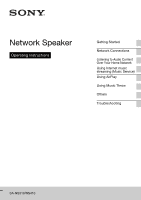Sony SA-NS310 Operating Instructions
Sony SA-NS310 Manual
 |
View all Sony SA-NS310 manuals
Add to My Manuals
Save this manual to your list of manuals |
Sony SA-NS310 manual content summary:
- Sony SA-NS310 | Operating Instructions - Page 1
Network Speaker Operating Instructions Getting Started Network Connections Listening to Audio Content Over Your Home Network Using Internet music streaming (Music Service) Using AirPlay Using Music Throw Others Troubleshooting SA-NS310/NS410 - Sony SA-NS310 | Operating Instructions - Page 2
them whenever you call upon your Sony dealer regarding this product. Model No. Serial No. For customers in the United States Important Safety Instructions 1) Read these instructions. 2) Keep these instructions. 3) Heed all warnings. 4) Follow all instructions. 5) Do not use this apparatus near - Sony SA-NS310 | Operating Instructions - Page 3
servicing to qualified service personnel. Servicing FCC technical regulations. NOTE: This equipment has been tested and found to comply with the limits for a used in accordance with the instructions, may cause harmful interference not expressly approved in this manual could void your authority to - Sony SA-NS310 | Operating Instructions - Page 4
service or guarantee documents. This equipment has been tested and found to comply with the limits set out in the EMC Directive using a connection cable shorter than 3 meters. Hereby, Sony Network Speaker shall exclusively be used inside buildings. Any use of the WLAN feature of this Network Speaker - Sony SA-NS310 | Operating Instructions - Page 5
networks and services, by the Ministerial Decree 28.5.2003, as amended, and Art. 25 (general authorization for electronic communications networks and services in the European Union and other European countries with separate collection systems) This symbol on the product or on its packaging indicates - Sony SA-NS310 | Operating Instructions - Page 6
On the illustrations in this manual The illustrations and screen shots used in this manual are of the SA-NS310 unless noted otherwise. 6GB - Sony SA-NS310 | Operating Instructions - Page 7
Home Network Using DLNA (Digital Living Network Alliance 25 Listening to audio content on a computer with Windows 7 25 Listening to audio content on a computer with Windows Vista/Windows XP ....... 27 Others Using the PARTY STREAMING 35 Starting a PARTY 35 Joining a PARTY 35 Updating software - Sony SA-NS310 | Operating Instructions - Page 8
PC with iTunes (page 32) or Windows Media Player (page 25). AirPlay You can play audio on an iPhone, iPod touch or iPad. You can also control audio content from anywhere in your home (page 32). Music Throw by Sony Tablet You can stream your music to the network speaker directly, using the built-in - Sony SA-NS310 | Operating Instructions - Page 9
to the leaflet "Quick Start Guide" for details. When you set up your network manually, see page 20. WPS* compliant wireless networks . Page 23 Wired networks . Page 24 * WPS is a standard for easy and secure establishment of a wireless home network. Many new wireless LAN router/access point come - Sony SA-NS310 | Operating Instructions - Page 10
Getting Started Guide to Parts and Controls Main unit of SA-NS410 Front For details on each indicator, see "Indicator information" (page 47). A PARTY button Press to use the PARTY STREAMING function (page 35). Tip This button also receives signals from a remote control. Aim the remote control at - Sony SA-NS310 | Operating Instructions - Page 11
lit: The wireless network setting process is not finished. H VOL +2)/- buttons Use to adjust the volume. The illumination indicator flashes rapidly when the volume level is set to either minimum or maximum. 1)Home network/AirPlay/Internet music streaming is selected automatically when the AUDIO IN - Sony SA-NS310 | Operating Instructions - Page 12
cord are exclusive for this unit. Do not use an AC adaptor not supplied with this unit. J WPS button Use to make the network settings for the WPS push button configuration (page 23). K AUDIO IN terminal Use to connect the audio output jack of an external component. L (LAN) port Use to connect the - Sony SA-NS310 | Operating Instructions - Page 13
Main unit of SA-NS310 Front For details on each indicator, see "Indicator information" (page 47). Getting Started A PARTY STREAMING indicator Indicates the PARTY STREAMING status (page 35). Green: The unit is having a PARTY as PARTY host. Amber: The unit has joined a PARTY as PARTY guest. Red: An - Sony SA-NS310 | Operating Instructions - Page 14
point is wrong. - An error has occurred. Not lit: The wireless network setting process is not finished. E ?/1 (ON/Standby) button, AC adaptor not supplied with this unit. 1)Home network/AirPlay/Internet music streaming is selected automatically when the AUDIO IN indicator is off. 2)The VOL+ button - Sony SA-NS310 | Operating Instructions - Page 15
standby mode and the standby mode (page 19). L WPS button Use to make the network settings for the WPS push button configuration (page 23). M UPDATE button, indicator Press to start updating the software of the unit (page 36). Indicates the update status of the unit. Green (lit): The unit can be - Sony SA-NS310 | Operating Instructions - Page 16
button Press to change the brightness of the illumination indicator (normal/dark). B INPUT button Press to switch the audio input on or off. C PARTY button Press to use the PARTY STREAMING function (page 35). D VOLUME +/- buttons Press to adjust the volume. E MUTING button Press to turn the sound - Sony SA-NS310 | Operating Instructions - Page 17
with the speaker. Remote control (1) AC adaptor (1) AC power cord (1) CD-ROM ("NS Setup") (1) Operating Instructions (this manual) Quick Start Guide (Leaflet) 2 Plug the connector of the AC adaptor into the DC IN terminal on the unit. SA-NS410 Preparing the Unit and the Remote Control SA-NS310 - Sony SA-NS310 | Operating Instructions - Page 18
lights. You can operate this unit when the ?/1 (ON/ Standby) indicator lights in green and the illumination indicator lights. It may take a while. SA-NS410 1 Pull out the battery holder. 2 Remove the old battery from the battery holder then insert a new battery so that "+" is facing upward - Sony SA-NS310 | Operating Instructions - Page 19
the network standby mode SA-NS410 To set the standby mode SA-NS410 SA-NS310 SA-NS310 Getting Started 1 Set the NETWORK STANDBY/ STANDBY switch to NETWORK STANDBY. 2 Press the ?/1 (ON/Standby) button. The ?/1 (ON/Standby) indicator lights up in amber. Note Keep this unit in the network standby - Sony SA-NS310 | Operating Instructions - Page 20
a problem occurs while you are making the network settings Press ALL RESET button on the bottom of the unit with a pointed object (such as a small pin) (page 12 for SA-NS410/page 15 for SANS310). Setting Up for a Wireless Network Note When setting up a wireless network, SSID (Wireless Network Name - Sony SA-NS310 | Operating Instructions - Page 21
button until all indicators light (page 12 for SA-NS410/page 15 for SANS310). • Do not connect the network (LAN) cable. 3 Download the "NS Setup" application and launch it. Option 2: Method for using an application for smartphones or Tablets (Android device/iPhone/ iPod touch/iPad) Notes • Before - Sony SA-NS310 | Operating Instructions - Page 22
on-screen instructions. When setup is completed, press the "Play test sound" button to confirm operation of the speaker by playing the test sound. Option 3: Manual setting method using an Access Point Scan (for PC/Mac) Note Before starting this procedure, be aware that your Wi-Fi network will not - Sony SA-NS310 | Operating Instructions - Page 23
the connection is established. 12Reconnect the Mac or PC to your network. * The position and the shape of the WPS button are different depending on the model of the access point. Tip Refer to the operating instructions of your wireless LAN router/access point for details on the WPS button. 4 Press - Sony SA-NS310 | Operating Instructions - Page 24
Option 5: DHCP method Usually, the DHCP setting is set to ON when you connect your computer to the network. Try the following method if you are using a wired network. Set the DHCP setting of your computer to ON in advance. 1 Check whether your computer and router are turned on. 2 Connect the - Sony SA-NS310 | Operating Instructions - Page 25
on the server easily using the [Play To] function of Windows 7. Control & Deliver Listening to Audio Content Over Your Home Network Control Access Server Deliver Network controlled player (this unit) * Sony provides the "Network Audio Remote" application for free. For details, refer to the - Sony SA-NS310 | Operating Instructions - Page 26
6 Select [Choose media streaming options...] from [Media streaming]. The [Set Network Location] window appears. 3 Select [Home network] or [Work network] according to the environment in which the speaker is used. 4 Follow the instructions that appear on the display according to the environment in - Sony SA-NS310 | Operating Instructions - Page 27
from the menu. The device list appears. 5 Select [SA-NS410] or [SA-NS310]. depending on the version of the operating system or the computer environment. For details, refer to the help of your operating system. Setting up a computer with Windows Vista/ Windows XP 1 Go to [Start] - [All Programs] and - Sony SA-NS310 | Operating Instructions - Page 28
XP You can play back audio content, using the DLNA controller (page 25). 6 Confirm that the [Location type] has been changed to [Private] and select [Close]. 7 Confirm that [(Private network)] is displayed in the [Network and Sharing Center] window and close the window. 8 If a check is not added - Sony SA-NS310 | Operating Instructions - Page 29
the latest support information on Internet music streaming and Registration code, refer to the following website: http://www.sony.net/sans 1 Download the application "Network Audio Remote" and launch it. You can download the free application from "Google Play" for an Android device or "App Store - Sony SA-NS310 | Operating Instructions - Page 30
. 1 Tap/click on the icon on the screen of the Android device or iPhone/iPod touch/iPad. 2 Select your unit (SA-NS310 xxxxxx or SA-NS410 xxxxxx) from the speaker list. 3 Select the "Music Service" from the Browse Music list. A list of service providers to which the unit can be connected appears - Sony SA-NS310 | Operating Instructions - Page 31
iOS, refer to Help of each OS. • The volume level of a the Android device or iPhone/iPod touch/iPad may not be able to be linked with the volume level of this unit. • For details on the use of "Network Audio Remote," tap/click on the Help icon or Option icon of it - Sony SA-NS310 | Operating Instructions - Page 32
with this unit. • Refer to the operating manual of your device for details on operating iPhone, iPod touch, iPad, iTunes or AirPlay. • You cannot use this unit as a PARTY host during the AirPlay playback. iTunes 3 Select "SA-NS410" or "SA- NS310" on the AirPlay menu of iTunes or your iPhone, iPod - Sony SA-NS310 | Operating Instructions - Page 33
Using AirPlay iTunes 4 Start playing back audio content on an iPhone, iPod touch, iPad or iTunes. the setting screen on the browser. See "Device Details screen" (page 37) for details. To control AirPlay playback You can use the VOL (VOLUME) +/- and MUTING buttons. Operation from the unit and the - Sony SA-NS310 | Operating Instructions - Page 34
Tablet You can play audio from a Sony Tablet. 3 Select "SA-NS410" or "SA- NS310" on the Music Throw menu of Sony Tablet. Sony Tablet Control & Stream Notes • Update the Android OS to the latest version before using it with this unit. • Refer to the operating manual of your Sony Tablet for details - Sony SA-NS310 | Operating Instructions - Page 35
operating manual of your device. • Perform firmware updates for your speaker to the latest version (page 36). • If you are connecting to the network using wireless connection, change to using wired connection. • For more detail information, refer to the following web site: http://www.sony.net/sans - Sony SA-NS310 | Operating Instructions - Page 36
PARTY as a PARTY guest. To use the PARTY STREAMING function with a Network Audio Remote You can use a Network Audio Remote that supports the PARTY STREAMING function to use the unit to start a PARTY that is being held by other devices. Updating software When a new update is available, the UPDATE - Sony SA-NS310 | Operating Instructions - Page 37
SA-NS410 SA-NS310 bottom Notes • It takes for a while to finish updating. • You cannot operate the unit until updating has completed. • It may take several minutes to update the software of the unit. The time required depends on the size of the update content and type of Internet connection you are - Sony SA-NS310 | Operating Instructions - Page 38
or the computer environment. For details, refer to the help of your operating system. 1 Click [Control Panel] t [Add or Remove Programs]. The Windows Components Wizard appears. 3 Click [Networking Services] t [Details...]. 4 Put a check the check box beside [UPnP User Interface], then click [OK - Sony SA-NS310 | Operating Instructions - Page 39
10%) [SA-NS310] 10 W (4 ohms, 1 kHz, THD 10%) Wireless LAN section Compatible standards: IEEE 802.11 b/g (WEP 64 bit, WEP 128 bit, WPA/WPA2-PSK (AES), WPA/WPA2-PSK (TKIP)) Frequency and Channel: 2.4 GHz USA, Canada: CH 1 - CH 11 Others: CH 1 - CH 13 Inputs/Outputs Speakers [SA-NS410] Others 39GB - Sony SA-NS310 | Operating Instructions - Page 40
3/16 in) diameter × 4 Woofer: Approx. 110 mm (4 3/8 in) diameter × 1 [SA-NS310] Approx. 50 mm (2 in) diameter × 1 AUDIO IN jack: Stereo mini jack Voltage: 1.0 V Network port: 10BASE-T/100BASE-TX (Auto Polarity) General Power requirements: [SA-NS410] AC adaptor Input: 120 V-240 V AC, 50/60 Hz Output - Sony SA-NS310 | Operating Instructions - Page 41
system is identical with that of your local power supply. Where purchased Operating voltage North America 120 V AC, 60 Hz All other regions 100 V-240 V AC, 50/ 60 Hz (SA-NS310) 120 V-240 V AC, 50/ 60 Hz (SA-NS410 before using the wireless LAN function. On distorted This speaker system is not - Sony SA-NS310 | Operating Instructions - Page 42
the problem is listed in this "Troubleshooting" section. 2 Check the following customer support site. http://www.sony.net/sans You will find the latest support network standby mode, some parts of the internal system remain active. Press the ?/1 (ON/Standby) button after setting the NETWORK - Sony SA-NS310 | Operating Instructions - Page 43
currently using. • Perform firmware updates for your access point (wireless LAN router) to the latest version. There is severe humming, noise, or sound distortion from the speakers. • Connect the unit and other devices correctly (page 12 for SA-NS410/page 14 for SA-NS310). Network The unit cannot - Sony SA-NS310 | Operating Instructions - Page 44
• Check the setup of the firewall of the security software. Refer to the customer support website (page 42) for details. • Check the proxy setting of the browser. This unit does not support proxies. Change the browser setting to one connecting this unit without a proxy. Home Network The unit cannot - Sony SA-NS310 | Operating Instructions - Page 45
unit cannot be operated. • Update the software version of the iPhone, iPod touch, or iPad to the latest version (page 32). • Make sure another device is not streaming to the AirPlay compatible device at the same time. PARTY STREAMING • See "Home Network" (page 44) if the problem does not apply to - Sony SA-NS310 | Operating Instructions - Page 46
device is already connected. Consult your carrier or service provider. • Relaunch the Network Audio Remote application after turning your mobile device (Android phone/Sony Tablet/ iPhone/iPod touch/iPad) off then back on. The sound skips. • The bandwidth of your wireless LAN may be too low. Move the - Sony SA-NS310 | Operating Instructions - Page 47
A wireless network setting process is not finished Lit: - Updatable Flashing: During updating Cycle of flashing 4 No need for times in 1 sec for 4 sec updating t goes off: An updating error has occurred Lit: - In selecting audio input - In selecting network input Troubleshooting 47GB - Sony SA-NS310 | Operating Instructions - Page 48
Wi-Fi CERTIFIED™, WPA™, WPA2™ and WiFi Protected Setup™ are marks of the Wi-Fi Alliance. • DLNA®, the DLNA Logo and DLNA CERTIFIED™ are trademarks, service marks, or certification marks of the Digital Living Network Alliance. • Windows Media is either a registered trademark or trademark of Microsoft - Sony SA-NS310 | Operating Instructions - Page 49
the licensor of the SONY SOFTWARE. All Sony software and third party software (other than such software subject to its own separate license) included with your PRODUCT and any updates and upgrades thereto shall be referred to herein as the "SONY SOFTWARE". You may use the SONY SOFTWARE only with the - Sony SA-NS310 | Operating Instructions - Page 50
intended for use on any product other than the PRODUCT. SONY provides no warranty that any product, software, content or data created by you or a third party will not be damaged by the SONY SOFTWARE. LIMITATION OF LIABILITY SONY, ITS SUPPLIERS AND SONY'S LICENSOR'S (for purposes of this SECTION ONLY - Sony SA-NS310 | Operating Instructions - Page 51
depends might be interrupted or discontinued at the discretion of the suppliers (software suppliers, service providers, or SONY). SONY and its suppliers do not warrant that the software, network services or other products will continue to be available, or will operate without interruption - Sony SA-NS310 | Operating Instructions - Page 52
, aircraft navigation or communication systems, air traffic control, direct life support machines, or weapons systems, in which the failure of the SOFTWARE could lead to death, personal injury, or severe physical or environmental damage ("High Risk Activities"). SONY, SONY's affiliates and each of - Sony SA-NS310 | Operating Instructions - Page 53
com/SEL/legal/privacy.html. Please contact applicable third-parties for privacy policies related to their software and services. AUTOMATIC UPDATE FEATURE From time to time, SONY or third parties may automatically update or otherwise modify the SOFTWARE, including, but not limited to, for purposes of - Sony SA-NS310 | Operating Instructions - Page 54
depends might be interrupted or discontinued at the discretion of the suppliers (software suppliers, service providers, or SONY). SONY and its suppliers do not warrant that those software, network services or other products will continue to be available, or will operate without interruption - Sony SA-NS310 | Operating Instructions - Page 55
air traffic control, direct life support machines, or weapons systems, in which the failure of the SOFTWARE could lead to death, personal injury, or severe physical or environmental damage ("High Risk Activities"). SONY, each of SONY's affiliates and their respective suppliers specifically disclaim - Sony SA-NS310 | Operating Instructions - Page 56
com/SEL/legal/privacy.html. Please contact applicable third-parties for privacy policies related to their software and services. AUTOMATIC UPDATE FEATURE From time to time, SONY or third parties may automatically update or otherwise modify the SOFTWARE, including, but not limited to, for purposes of - Sony SA-NS310 | Operating Instructions - Page 57
depends might be interrupted or discontinued at the discretion of the suppliers (software suppliers, service providers, or SONY). SONY and its suppliers do not warrant that those software, network services or other products will continue to be available, or will operate without interruption - Sony SA-NS310 | Operating Instructions - Page 58
SERVICING, REPAIR OR CORRECTION. SOME JURISDICTIONS DO NOT ALLOW THE EXCLUSION OF IMPLIED WARRANTIES, SO THE ABOVE EXCLUSION MAY NOT APPLY TO YOU. SONY provides no warranty that any computer hardware and software will not be damaged by the SOFTWARE or any data you download using the SOFTWARE - Sony SA-NS310 | Operating Instructions - Page 59
may occur. Please contact applicable contact address of each country for SONY's current privacy policy. AUTOMATIC UPDATE FEATURE From time to time, SONY or third parties may automatically update or otherwise modify the SOFTWARE, for example, but not limited to, for purposes of enhancement of - Sony SA-NS310 | Operating Instructions - Page 60
http://www.sony.net/sans ©2012 Sony Corporation Printed in China * 442567211 * 4-425-672-11(1)
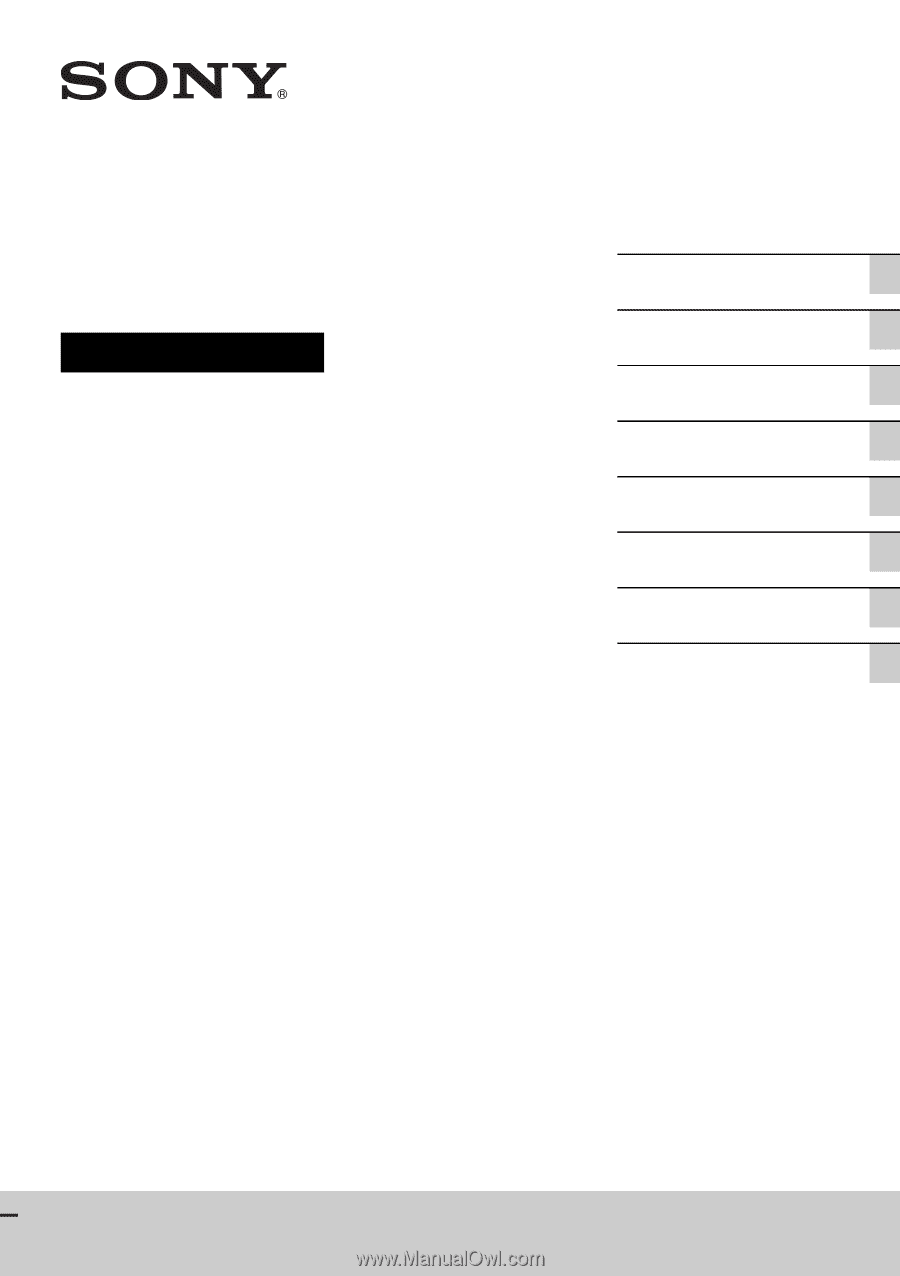
SA-NS310/NS410
Network Speaker
Operating Instructions
Getting Started
Listening to Audio Content
Over Your Home Network
Using Internet music
streaming (Music Service)
Using AirPlay
Network Connections
Using Music Throw
Others
Troubleshooting