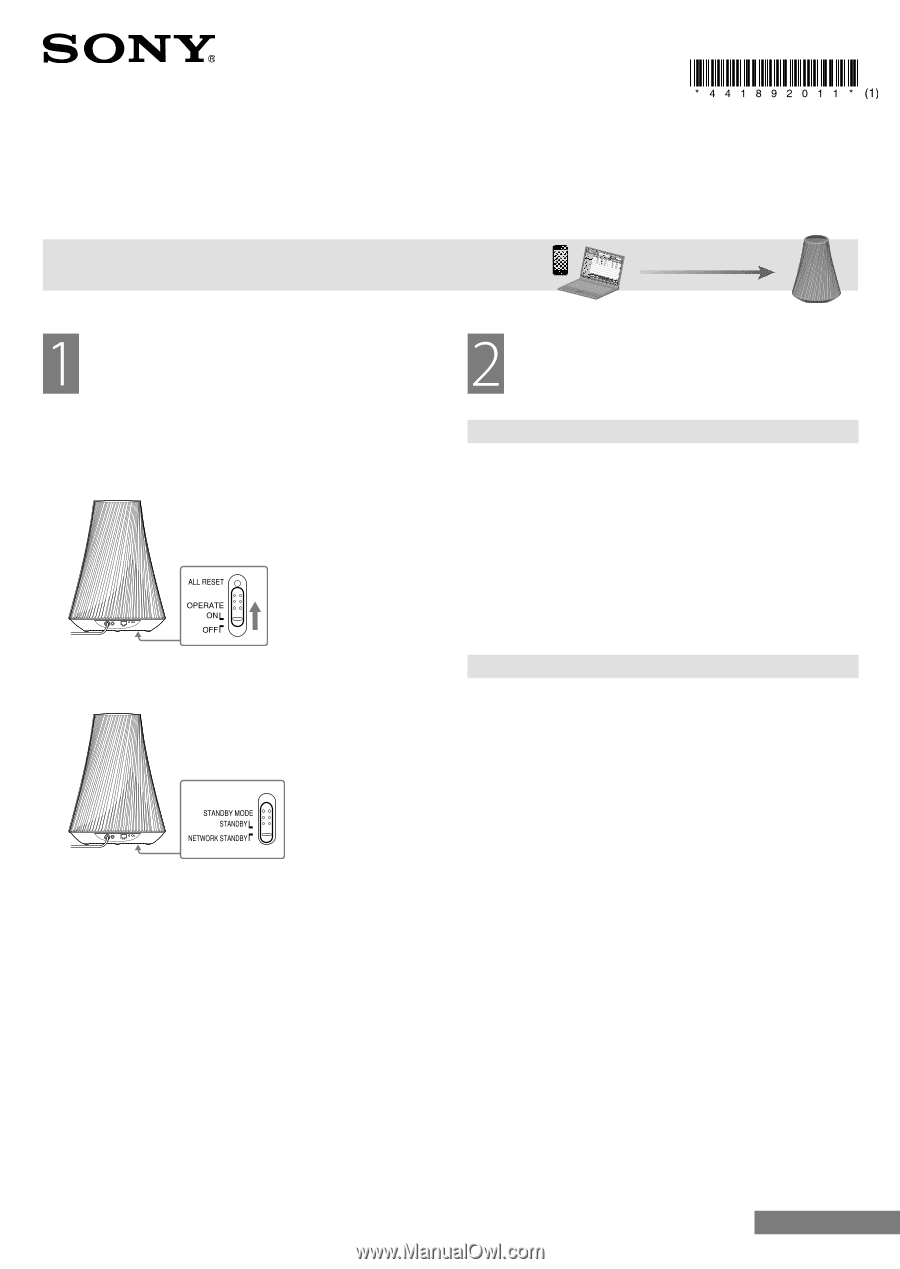Sony SA-NS500 Listening to audio content on your Mac, iPhone, iPod touch or iP - Page 1
Sony SA-NS500 Manual
 |
View all Sony SA-NS500 manuals
Add to My Manuals
Save this manual to your list of manuals |
Page 1 highlights
4-418-920-11(1) Listening to audio content on your Mac, iPhone, iPod touch or iPad You can play audio from an iPhone, iPod touch or iPad, and also from a Mac. Control & stream Turning the speaker on Connect the unit to an AC power source with the AC adaptor and the AC power cord. Set the OPERATE ON/OFF switch to ON. Set the STANDBY MODE switch to NETWORK STANDBY. Connecting the speaker (network settings) WPS* push button configuration method Press the WPS button on the access point. Press the WPS button on the speaker for three seconds. Make sure that your Mac/iPhone, iPod touch or iPad are within the same network as the SA-NS500. * WPS is a standard for easy and secure establishment of a wireless home network. Many new wireless LAN routers/access points come with this feature. Manual wireless set up For Mac 1 Connect the unit and the access point using a network (LAN) cable. 2 Start Safari and Select "Bonjour" under "Bookmark menu". 3 Select "SA-NS500." 4 Start wireless setting from Browser. Tips For details on the wireless settings, refer to "Option 1: Manual wireless setup" in the operating instructions. For details on the connection process and terms, refer to "Option 1: Manual wireless setup" in the operating instructions. For details on Safari, refer to the Safari help. For iPhone, iPod touch or iPad Check the following customer support site http://esupport.sony.com/ for customers in the United States http://esupport.sony.com/CA/ for customers in Canada Search for further information using the word "SA-NS500." You will find "How to stream music to SA-NS500 from iPhone, iPod touch or iPad" at the above. ©2011 Sony Corporation Printed in China Continued