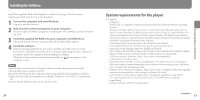Sony SEP-30BTBLK Operating Instructions - Page 16
Adjusting the volume, Shuffle playback
 |
View all Sony SEP-30BTBLK manuals
Add to My Manuals
Save this manual to your list of manuals |
Page 16 highlights
Playing Music (continued) Adjusting the volume To turn down the volume To turn up the volume To turn down the volume To turn up the volume While music is playing, rotate the player clockwise to turn up the volume, and counterclockwise to turn it down. The player returns automatically to the position it was before the volume was adjusted. You can set the player not to return to the position it was before the volume was adjusted ( page 37). While music is playing, turn the lower wheel* to the right to turn up the volume, and to the left to turn it down. * When you hold the player in the vertical position with either end at the top, the wheel at the bottom is automatically assigned to controlling the volume. 30 Shuffle playback You can switch the playback mode (normal playback or shuffle playback). Hold the player in your hand to switch the playback mode. 1 While music is playing, double-click the Play button. The side lamps light up in orange. 2 While the side lamps are lit in orange, shake the player up and down a few times. The operation sound sounds and the side lamps turn purple. The playback mode switches to shuffle mode. A different track will start and all tracks stored on the player will be played in random order. To return to normal mode, perform steps 1 and 2 again. The operation sound sounds, the side lamps turn light blue. The playback mode switches to normal mode. continued 31 Enjoying Music and Motion