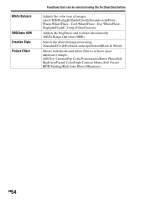Sony SLT-A58K Instruction Manual - Page 59
Playback menu
 |
View all Sony SLT-A58K manuals
Add to My Manuals
Save this manual to your list of manuals |
Page 59 highlights
Lens Comp.: Distortion e-Front Curtain Shutter Face Registration Playback menu Functions selected using the MENU button Compensates for distortion on the screen caused by the attached lens. (Auto/Off) Sets whether or not to use the electronic front curtain shutter function. (On/Off) Registers or changes the person to be given priority when focusing. (New Registration/Order Exchanging/Delete/Delete All) Still/Movie Select Delete (34)* Allows you to determine how to group the playback images. (Folder View(Still)/Folder View(MP4)/AVCHD View) Deletes images. (Multiple Img./All in Folder/All AVCHD view files) Slide Show Plays a slide show. (Repeat/Interval/Image Type) Image Index (49) Protect* Displays the image list. (4 Images/9 Images) Protects images, or cancels the protection. (Multiple Img./Cancel All Images/Cancel All Movies(MP4)/ Cancel All AVCHD view files) Specify Printing Specifies or unspecifies the images for DPOF. (DPOF Setup/Date Imprint) * Available items differ depending on the view mode. Volume Settings Playback Display Sets the volume for movie playback. Sets how to play back an image recorded in portrait. (Auto Rotate/Manual Rotate) Function list 59GB