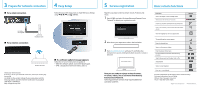Sony SMPN200 Quick Setup Guide
Sony SMPN200 Manual
 |
View all Sony SMPN200 manuals
Add to My Manuals
Save this manual to your list of manuals |
Sony SMPN200 manual content summary:
- Sony SMPN200 | Quick Setup Guide - Page 1
Network Media Player SMP-N200/NX20 Start here... Welcome to Sony Thank you for your purchase of the Sony Streaming Player. Quick Setup Guide Before setup, please confirm the following. Supplied accessories AC adapter (1) AC power cord (1) Remote control (Remote) (with CR2032 battery) - Sony SMPN200 | Quick Setup Guide - Page 2
enter the model name of your player (SMP‑N200 or SMP-NX20). http://esupport.sony.com/ If a software update message appears Follow the on-screen instructions to update it. After the software update, turn on the player again. If is displayed on the home menu, select it. 5 Service registration

Welcome to Sony
Thank you for your purchase
of the Sony Streaming Player.
1
Connect to your TV
2
Power on
Before setup, please confirm the following.
Supplied accessories
AC adapter (1)
AC power cord (1)
Remote control (Remote)
(with CR2032 battery) (1)
Audio/video cable
(phono plug × 3) (1)
HDMI cable (1)
(SMP-NX20 only)
Additional items required (not supplied)
TV
HDMI cable (for a high-definition TV)
Broadband Internet connection
LAN cable (for a wired connection)
Wireless LAN router (for a wireless connection)
Follow the next five easy steps to use the player.
For a high-definition TV
Using a HDMI cable is recommended.
HDMI cable (not supplied
(supplied with SMP-NX20)
)
For a standard-definition TV
Audio/video cable
(supplied)
1
Connect the AC adapter and AC power cord, and then insert
the plug into the AC outlet.
After connecting, the player will automatically enter standby
in about 30 seconds.
2
Remove the insulation film from the remote.
3
Press
to turn on the player.
4
Turn on the TV and set it to the input that the player is
connected to.
4-412-638-
11
(2)
Network Media Player
SMP-N200/NX20
Quick
Setup
Guide
Start
here...