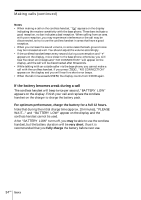Sony SPP-S2730SVR Operating Instructions - Page 29
INTERCOM button, HOLD button, SPEAKERPHONE button, MIC microphone, Antenna, Hook for AC power adaptor
 |
UPC - 027242585225
View all Sony SPP-S2730SVR manuals
Add to My Manuals
Save this manual to your list of manuals |
Page 29 highlights
Getting Started wa ws wd wf wg qj INTERCOM button (p. 55) Lets you talk between the base phone and cordless handset. qk HOLD button (p. 36) Puts a call on hold. ql SPEAKERPHONE button (p. 35) Lets you make or receive a call. w; MIC (microphone) wa Antenna (p. 12, 71) ws Hook for AC power adaptor cord (p. 12, 71) wd DC IN 9V jack (p. 12, 71) wf LINE (telephone line) jack (p. 12, 71) wg HANDSET jack (p. 12) continued Getting Started 29US

Getting Started
29
US
Getting Started
continued
qj
INTERCOM button
(p. 55)
Lets you talk between the base
phone and cordless handset.
qk
HOLD button
(p. 36)
Puts a call on hold.
ql
SPEAKERPHONE button
(p. 35)
Lets you make or receive a call.
w;
MIC (microphone)
ws
wd
wa
wf
wg
wa
Antenna
(p. 12, 71)
ws
Hook for AC power adaptor
cord
(p. 12, 71)
wd
DC IN 9V jack
(p. 12, 71)
wf
LINE (telephone line) jack
(p. 12, 71)
wg
HANDSET jack
(p. 12)