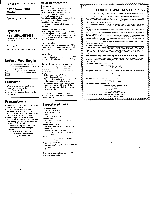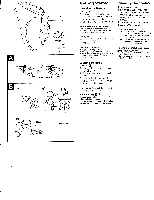Sony SRF-87 Operating Instructions (primary manual) - Page 2
Getting, Started, Playing, Radio
 |
View all Sony SRF-87 manuals
Add to My Manuals
Save this manual to your list of manuals |
Page 2 highlights
A B VOL TUNE BAND T FM DX o 1LOCAL • AM 6461411ASS ON POWER OFF AAA (R03) x 1 Clip Getting Started Installing the Battery (See Fig. a 1 Insert one size AAA (R03) battery e (not supplied) with the (:), and marks aligned correctly. 2 Close the battery compartment lid. When to replace the battery Replace the battery when the sound becomes weak or distorted. Remove the old battery and insert a new one. Battery life Using Sony AAA (R03) battery UM4 (NU) FM: Approx. 16 hours AM: Approx. 20 hours Notes on the battery • Align the battery correctly. • The dry battery cannot be charged. • To avoid damage from possible battery leakage, remove the battery when unit will not be used for a long time. Wearing the Radio (See Fig. Lb 1 Connect the headphones to (see Fig. 0-0) C jack. 2 Put your head through the neck strap. 3 Wear the headphones, (see Fig. O -1O) make sure R is at the right ear and L at the left ear. Playing the Radio Set POWER to ON. 2 Set BAND to select FM or AM. For FM reception, normally set to DX. When the reception is very strong and causes noise, set to LOCAL. 3 Turn TUNE to tune in a station. 4 Adjust VOL (volume). • To improve radio reception FM: Do not wind up the cord or tie it in a knot, the neck strap cord and the headphones cord serve as an FM antenna. AM: Rotate the unit horizontally for optimum reception. A ferrite bar antenna is built in the unit. To obtain poweful bass sound Set POWER to MEGA BASS. The "MEGA BASS" system produces a poweful bass sound. When the sound becomes distorted, switch the POWER to ON. • You can use the supplied clip to attach the radio to your clothes. Note (See Fig. I3 -C)) The neck strap will disconnect for safety when pulled very strong. If the neck strap is disconnected, first align the dots and then connect the neck strap. Neck strap