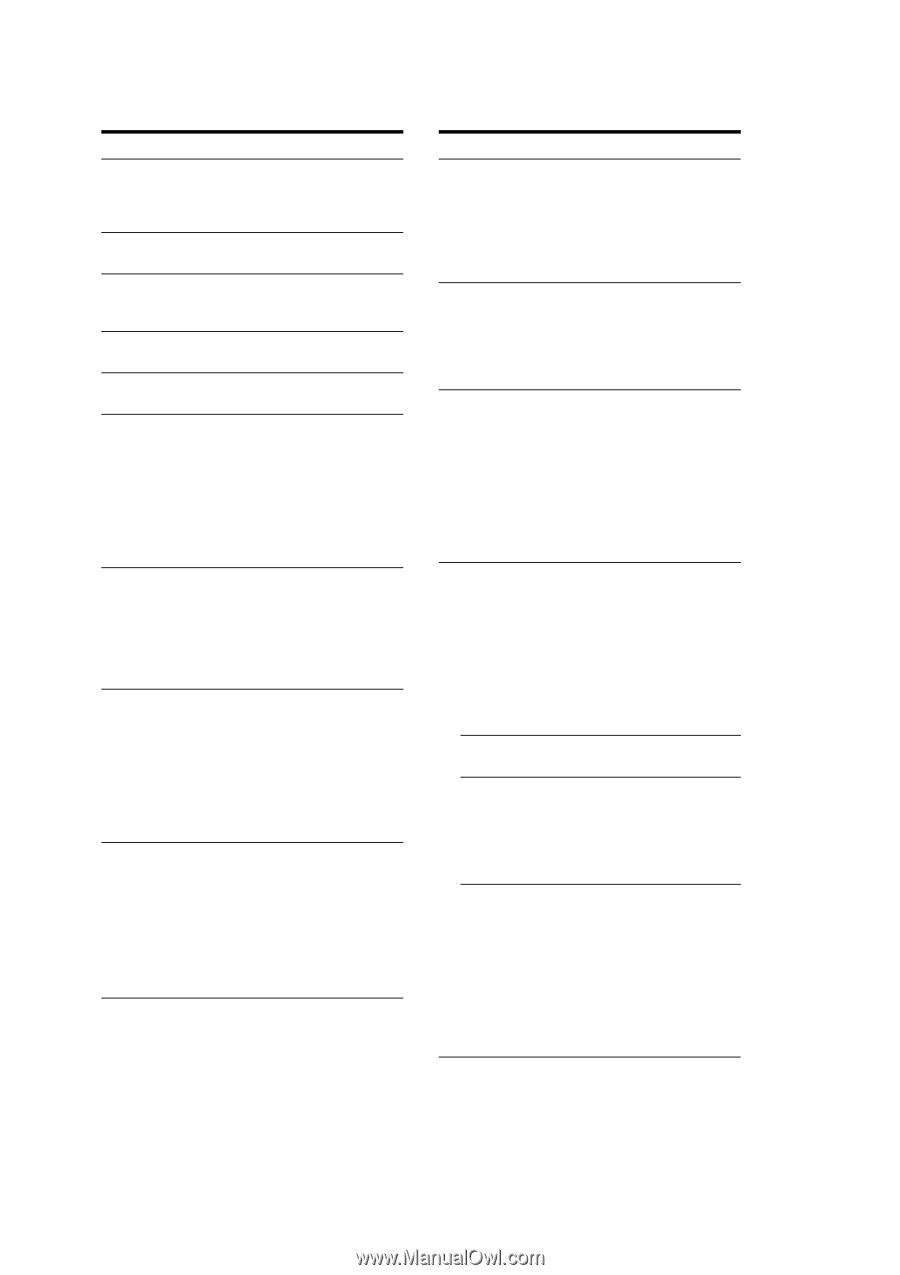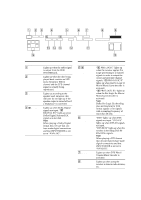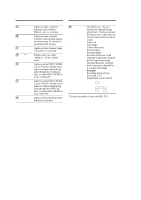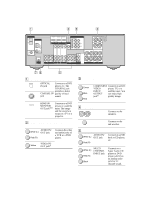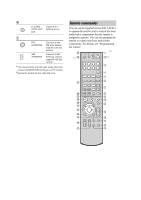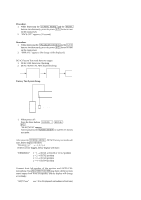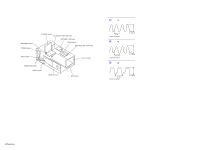Sony STR-K1500 Service Manual - Page 10
Amp Menu, Auto Cal, Tv Ch, Tv Vol, Return, Display, Control, Buttons, Top Menu, Guide, Av Menu, D.
 |
View all Sony STR-K1500 manuals
Add to My Manuals
Save this manual to your list of manuals |
Page 10 highlights
STR-K1500 Name N AMP MENU O AUTO CAL P WIDE Q TV CH +a)/- R TV VOL +a)/- S RETURN/ EXIT O T DISPLAY U Control buttons V TOP MENU/ GUIDE Function Press to display the menu of the receiver. Then, use the control buttons to perform menu operations. Press to activate the Auto Calibration function. Press ALT (H) and then press WIDE to select the wide picture mode. Press to select preset TV channels. Press to adjust the TV volume level. Press to - return to the previous menu. - exit the menu while the menu or on-screen guide of the VCD player, LD player, DVD player, Blu-ray disc recorder, hard disc recorder, PSX, or satellite tuner is displayed on the TV screen. Press to select information displayed on the TV screen of the TV, VCR, VCD player, LD player, DVD player, CD player, MD deck, Blu-ray disc recorder, hard disc recorder, PSX, or satellite tuner. After pressing AMP MENU (N), TOP MENU/GUIDE (V), or AV MENU (W), press the control button V, v, B or b to select the settings. When you press TOP MENU/ GUIDE or AV MENU, press the control button to enter the selection. Press to display - DVD title. - menu or on-screen guide of the satellite tuner, Blu-ray disc recorder, hard disc recorder, or PSX on the TV screen. Then, use the control buttons to perform menu operations. Name W AV MENU X Ha) YX Z m/M D. TUNING ANT CLEAR Function Press to display the menus of the VCR, DVD player, satellite tuner, Blu-ray disc recorder, hard disc recorder, or PSX on the TV screen. Then, use the control buttons to perform menu operations. Press to start playback of the VCR, CD player, VCD player, LD player, DVD player, MD deck, DAT deck, tape deck, Blu-ray disc recorder, hard disc recorder, or PSX. Press to pause playback or recording of the VCR, CD player, VCD player, LD player, DVD player, MD deck, DAT deck, tape deck, Blu-ray disc recorder, hard disc recorder, or PSX. (Also starts recording with components in recording standby.) Press to - search tracks in the forward/ backward direction of the CD player, VCD player, LD player, DVD player, MD deck, Blu-ray disc recorder, hard disc recorder, or PSX. - fastforward/rewind of the VCR, DAT deck, or tape deck. Press to enter direct tuning mode. Press ALT (H) and then press ANT to select the signal output from the antenna terminal of the VCR or satellite tuner (TV signal or video signal). Press ALT (H) and then press CLEAR to - clear a mistake when you press the incorrect numeric button. - return to continuous playback, etc. of the CD player, DVD player, Blu-ray disc recorder, PSX, or satellite tuner. 10