Sony STR-K660P Operating Instructions - Page 15
Changing the display, Tuning to preset stations, Changing the information in, the display - remote
 |
View all Sony STR-K660P manuals
Add to My Manuals
Save this manual to your list of manuals |
Page 15 highlights
Tuning to preset stations 1 2 Changing the display Changing the information in the display tA1yA2y...yA0yB1yB2y...yB0T tC0y...yC2yC1T Using the remote 1 2 To select the preset station directly t t When the tuner is selected t t Adjusting the brightness of the display 15GB
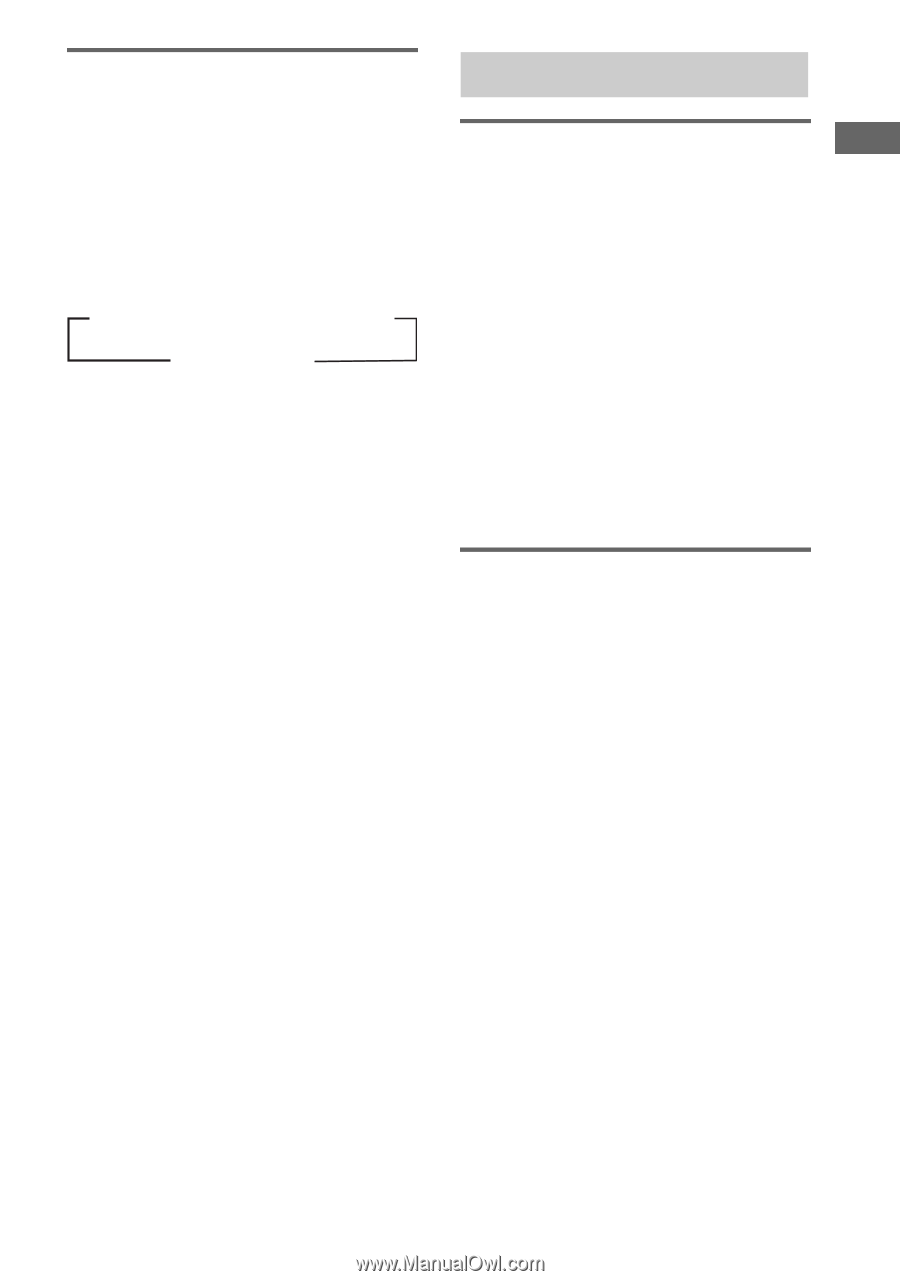
Ìǵμ»¼·¶´Ñµ·¶Áº¼³¹
15
GB
Tuning to preset stations
1
Ò¶·½½´æÙ´³¶´ÌÙ´º³´½·Î·¿º´º¾·´æÙ´³¶´ÌÙ´
èÁ¹ÃÈ
±²³´¸¹»Á´¼³À³½Æ³·´»Á¹Á½¶º´½»´Á¾º³·´½ºÃ
2
Ò¶·½½´ÒØÖËÖ²´²Û×Ú×É´à´³¶´ÒØÖËÖ²´
²Û×Ú×É´á´¶·µ·Áº·ÃÎÜ´º³´½·Î·¿º´º¾·´
µ¶·½·º´½ºÁº¼³¹´Ü³Æ´ÔÁ¹ºÈ
í¹À²´Á½µ³´È¶¾´Å¼³»»´Á²³´¿¾ÁÁ¶ºÍ´È¶¾´À¹º´
»³¸³ÀÁ´Á²³´Å¼³»³Á´»Á¹Á½¶º´¹»´Â¶¸¸¶Ç»ã
Using the remote
1
à»ÇÊʵÙص·»
´
Ñص¾·µÊÇ×Ç̾µ¾ÓǵÙص·»
´
Ñص
ܽ¸Ðá
2
à»ÇÊʵàÏâ¶âßãºäãÖá¶åÉàµÝãÞµ»Ç¼Ç½¾ÇÐ×¹µ
¾·µÊÇ×Ç̾µ¾Óǵ¼»ÇÊǾµÊ¾½¾¿·¸µ¹·ËµÍ½¸¾á
To select the preset station
directly
ݼ³»»´Á²³´º¾µ³¼½À´¿¾ÁÁ¶º»´¶º´Á²³´¼³µ¶Á³Ã
±²³´Å¼³»³Á´»Á¹Á½¶º´¶Â´Á²³´»³¸³ÀÁ³·´º¾µ¿³¼´½º´Á²³´
À¾¼¼³ºÁ´µ³µ¶¼È´Å¹Ê³´½»´Á¾º³·´½ºÃ´Ý¼³»»´Éáâà±´
¼³Å³¹Á³·¸È´¶º´Á²³´¼³µ¶Á³´Á¶´À²¹ºÊ³´Á²³´µ³µ¶¼È´
ŹʳÃ
Changing the information in
the display
趾´À¹º´À²³ÀÑ´Á²³´»¶¾º·´Â½³¸·´³ÁÀô¿È´À²¹ºÊ½ºÊ´
Á²³´½ºÂ¶¼µ¹Á½¶º´½º´Á²³´·½»Å¸¹ÈÃ
Ò¶·½½´äÚËÒçÌì´¶·µ·Áº·ÃÎÜÈ
í¹À²´Á½µ³´È¶¾´Å¼³»»´ÕâÉÝõÏèÍ´Á²³´·½»Å¸¹È´Ç½¸¸´
À²¹ºÊ³´ÀÈÀ¸½À¹¸¸È´¹»´Â¶¸¸¶Ç»Ã
⺷³å´º¹µ³´¶Â´Á²³´½ºÅ¾Á
ö
´
t
´É³¸³ÀÁ³·´½ºÅ¾Á´
t
´
ɶ¾º·´Â½³¸·´À¾¼¼³ºÁ¸È´¹ÅŸ½³·
When the tuner is selected
ݼ³»³Á´»Á¹Á½¶º´º¹µ³
ö
´
t
´à¼³Ô¾³ºÀÈ´
t
´É¶¾º·´
½³¸·´À¾¼¼³ºÁ¸È´¹ÅŸ½³·
ö ⺷³å´º¹µ³´¹Åų¹¼»´¶º¸È´Ç²³º´È¶¾´²¹Æ³´¹»»½Êº³·´
¶º³´Á¶´Á²³´½ºÅ¾Á´¶¼´Å¼³»³Á´»Á¹Á½¶º´ÙŹʳ êìÚô⺷³å´
º¹µ³´·¶³»´º¶Á´¹Åų¹¼´Ç²³º´¶º¸È´¿¸¹ºÑ´»Å¹À³»´²¹Æ³´
¿³³º´³ºÁ³¼³·Í´¶¼´½Á´½»´Á²³´»¹µ³´¹»´Á²³´½ºÅ¾Á´º¹µ³Ã
Adjusting the brightness of
the display
Ò¶·½½´äÚÙÙÖØ´¶·µ·Áº·ÃÎÜÈ
±²³´¿¼½Ê²Áº³»»´¶Â´Á²³´·½»Å¸¹È´Ç½¸¸´À²¹ºÊ³´½º´ø´
»Á³Å»Ã
t
A1
y
A2
y
...
y
A0
y
B1
y
B2
y
...
y
B0
T
t
C0
y
...
y
C2
y
C1
T
Changing the display














