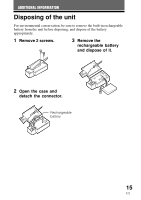Sony TMRBT10A Operating Instructions - Page 20
Initializing the unit
 |
View all Sony TMRBT10A manuals
Add to My Manuals
Save this manual to your list of manuals |
Page 20 highlights
Initializing the unit You can reset this unit to its default (such as volume setting) and delete all pairing information. 1 If this unit is turned on, press and hold the POWER button for about 3 seconds to turn off this unit. 2 Press and hold the POWER button and the initialize button together for about 7 seconds. The indicator (blue) and indicator (red) flash together four times, and this unit is reset to the default setting. All pairing information is deleted. 20 US

20
US
Initializing the
unit
You can reset this unit to its default
(such as volume setting) and delete
all pairing information.
1
If this unit is turned on,
press and hold the
POWER button for
about 3 seconds to turn
off this unit.
2
Press and hold the
POWER button and the
initialize button together
for about 7 seconds.
The indicator (blue) and
indicator (red) flash together
four times, and this unit is
reset to the default setting. All
pairing information is deleted.