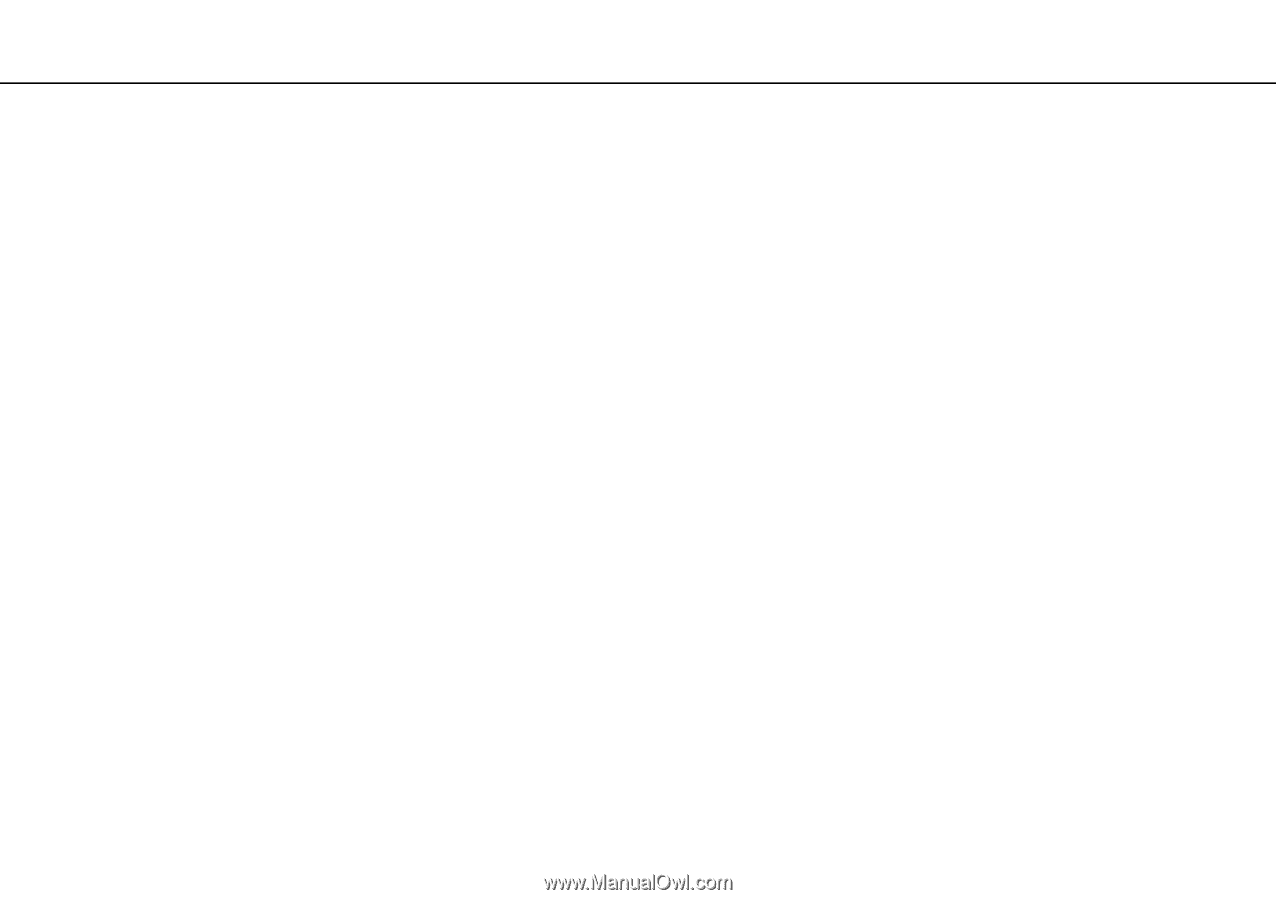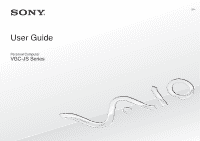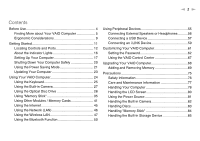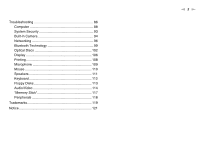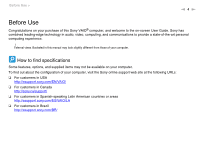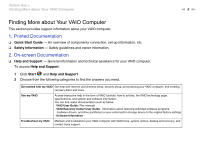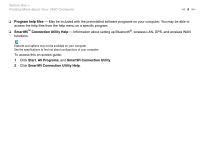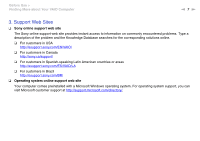2
n
N
Contents
Before Use
..........................................................................
4
Finding More about Your VAIO Computer
....................
5
Ergonomic Considerations
............................................
9
Getting Started
..................................................................
11
Locating Controls and Ports
........................................
12
About the Indicator Lights
...........................................
16
Setting Up Your Computer
..........................................
17
Shutting Down Your Computer Safely
........................
20
Using the Power Saving Mode
....................................
21
Updating Your Computer
............................................
23
Using Your VAIO Computer
..............................................
24
Using the Keyboard
.....................................................
25
Using the Built-in Camera
...........................................
27
Using the Optical Disc Drive
.......................................
28
Using "Memory Stick"
..................................................
35
Using Other Modules / Memory Cards
........................
41
Using the Internet
........................................................
45
Using the Network (LAN)
............................................
46
Using the Wireless LAN
..............................................
47
Using the Bluetooth Function
......................................
50
Using Peripheral Devices
..................................................
55
Connecting External Speakers or Headphones
..........
56
Connecting a USB Device
...........................................
57
Connecting an i.LINK Device
.......................................
59
Customizing Your VAIO Computer
....................................
61
Setting the Password
...................................................
62
Using the VAIO Control Center
...................................
67
Upgrading Your VAIO Computer
.......................................
68
Adding and Removing Memory
...................................
69
Precautions
.......................................................................
75
Safety Information
.......................................................
76
Care and Maintenance Information
.............................
77
Handling Your Computer
.............................................
78
Handling the LCD Screen
............................................
80
Using the Power Source
..............................................
81
Handling the Built-in Camera
.......................................
82
Handling Discs
.............................................................
83
Handling "Memory Stick"
.............................................
84
Handling the Built-in Storage Device
...........................
85