Sony VGC-LS25E User Guide - Page 31
position, and press the, Turn over the mouse, slide the power switch to
 |
View all Sony VGC-LS25E manuals
Add to My Manuals
Save this manual to your list of manuals |
Page 31 highlights
n 31 N Using Your VAIO Computer 4 Turn over the mouse, slide the power switch to the ON position, and press the CONNECT button. Communication between the mouse and the computer should now be established. ! Steps 3 and 4 must be completed within 10 seconds of each other. ✍ If the wireless mouse does not operate properly, the batteries may need to be replaced. If the wireless mouse is not being used for an extended period of time, remove the batteries to avoid possible damage from battery leakage.
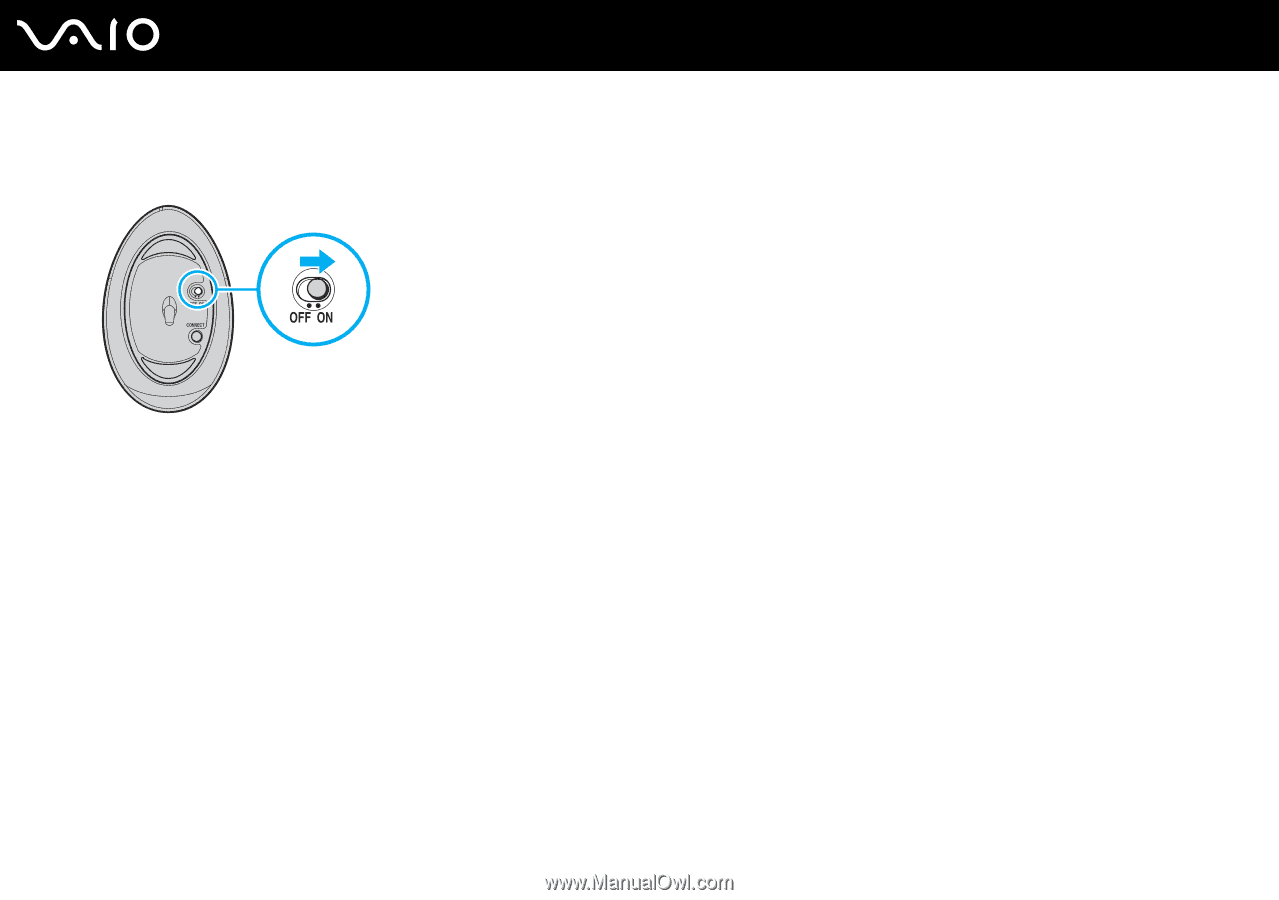
31
n
N
Using Your VAIO Computer
4
Turn over the mouse, slide the power switch to the
ON
position, and press the
CONNECT
button.
Communication between the mouse and the computer should now be established.
!
Steps 3 and 4 must be completed within 10 seconds of each other.
✍
If the wireless mouse does not operate properly, the batteries may need to be replaced. If the wireless mouse is not being used for an extended period
of time, remove the batteries to avoid possible damage from battery leakage.














