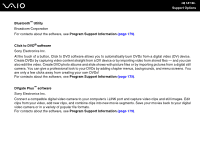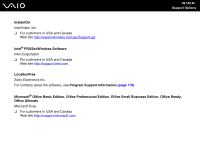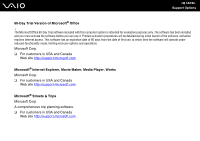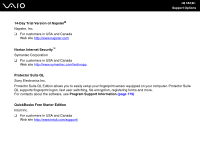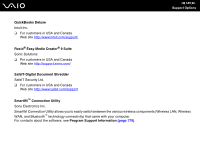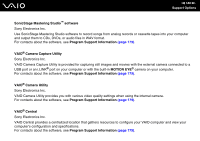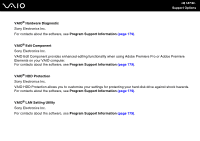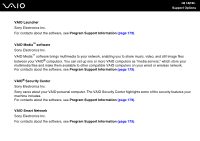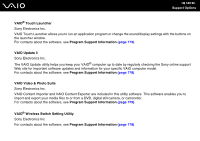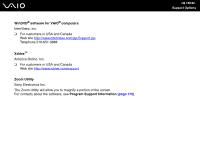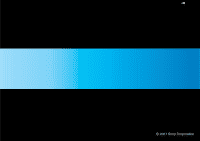Sony VGC-LT19U User Guide - Page 186
SonicStage Mastering Studio, software, Program Support Information, Camera Capture Utility, MOTION
 |
UPC - 027242725102
View all Sony VGC-LT19U manuals
Add to My Manuals
Save this manual to your list of manuals |
Page 186 highlights
n 186 N Support Options SonicStage Mastering Studio™ software Sony Electronics Inc. Use SonicStage Mastering Studio software to record songs from analog records or cassette tapes into your computer and output them to CDs, DVDs, or audio files in WAV format. For contacts about the software, see Program Support Information (page 179). VAIO® Camera Capture Utility Sony Electronics Inc. VAIO Camera Capture Utility is provided for capturing still images and movies with the external camera connected to a USB port or an i.LINK® port on your computer or with the built-in MOTION EYE® camera on your computer. For contacts about the software, see Program Support Information (page 179). VAIO® Camera Utility Sony Electronics Inc. VAIO Camera Utility provides you with various video quality settings when using the internal camera. For contacts about the software, see Program Support Information (page 179). VAIO® Central Sony Electronics Inc. VAIO Central provides a centralized location that gathers resources to configure your VAIO computer and view your computer's configuration and specifications. For contacts about the software, see Program Support Information (page 179).