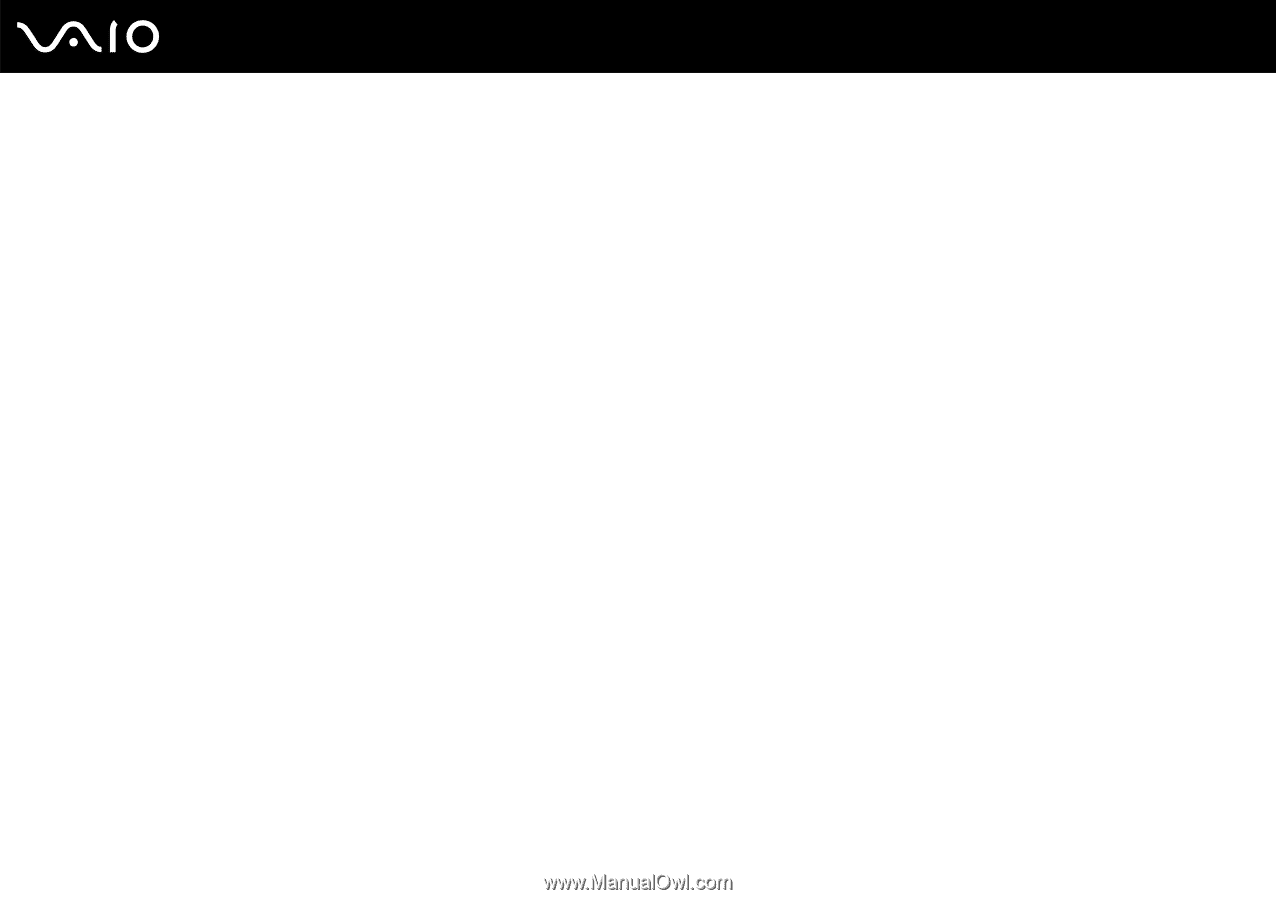Sony VGC-LT32E User Guide - Page 171
What should I do if I do not hear audio input from the built-in microphone through the built
 |
View all Sony VGC-LT32E manuals
Add to My Manuals
Save this manual to your list of manuals |
Page 171 highlights
n 171 N Troubleshooting What should I do if I do not hear audio input from the built-in microphone through the builtin speakers or if the built-in microphone does not work? Follow these steps to disable the acoustic echo canceller function: 1 Turn on the computer. 2 Press the F2 key when the VAIO logo appears. The BIOS setup screen appears. If not, restart the computer and press the F2 key several times when the VAIO logo appears. 3 Press the < or , key to select Advanced to display the Advanced tab, select Voice Processor, and then press the Enter key. 4 Press the M or m key to select Disabled and press the Enter key. 5 Press the < or , key to select Exit, select Exit Setup, and then press the Enter key. At the confirmation prompt, press the Enter key.