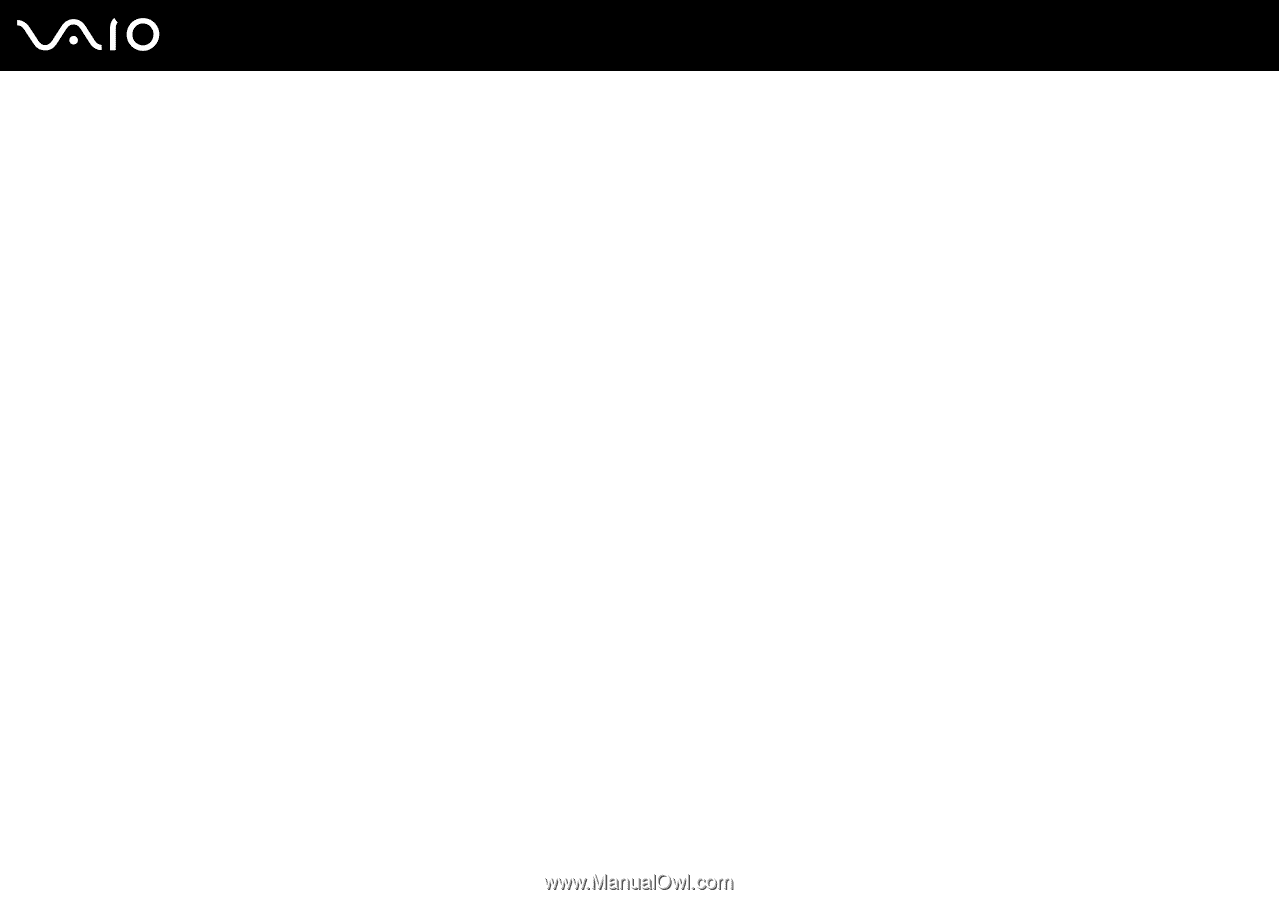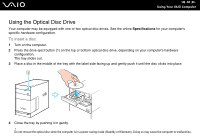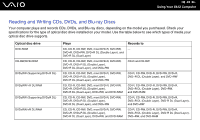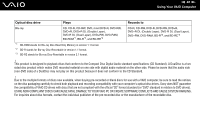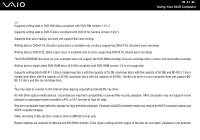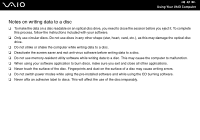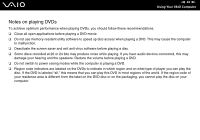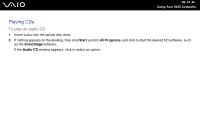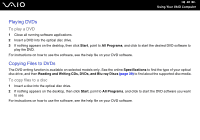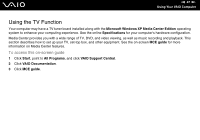Sony VGC-RC320P User Guide - Page 42
Notes on writing data to a disc
 |
View all Sony VGC-RC320P manuals
Add to My Manuals
Save this manual to your list of manuals |
Page 42 highlights
n 42 N Using Your VAIO Computer Notes on writing data to a disc ❑ To make the data on a disc readable on an optical disc drive, you need to close the session before you eject it. To complete this process, follow the instructions included with your software. ❑ Only use circular discs. Do not use discs in any other shape (star, heart, card, etc.), as this may damage the optical disc drive. ❑ Do not strike or shake the computer while writing data to a disc. ❑ Deactivate the screen saver and exit anti-virus software before writing data to a disc. ❑ Do not use memory-resident utility software while writing data to a disc. This may cause the computer to malfunction. ❑ When using your software application to burn discs, make sure you exit and close all other applications. ❑ Never touch the surface of the disc. Fingerprints and dust on the surface of a disc may cause writing errors. ❑ Do not switch power modes while using the pre-installed software and while using the CD burning software. ❑ Never affix an adhesive label to discs. This will affect the use of the disc irreparably.