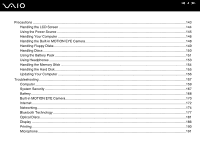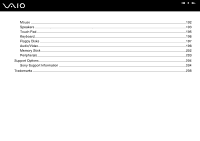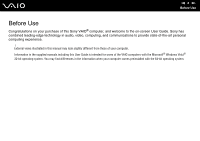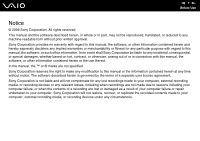Sony VGN AW User Guide - Page 2
Contents, Using the Built-in MOTION EYE Camera - vaio
 |
UPC - 027292587743
View all Sony VGN AW manuals
Add to My Manuals
Save this manual to your list of manuals |
Page 2 highlights
n2 N Contents Before Use ...6 Notice ...7 Documentation ...8 Ergonomic Considerations ...12 Getting Started ...14 Locating Controls and Ports...15 About the Indicator Lights ...22 Connecting a Power Source ...24 Using the Battery Pack ...25 Shutting Down Your Computer Safely ...33 Using Your VAIO Computer ...34 Using the Keyboard ...35 Using the Touch Pad ...36 Using Special-function Buttons ...37 Using the Built-in MOTION EYE Camera...39 Using the Optical Disc Drive ...42 Using the TV Function ...51 Using the ExpressCard Module ...65 Using the Memory Stick ...68 Using the SD Memory Card ...74 Using the CF Memory Card ...77

2
n
N
Contents
Before Use
.........................................................................................................................................................................
6
Notice
...........................................................................................................................................................................
7
Documentation
.............................................................................................................................................................
8
Ergonomic Considerations
.........................................................................................................................................
12
Getting Started
.................................................................................................................................................................
14
Locating Controls and Ports
.......................................................................................................................................
15
About the Indicator Lights
..........................................................................................................................................
22
Connecting a Power Source
......................................................................................................................................
24
Using the Battery Pack
..............................................................................................................................................
25
Shutting Down Your Computer Safely
.......................................................................................................................
33
Using Your VAIO Computer
.............................................................................................................................................
34
Using the Keyboard
...................................................................................................................................................
35
Using the Touch Pad
.................................................................................................................................................
36
Using Special-function Buttons
..................................................................................................................................
37
Using the Built-in MOTION EYE Camera
...................................................................................................................
39
Using the Optical Disc Drive
......................................................................................................................................
42
Using the TV Function
...............................................................................................................................................
51
Using the ExpressCard Module
.................................................................................................................................
65
Using the Memory Stick
.............................................................................................................................................
68
Using the SD Memory Card
.......................................................................................................................................
74
Using the CF Memory Card
.......................................................................................................................................
77