Sony VGN BX660P54 User Guide - Page 234
VAIO Zone, software, Program Support Information, WinDVD, software for VAIO, computers, Wireless
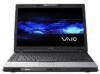 |
UPC - 027242708723
View all Sony VGN BX660P54 manuals
Add to My Manuals
Save this manual to your list of manuals |
Page 234 highlights
n 234 N Support Options VAIO Zone™ software Sony Electronics Inc. VAIO Zone software provides an effortless way to browse and enjoy pictures, music, and video files on your computer, all through an elegant, next-generation interface. You can even enjoy media content stored on other VAIO® computers on your network. On VAIO computer models with a recordable DVD drive, VAIO Zone enables you to record video and slide shows of pictures to DVD. On VAIO computer models with a built-in TV tuner, VAIO Zone includes a complete personal video recorder, enabling you to record TV programs and burn them to DVD. For contacts about the software, see Program Support Information (page 223). WinDVD® software for VAIO® computers InterVideo, Inc. ❑ For users in USA and Canada Web site http://www.intervideo.com/jsp/Support.jsp Telephone 510-651-0888 Wireless Setup Utility Sony Electronics Inc. The Wireless Setup Utility walks you through setting up your wireless network connection and offers useful diagnostic tests to help keep your wireless network running smoothly. For contacts about the software, see Program Support Information (page 223).












