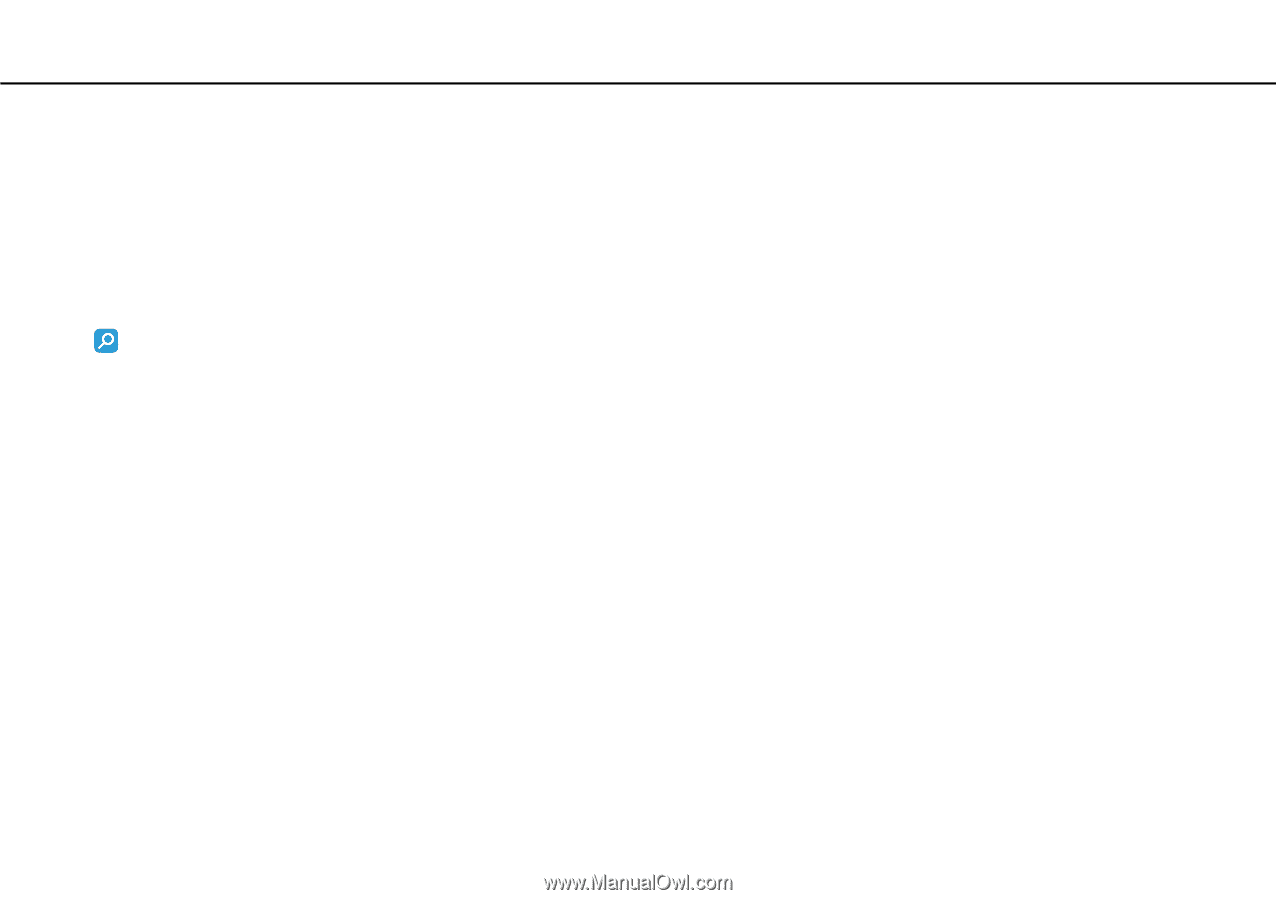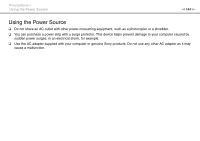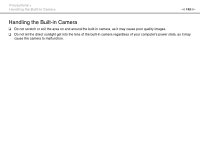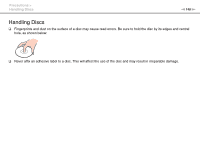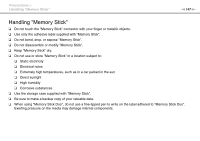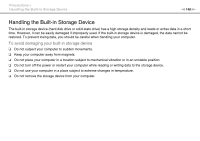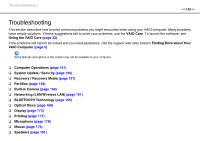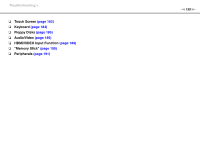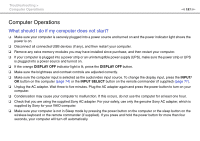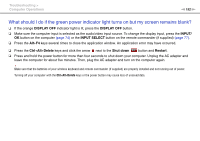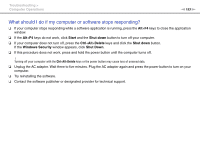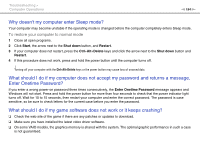Sony VPC-L231FX User Manual - Page 149
Troubleshooting - recovery
 |
View all Sony VPC-L231FX manuals
Add to My Manuals
Save this manual to your list of manuals |
Page 149 highlights
Troubleshooting > n 149 N Troubleshooting This section describes how to solve common problems you might encounter when using your VAIO computer. Many problems have simple solutions. If these suggestions fail to solve your problems, use the VAIO Care. To launch the software, see Using the VAIO Care (page 32). If the problems still cannot be solved and you need assistance, visit the support web sites listed in Finding More about Your VAIO Computer (page 5). Some features and options in this section may not be available on your computer. ❑ Computer Operations (page 151) ❑ System Update / Security (page 156) ❑ Recovery / Recovery Media (page 157) ❑ Partition (page 158) ❑ Built-in Camera (page 159) ❑ Networking (LAN/Wireless LAN) (page 161) ❑ BLUETOOTH Technology (page 165) ❑ Optical Discs (page 168) ❑ Display (page 173) ❑ Printing (page 177) ❑ Microphone (page 178) ❑ Mouse (page 179) ❑ Speakers (page 181)