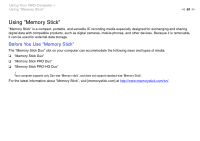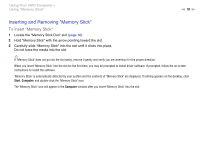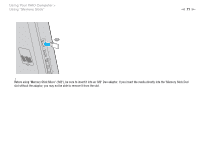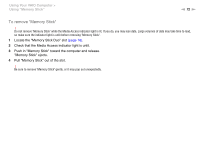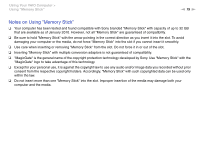Sony VPCL135FX User Guide - Page 71
Using Your VAIO Computer >, Using Memory Stick, Before using Memory Stick Micro M2
 |
UPC - 027242799301
View all Sony VPCL135FX manuals
Add to My Manuals
Save this manual to your list of manuals |
Page 71 highlights
Using Your VAIO Computer > Using "Memory Stick" n 71 N ! Before using "Memory Stick Micro" ("M2"), be sure to insert it into an "M2" Duo adaptor. If you insert the media directly into the "Memory Stick Duo" slot without the adaptor, you may not be able to remove it from the slot.

71
n
N
Using Your VAIO Computer >
Using "Memory Stick"
!
Before using "Memory Stick Micro" ("M2"), be sure to insert it into an "M2" Duo adaptor. If you insert the media directly into the "Memory Stick Duo"
slot without the adaptor, you may not be able to remove it from the slot.