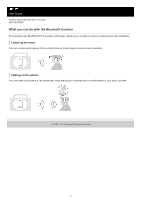Sony WH-CH700N Help Guide - Page 9
Related Topic - headphones
 |
View all Sony WH-CH700N manuals
Add to My Manuals
Save this manual to your list of manuals |
Page 9 highlights
13. N -mark 14. NC (Noise canceling) button 15. Indicator (green) : Shows the noise canceling status. 16. INPUT jack Connect a music player, etc. to this jack by using the supplied headphone cable. Make sure that you insert the plug of the music player until it clicks. Otherwise, you may not hear the sound normally. 17. Jog switch ( / (play/call), (previous), (next)) Controls various functions when you make a call or play music. 18. VOL +/- buttons Related Topic About the indicator Checking the remaining battery charge 4-729-821-11(2) Copyright 2018 Sony Corporation 9

Related Topic
About the indicator
Checking the remaining battery charge
4-729-821-11(2) Copyright 2018 Sony Corporation
N -mark
13.
NC (Noise canceling) button
14.
Indicator (green)
: Shows the noise canceling status.
15.
INPUT jack
Connect a music player, etc. to this jack by using the supplied headphone cable. Make sure that you insert the plug
of the music player until it clicks. Otherwise, you may not hear the sound normally.
16.
Jog switch
(
/
(play/call),
(previous),
(next))
Controls various functions when you make a call or play music.
17.
VOL +/- buttons
18.
9