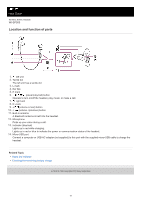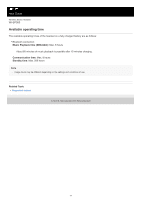Sony WI-SP500 Help Guide - Page 12
Location and function of parts
 |
View all Sony WI-SP500 manuals
Add to My Manuals
Save this manual to your list of manuals |
Page 12 highlights
Help Guide Wireless Stereo Headset WI-SP500 Location and function of parts 1. left unit 2. Tactile dot The left unit has a tactile dot. 3. L mark 4. Ear tips 5. R mark 6. / / (power/play/call) button Operate to turn on/off the headset, play music, or make a call. 7. right unit 8. N -mark 9. +/ (volume +/next) button 10. -/ (volume -/previous) button 11. Built-in antenna A Bluetooth antenna is built into the headset. 12. Microphone Picks up your voice during a call. 13. Indicator (blue/red) Lights up in red while charging. Lights up in red or blue to indicate the power or communication status of the headset. 14. Micro-USB port Connect a computer or USB AC adaptor (not supplied) to this port with the supplied micro-USB cable to charge the headset. Related Topic About the indicator Checking the remaining battery charge 4-730-318-11(2) Copyright 2018 Sony Corporation 12