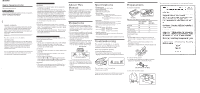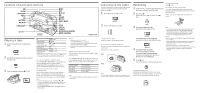Sony WM-GX322 Operation Guide - Page 2
Pause, Mega Bass, Tuning, Micplug In Power, Function, Pb Eq, Battery, Speaker, Dc In 3v, Speed
 |
View all Sony WM-GX322 manuals
Add to My Manuals
Save this manual to your list of manuals |
Page 2 highlights
Location of parts and controls DIR MODE FUNCTION PB EQ ISS BATTERY DC IN 3V 2/SPEAKER* speaker* GX322 rREC 0 (PLAY ) PAUSE pSTOP MEGA BASS 2 AVLS VOL TUNING MIC(PLUG IN POWER) SPEED CONTROL Listening to the radio Since the headphone cord serves as an FM antenna, connect the headphones even when using the speakers. (GX322) 1 Set FUNCTION to AM or FM. FUNCTION TAPE FM (RADIO OFF) AM 2 Tune to the station you want. TUNING *GX322 only Playing a tape 1 Set the FUNCTION to TAPE(RADIO OFF). FUNCTION TAPE FM (RADIO OFF) AM 2 Set PB EQ (playback equalizer) to match the tape type. PB EQ NORM CrO2/METAL 3 Insert a cassette and press ( PLAY. PLAY To Press or set Stop playback* p STOP Fast-forward ) or 0 (For the side facing or rewind the tape forward) Change sides DIR Play both sides once MODE to Å Play both sides repeatedly MODE to a * When the tape ends, the depressed button ( PLAY is released automatically (Auto shut-off function). To use the speakers (GX322 only) Set 2/SPEAKER to SPEAKER. The sound will play from the speakers and no sound from the headphones. When the speakers are in use, the AVLS and MEGA BASS function will not operate. To limit the maximum volume automatically Set AVLS (Automatic Volume Limiter System) to LIMIT. The maximum volume is kept down to protect your ears, even if you turn the volume up. To cancel the AVLS function, set AVLS to NORM. Tips • To switch the playback side, set DIR to 9 or (. • To select the direction of the tape, set MODE to Å to play both sides of the tape once, or a to play both sides repeatedly. • To emphasize deep bass sound, set MEGA BASS to MAX or MID. Notes • When you set AVLS to LIMIT: - the MEGA BASS effect is reduced. - turn down the volume, if the bass-boosted sound becomes distorted or unstable. • Do not open the cassette holder while the tape is running. Adjusting the Playback speed You can choose from approximately +25% to -20% playback speed. Turn SPEED CONTROL to the left (slows down) or to the right (speeds up). To put back to the normal speed turn SPEED CONTROL to the middle. Playback Speed Slow speed Fast speed Normal speed Turn the knob to the - direction to the + direction to the middle Note • You cannot change the recording speed by the SPEED CONTROL. To turn off the radio Set FUNCTION to TAPE (RADIO OFF). To improve broadcast reception For FM, extend the headphones cord or adjust FM DX/LOCAL. For AM, reorient the unit itself. FM AM FM DX LOCAL Note If the broadcast becomes noisy when a cassette with a metallic shell or label is inserted, remove the cassette. Recording 1 Insert a TYPE I (normal) tape with the side you want to record facing forward. 2 Set DIR to (. When DIR is set to 9, you cannot press r REC. DIR To stop recording Press p STOP. To record on the reverse side Turn over the tape after recording stops on the forward side. The recording function works only on the forward side. When using the supplied microphone stand 3 To record from the radio Set FUNCTION to AM or FM. FUNCTION TAPE FM (RADIO OFF) AM To record from the microphone Set FUNCTION to TAPE (RADIO OFF). FUNCTION TAPE FM (RADIO OFF) AM 4 To record from the radio Tune to the station you want. To record from the microphone Connect the supplied microphone to MIC(PLUG IN POWER) jack. 5 Press r REC. The recording level is automatically adjusted. REC Tips • To reduce noise while recording AM programs, set ISS to the position that most decreases the noise. • Adjusting the volume or setting MEGA BASS and AVLS will not affect the recording level. These controls will change the sound level you hear. Notes • Do not use a CrO2 (TYPE II) or metal (TYPE IV) tape for recording. • When recording with the microphone, do not place it near a lamp cord or a fluorescent lamp to avoid interference noise. • If a howling occurs, turn down the volume. • When recording with the microphone, the sound to be recorded cannot be heard through the speakers. (GX322) To pause a recording Set PAUSE to the direction of the arrow during recording, the recording will pause. To record, set PAUSE to the opposite direction of the arrow. PAUSE