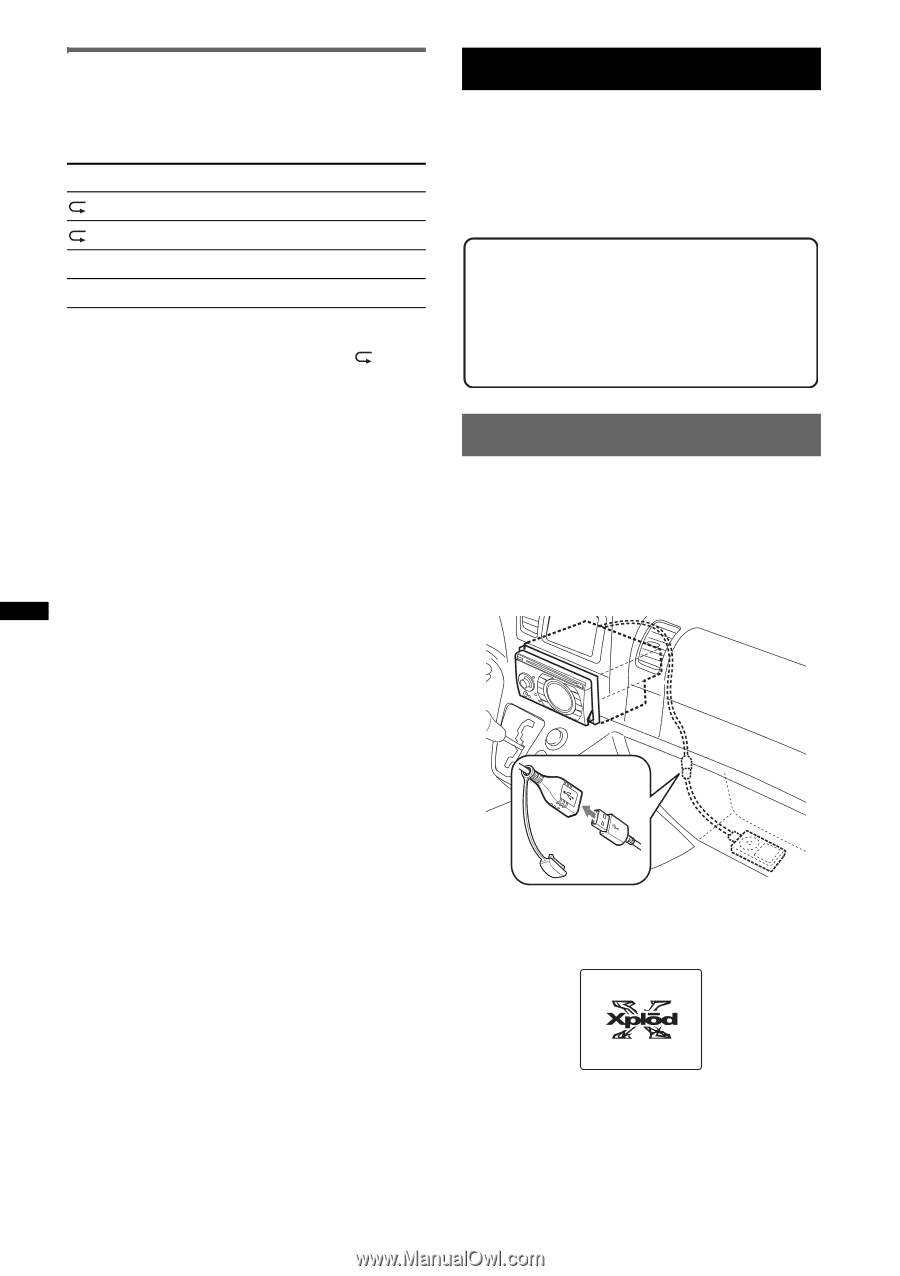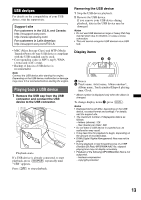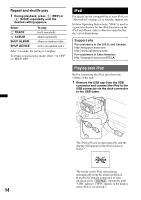Sony WX-GT77UI Operating Instructions - Page 14
Repeat and shuffle play, iPod, Playing back iPod - iphone
 |
UPC - 027242756113
View all Sony WX-GT77UI manuals
Add to My Manuals
Save this manual to your list of manuals |
Page 14 highlights
Repeat and shuffle play 1 During playback, press (3) (REP) or (4) (SHUF) repeatedly until the desired setting appears. Select TRACK ALBUM SHUF ALBUM SHUF DEVICE To play track repeatedly. album repeatedly. album in random order. device in random order. After 3 seconds, the setting is complete. To return to normal play mode, select " OFF" or "SHUF OFF. " iPod For details on the compatibility of your iPod, see "About iPod" on page 21 or visit the support site. In these Operating Instructions, "iPod" is used as a general reference for the iPod functions on the iPod and iPhone, unless otherwise specified by the text or illustrations. Support site For customers in the U.S.A. and Canada: http://esupport.sony.com http://www.xplodsony.com/ For customers in Latin America: http://esupport.sony.com/ES/LA/ Playing back iPod Before connecting the iPod, turn down the volume of the unit. 1 Remove the USB cap from the USB connector and connect the iPod to the USB connector via the dock connector to the USB cable. The iPod will turn on automatically, and the display will appear on the iPod screen as below.* The tracks on the iPod start playing automatically from the point last played. If an iPod is already connected, to start playback press (SOURCE) repeatedly until "USB" appears. ("IPD" appears in the display when iPod is recognized.) 14